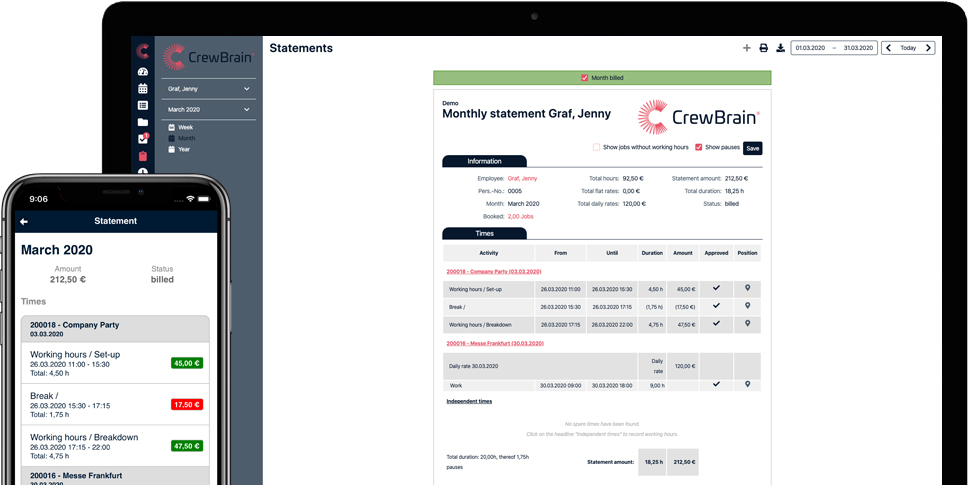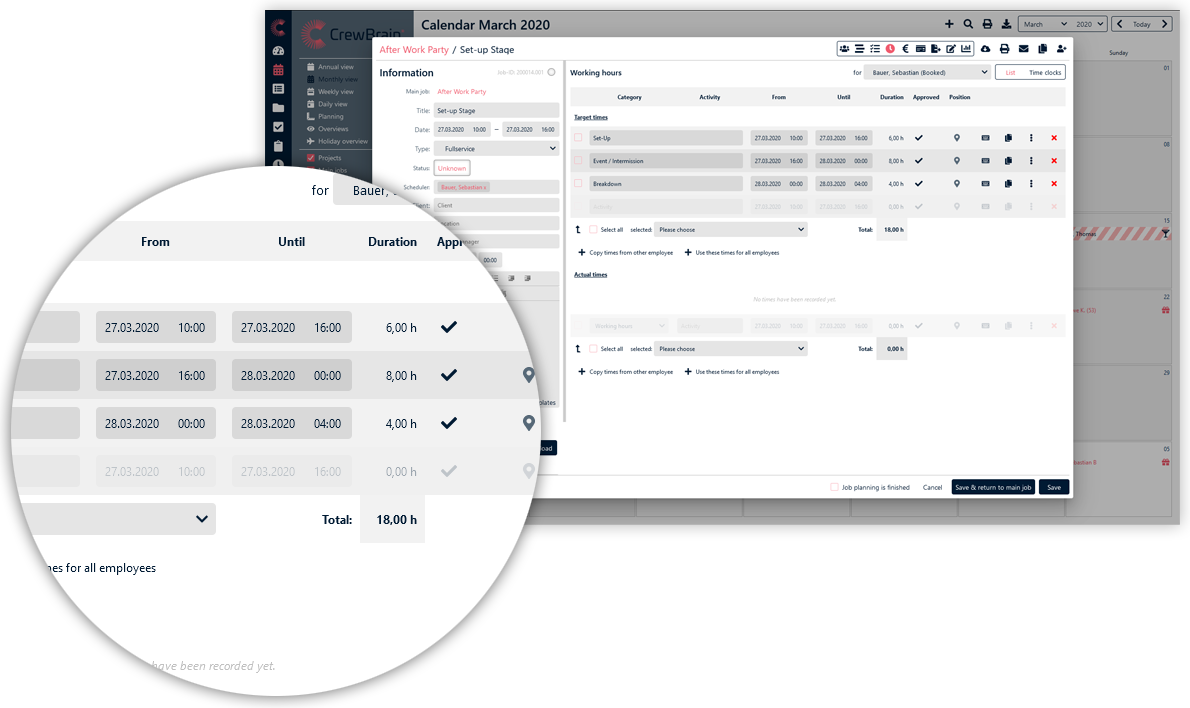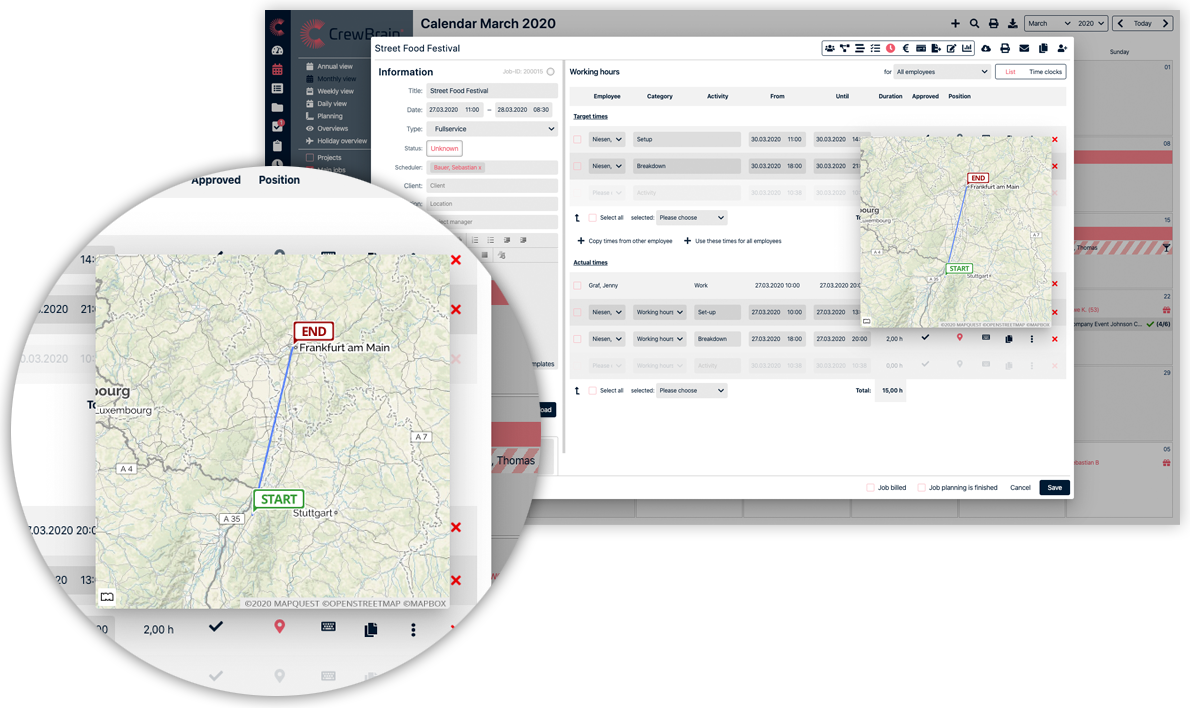We have been using CrewBrain 2021 for all our staff and vehicle planning and are super satisfied with the software. We can't imagine our everyday work without CrewBrain. It offers numerous options that... mehr make scheduling much easier and simpler for us. We also use add-ins such as the driver's logbook and the electronic first-aid book to drive our digitalization forward. The extremely fast and friendly support is particularly noteworthy, which makes working together very pleasant.
Philipp Suckrau, Managing DirectorAfter a test phase in the fall of 2022, we have been using CrewBrain as our central project and scheduling tool since December. Above all, the simple handling for creating projects lasting several days... mehr and the personnel and vehicle scheduling integrated into it have simplified our daily routine. Personnel scheduling conflicts are a thing of the past. The integration of freelancers and service providers also simplifies our daily work routine. In addition, we use the time recording for our employees and the resulting evaluation of the individual projects for controlling. All in all, a really good and work-saving software in connection with a very good support, which also fulfills special requests.
Markus Urbon, Operations Manager