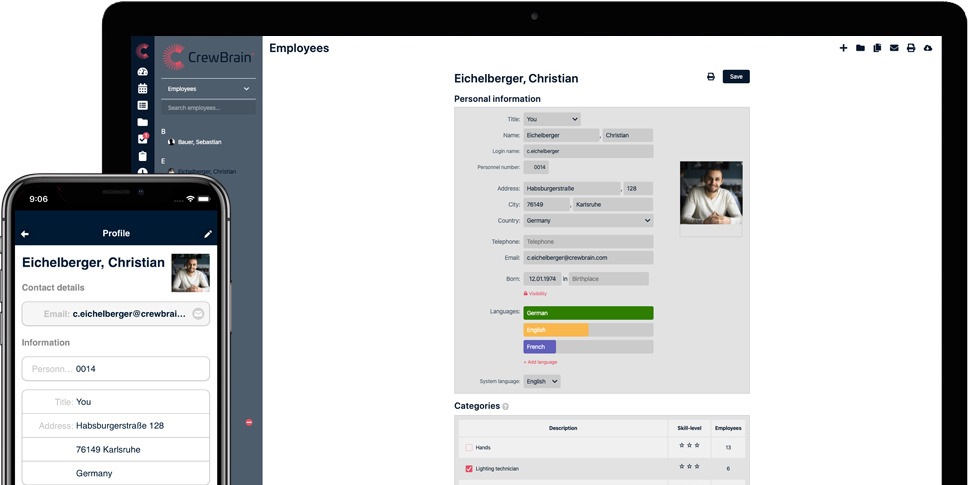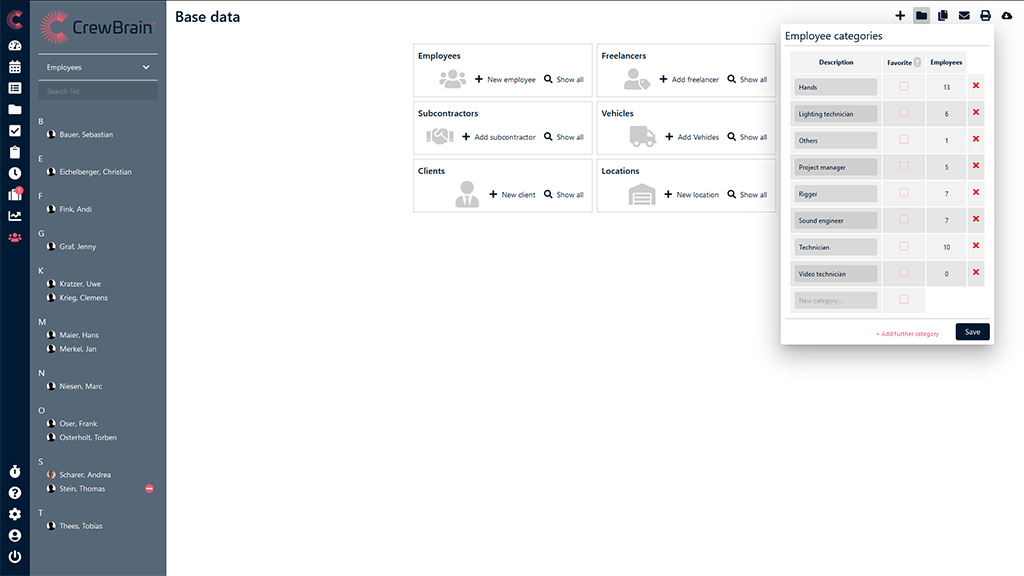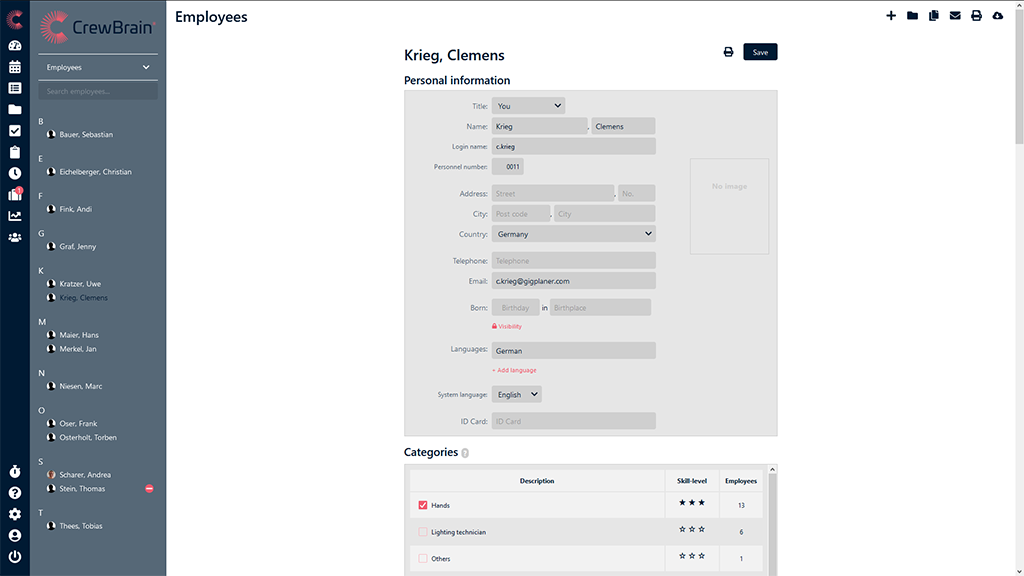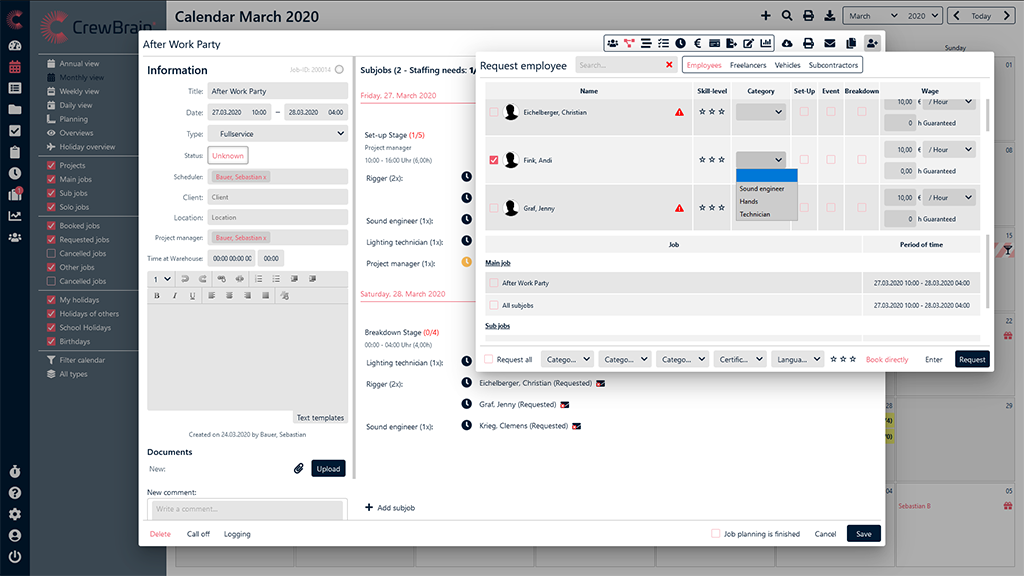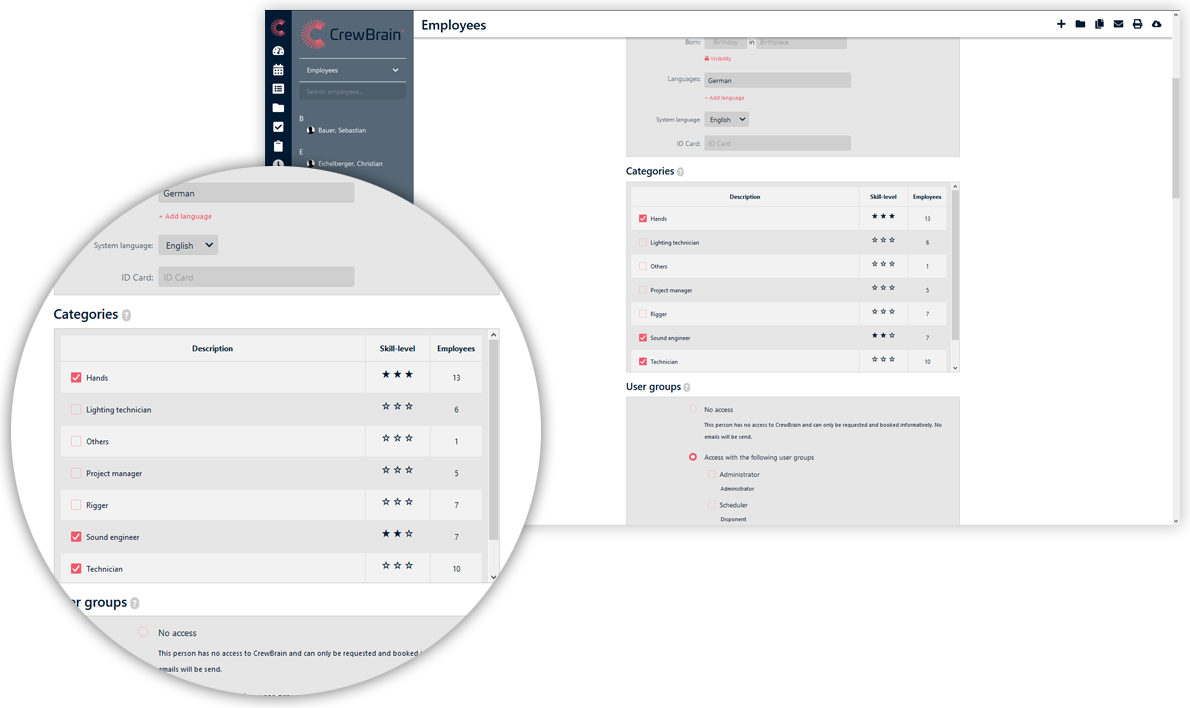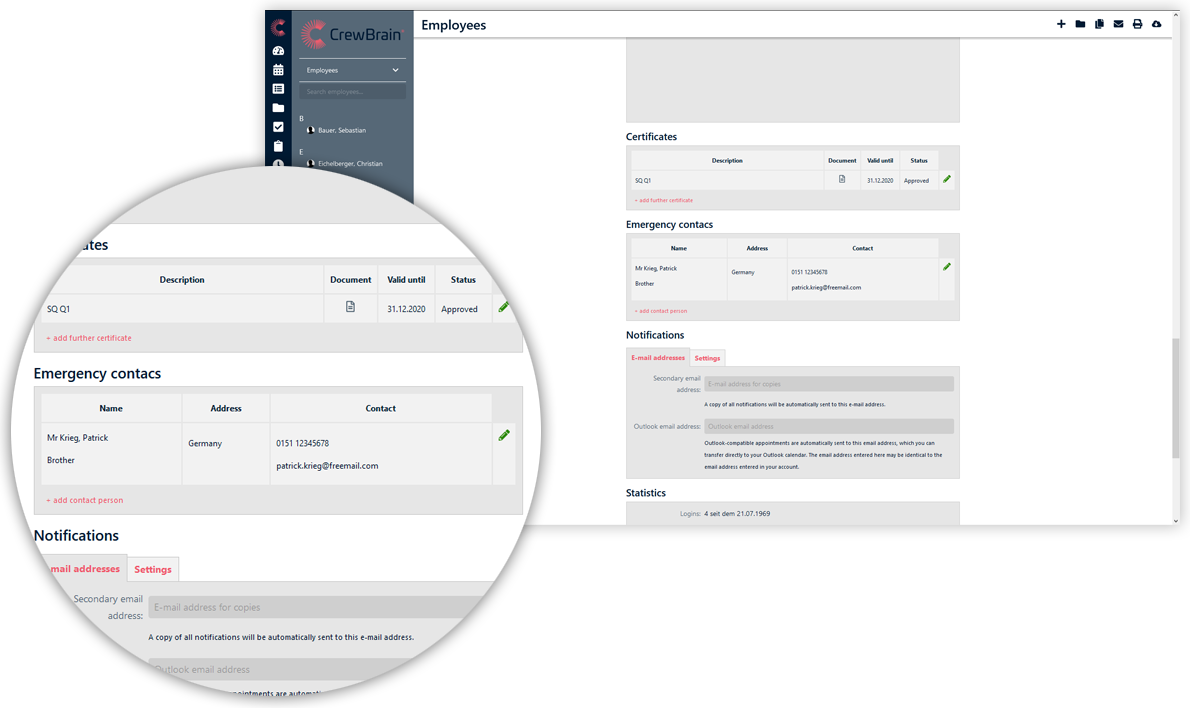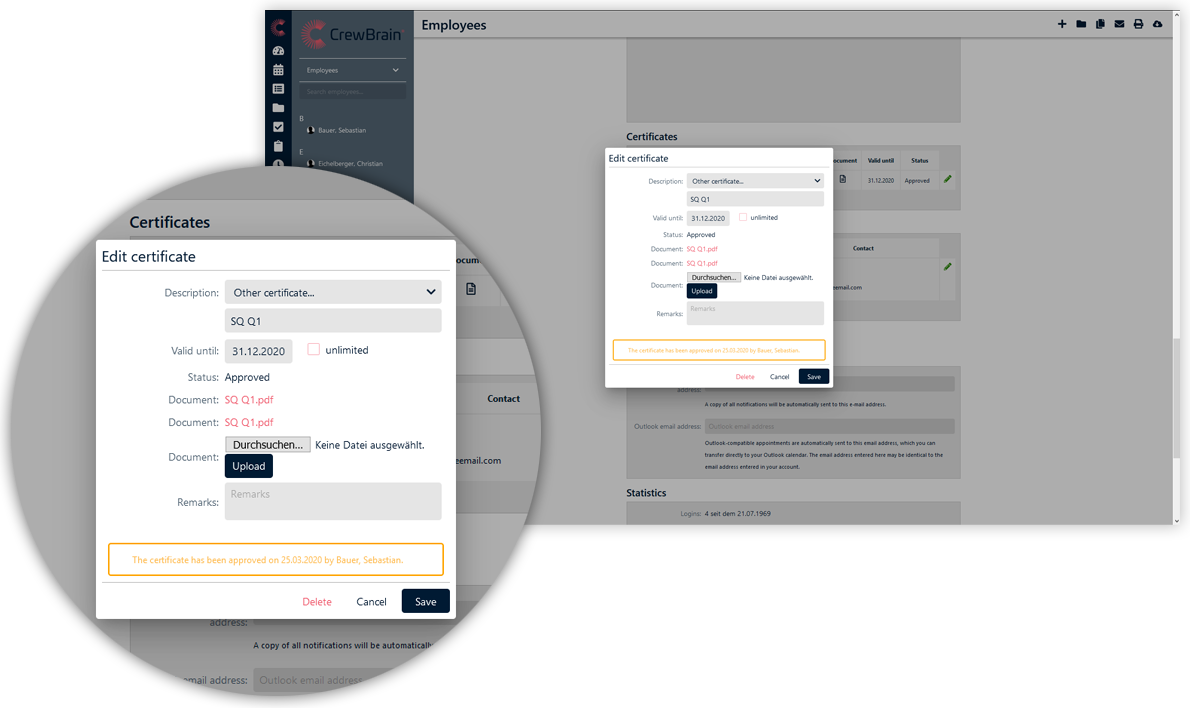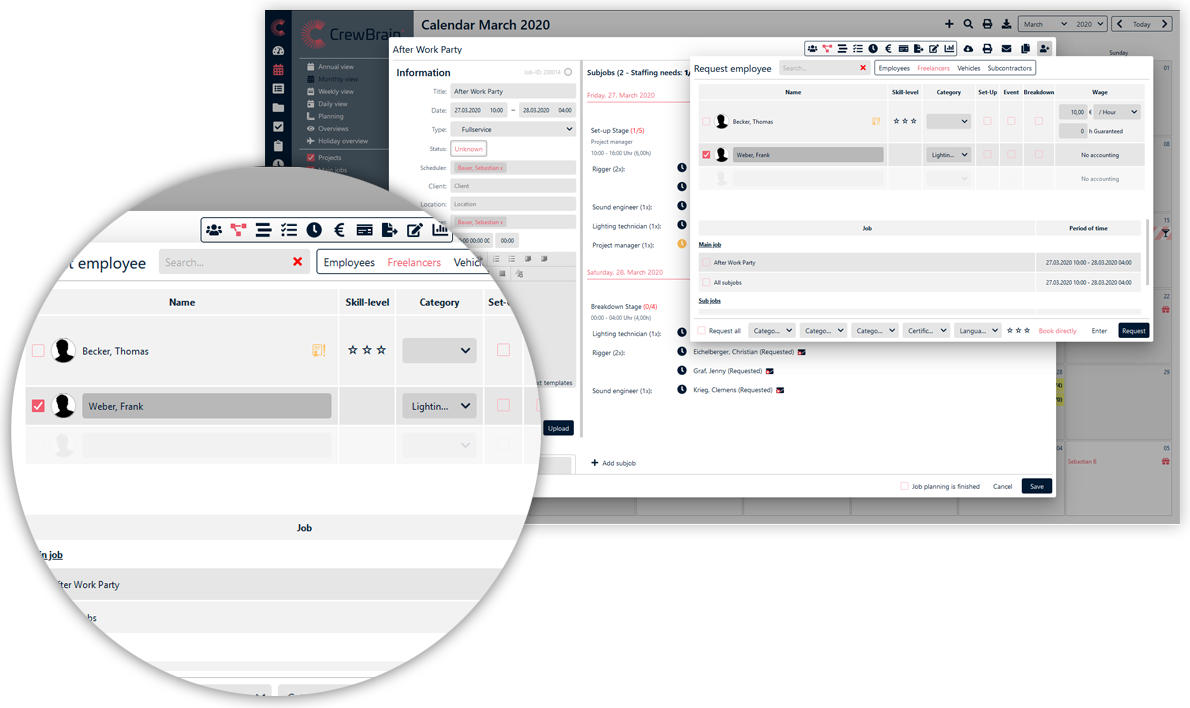Full access
Employees with the appropriate access can use all the features of CrewBrain to their full extent. It is also possible to define individual areas for which employees with full access may have either read access or read/write access. You can thus, for instance, specify staff members who are entitled to create their own events, or those who may view statements and time records for other employees.
Guest access
An employee with guest access can log into CrewBrain in the same way as any employee with full access, but may only access their own information. That means, for example, that they may only view events for which their services have been requested and they do not have access to the employee contact list. Guest access is particularly appropriate if you wish to manage freelance or external staff in CrewBrain.
No access
Do you want to schedule employees without informing them directly? You can do this with the "No access" option. These employees cannot log into CrewBrain and will not receive mails. In this case, arrangements have to be made manually. You can, however, add these staff to events and record their availability, so you can maintain a full overview in CrewBrain.