 EN
EN
New features and a new emergency concept
Dear customers,
as usual, I would like to inform you about a new GigPlaner version, which will be available for you from tomorrow. This version is all about numerous smaller optimizations and enhancements that make working with the GigPlaner even more intuitive.
In addition to the development of this version, we mainly focused on business continuity management (BCM) last month. This way we tried to find an answer on how we can keep our service operational as usual in a case of an emergency.
I would like to introduce you to some of the more than forty extensions and optimizations as well as to our new BCM concept in this update info.
I hope you enjoy reading this update info and wish you all the best
Sven Schlotthauer
The keyword BCM conceals a wide range of analyzes and measures on how the operation of a company - or in our case an online platform - can be maintained even in emergencies. The biggest risk for the GigPlaner is a hardware or even data center failure. While a hardware failure can usually be replaced within a short time, the failure of the entire data center would have a much greater impact.
In order to protect you and us from a long-term failure in the future, we have set up a new backup system in the so-called "hot standby" mode. It is a fully mirrored GigPlaner server that contains all data and settings and is synchronized every night. This server is located in a different data center than the main server and is thus spatially completely separate from it.
Access to the backup system is available to you at any time (even now). You can reach the backup server by calling the GigPlaner with the new standby address. Instead of using "my-company.gigplaner.com" as usual you can address the standby server via "my-company.standby.gigplaner.com". Your login details are the same and you can also use the system while the production system is online.
Since you can access the backup system at any time, you can also use this system as a test system for new settings. Since the system is reset every night and transferred with the current data, there is no danger of causing errors with new settings in the production system. Best of all, the standby server is automatically included in all tariffs.
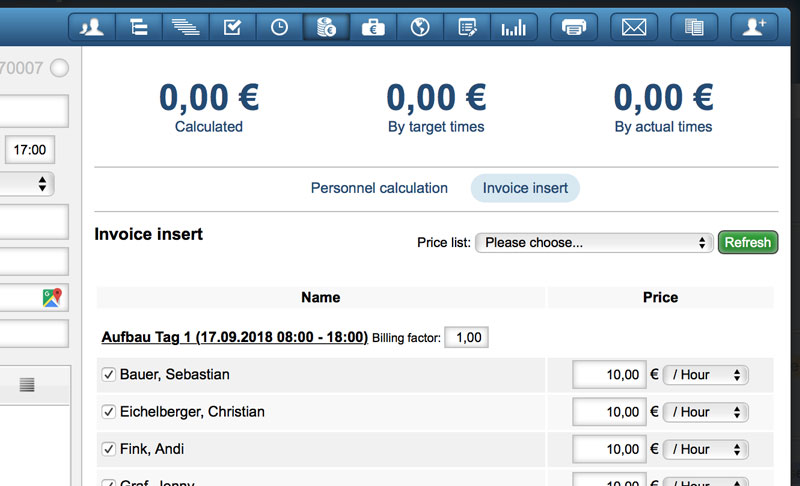
The invoice inserts will also take into account the billing factors in the future. This is especially useful if you want to generate invoice inserts for a main job with all sub-jobs. In addition, it is now also possible for daily rates to spend the working hours.
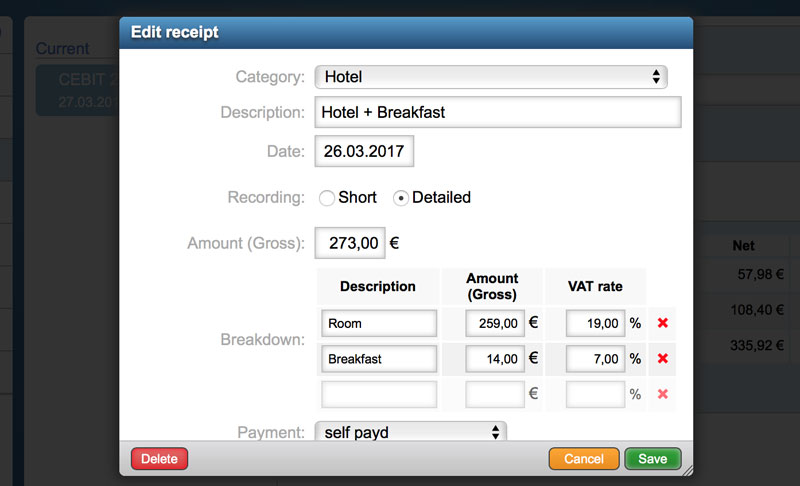
Within the receipts of travel costs it is now possible to switch to a detailed recording. In this way, receipts with several VAT rates can be entered. If the travel expenses are to be printed out in invoice inserts, you can now choose whether you want to take over all components or only individual components (receipts or travel costs) of the travel expenses. Likewise, the receipts can now be attached directly to the invoice insert.
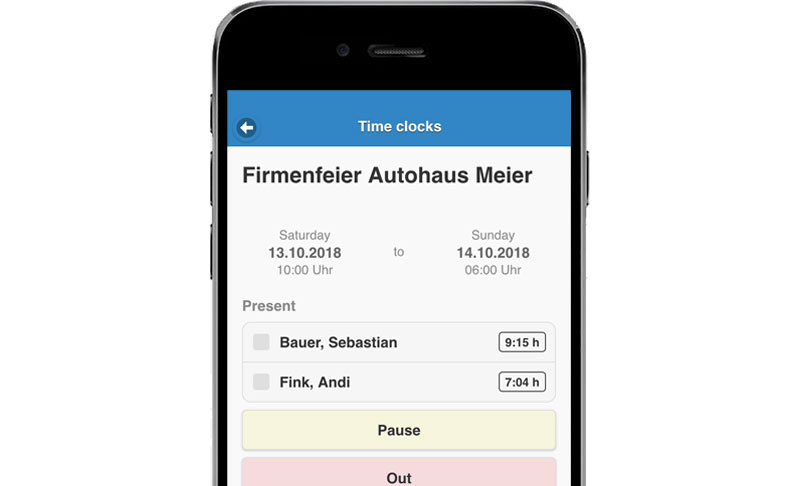
For each job, it is now possible to define one or more project managers. These have extended rights and can, for example, record working hours for other employees. This will also work from the WebApp as there are now also the time clocks available for all employees of a job and can be used by the project managers.

In the settings, you can now check which employees have already deposited a certificate and for which employee the corresponding certificate is still missing. In addition, an icon indicates which employees still have outstanding certificates or approvals directly in the employee list of the base data.
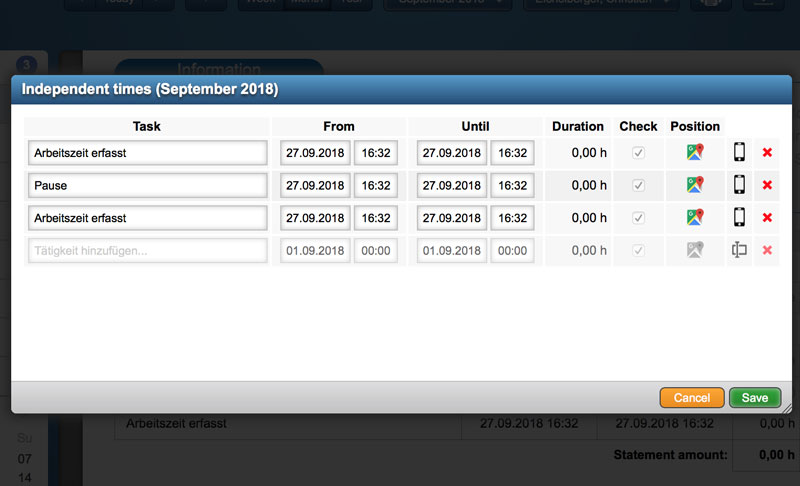
The "free" times become the "independent" times from this version. We did not made any changes in logic or in function as it is a pure renaming. This is necessary as we are planning additional languages for the future. In order to avoid misunderstandings with the term "free time" we decided to change the name for this feature.
