 EN
EN
New features and notes on short-time working
Dear clients,
just recently we introduced CrewBrain and I am happy to present you today the first official version of our new software. This version is fully compatible with GigPlaner so that both systems can be used in parallel.
The new version of GigPlaner and CrewBrain will be available to all clients as usual from tomorrow, when we will also integrate a link to CrewBrain in GigPlaner, which will allow you to switch to CrewBrain quickly and easily.
In the following I would like to introduce the most important changes and innovations in this new version, most of them are also available in GigPlaner. At the very end of this update info, I will also discuss the topic of short-time work, which currently occupies almost all our clients.
Best regards and stay healthy!
Sven Schlotthauer
CrewBrainWith CrewBrain we created a new brand, which we want to position even more on the international market. However, we have not only renamed the software, we have also reworked the entire layout of our software. In the following I would like to go into some of the changes that have been desired for a long time and which could finally be realized with CrewBrain. |
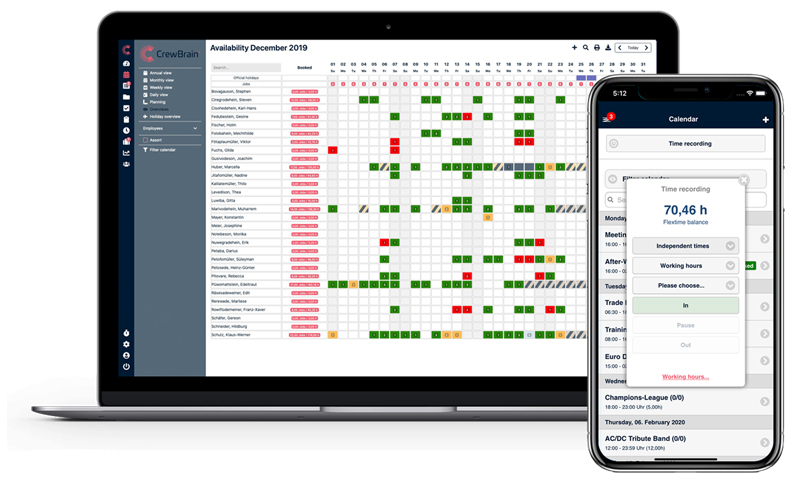 |
Projects listWe have completely revised the project list. It is now possible to sort the projects according to the individual columns, and there is no longer any need to "switch" between the individual pages of the list. As soon as the end of the list is reached, the next results are automatically loaded in the background. |
Availability overviewThe availability view (as well as the vacation and planning view) has been given additional options. In the future, you will no longer have to decide whether you want to see employees, freelancers or vehicles. You can now combine all these options in one view. If the view is displayed for more than one month, the months are now visually separated by a dividing line. |
My JobsIn this view it is now possible to show or hide jobs according to certain criteria like it is already possible in the calendar. This applies, for example, to requested or cancelled jobs. It is also possible to show or hide jobs for which you are registered as a scheduler or project manager. |
Switch to CrewBrainFor the final change to CrewBrain there is no date yet, each customer can decide individually when he wants to change completely - then all e-mails and links for the respective account will be adjusted automatically to CrewBrain. API calls are still possible via gigplaner.com, so that no adjustment is necessary for your API implementations. |
Time recordingAs usual, there were minor optimizations in time recording. The recording of short-time work (see below) is already possible, so no adjustments were necessary. Nevertheless, we have implemented two small optimizations that make it even easier to generate reports which you can then also hand out to public authorities if necessary. |
 |
Time clockIn the future, employees will be able to use the time clock to clock in on jobs for which they are neither requested nor booked. The option can be activated in the settings, as soon as an employee stamps on such a job, he will be automatically entered there. |
Central time clockFor the central time clock it is now possible to define in the settings whether the flextime balance should be displayed or not. In this way, employees can be prevented from seeing the flexitime balances of other employees during the process when they clock in or out. |
Time statementThere are two new options for the time statement. It is now possible to hide the details (working times, surcharges, and so on) there, and only receive a list of the target and actual times for the individual days in the month. It is also possible to "simulate" this list for the current month; that is, to create it for future days as well. |
|
WebAppWe have also reworked the web app to match the new layout of CrewBrain - but here, all new features are also available in GigPlaner. In the future, it is possible to change already recorded working hours in the WebApp and to answer on comments. When new jobs are created, the date is automatically preset with the date that is currently at the top of the display area in the calendar. |
 |
Optimization of the requestsIt has long been possible to request employees in categories - a possibility used by almost all our clients. From this version on, it is possible to define the specification of a category as "mandatory" in the settings. If no category is specified, an error message appears. In addition, if desired, the system can automatically select the category on a request for employees with only one category. |
 |
Further optimizations
|
 |
Short-time workShort-time working is currently occupying almost all industry sectors. However, since the event industry has, for the most part, never had to make use of this instrument, a correspondingly large number of questions remain unanswered. Many questions have reached us in recent weeks, which we would like to summarize here. |
 |
|
Please note that this text mainly focusses on the situation in Germany. The legal situation in other countries might be slightly different, but the general recommendations to handle short-time working can be the same. |
|
|
The working time recording in GigPlaner and CrewBrain is basically able to map short-time work. It is important that all overtime is first reduced - this can either be done by employees taking flex days or by paying out the current balance.
At the end of each month (or earlier if the new simulation of the current month is used), the time statement can then be used to apply for reduced hours compensation. The planned working time of the month less any actual working time worked must be reported. If the flextime balance was 0 at the beginning of the month, this is automatically the current balance of the flextime account.
After the payroll run, the reduced hours compensation must be entered in the system as a negative payment. To do this, you create an overtime payment (click on the "+" at the top of the employee's time statement) with a negative number of hours equal to the amount of reported reduced hours. This ensures that the flextime balance is reset to 0 at the end of the month.
This procedure is repeated until the short-time work is over. After the end of reduced working hours, all employees then start with 0 hours flextime and everything continues automatically as before.
Depending on the situation or local authority, a solution based on holidays or new time recording periods may seem more appropriate. These are individual cases which are also possible by the system. If you have any questions on this topic, we will of course be happy to answer them personally. |
|