 EN
EN
Useful CrewBrain enhancements at the end of the year
Dear clients,
a difficult year, especially for the event industry, is slowly but surely coming to an end. We would like to take this opportunity for a last update this year before we start full of energy and with many new features into the new year 2021.
The new CrewBrain update includes a large number of useful and important extensions. Some of them have been on our to-do list for a long time and we're happy to finish them before the end of the year. For example, it is now possible to convert and move projects and jobs.
I would like to present these and some other extensions in this update info and I would also like to give you a brief outlook on the year 2021, for which we are already developing some interesting new features.
A contemplative Christmas time and further success with CrewBrain wishes you
Sven Schlotthauer
Jobs & ProjectsWith Jobs & Projects we have taken on a core functionality in this version and created the possibility of converting and moving the individual elements. In addition, the invoice insert can now be limited in time and the web app offers easy ways to switch to the next or previous sub-job. |
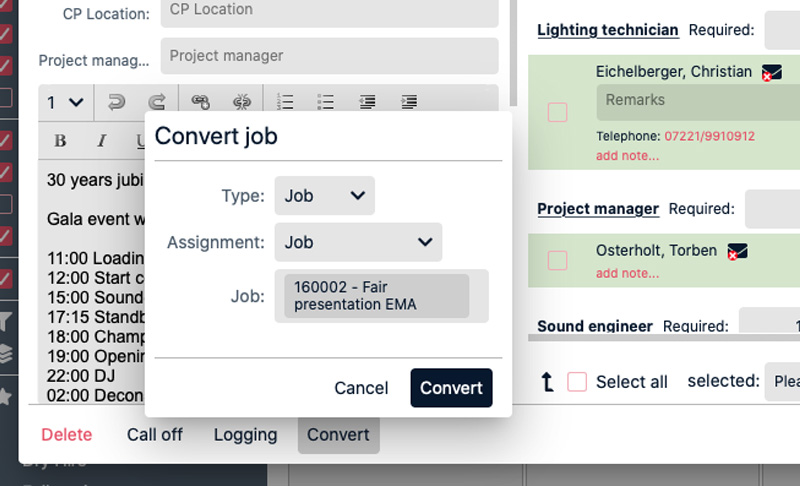 |
Convert jobsJobs and events can be converted into projects with just a few clicks. It is important here that no employees are booked on the job or event, as this is not supported for projects. |
Convert projectsProjects can be converted into jobs or events. Again, please note that no working hours may be recorded, as this is not supported for jobs or events. After the conversion, working hours for the individual employees can of course be recorded in the job. |
Move jobsJobs can also be moved using the same dialog that is used for conversion. Thus, it is possible to assign a job to a project or to another job as a sub-job. The system also checks the corresponding preconditions so that a maximum of three levels (project > main job > subjob) can exist. |
Invoice insertIn the invoice insert, it is now possible to specify a period of time via the "Settings" button. This allows projects and jobs to be billed to the customer on a monthly basis, for example. |
WebApp navigationStarting with this version, the WebApp provides an additional navigation within the subjobs, which allows to call up the previous or following subjob easily and quickly. This allows employees to easily check who will replace them in the next shift, for example. |
Statements & time recordingAs usual, we have also extended the accounting & time recording as well as the vacation administration. Specifically, this concerns surcharges for individual job types and the cancellation of vacations. |
 |
Surcharges for individual job typesFor employees with statements based on hours, flat rates or daily rates, it will in future also be possible to define surcharges for individual job types. Depending on the selected job type, it is thus possible to pay out additional bonuses to employees. |
Cancellation of vacationsUp to now, employees could cancel or delete vacations at any time. In the future, cancellations must also be approved if the original vacation had to be approved by an administrator. If the cancellation is rejected, the vacation entry will still remain as a valid entry. |
CalendarWe have enhanced two views in the calendar with additional features. |
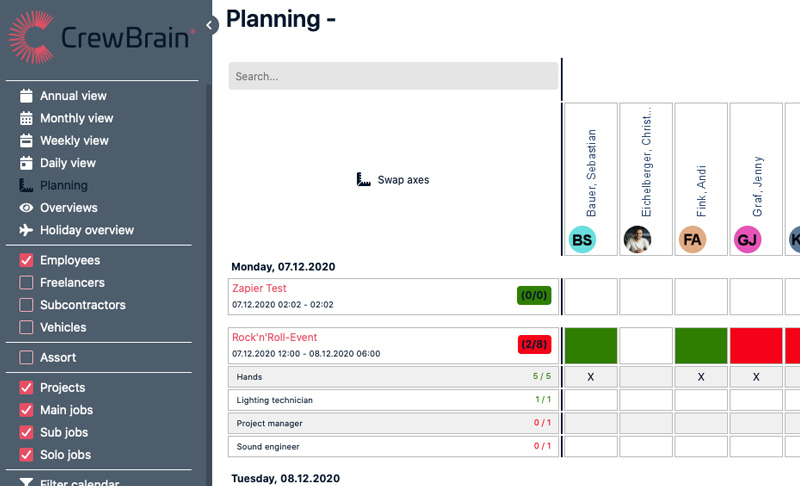 |
Year viewThe year view now offers the possibility to display individual quarters, allowing more information to be displayed on the respective days. |
Planning viewThe filter options in the planning view have been adjusted so that criteria and filter favorites for jobs and projects are available in addition to criteria for employees. |
Further optimizationsBesides the already mentioned adjustments we have of course improved many small things in this version as well. |
 |
Search field for employee selectionA search field has been added to the dropdowns for employee selection, which are used for example in statements, time recording or travel expenses. This makes it possible to find all employees quickly and easily, even in companies with a large number of employees. |
Print view for task listsThe task lists were extended by a print view. With the help of this print view, checklists can be printed out quickly and easily, which can then be used and checked off on site, for example. |
Outlook for 2021We already have some interesting innovations in the development pipeline for the coming year. In the following we would like to give a short overview of the topics already planned. |
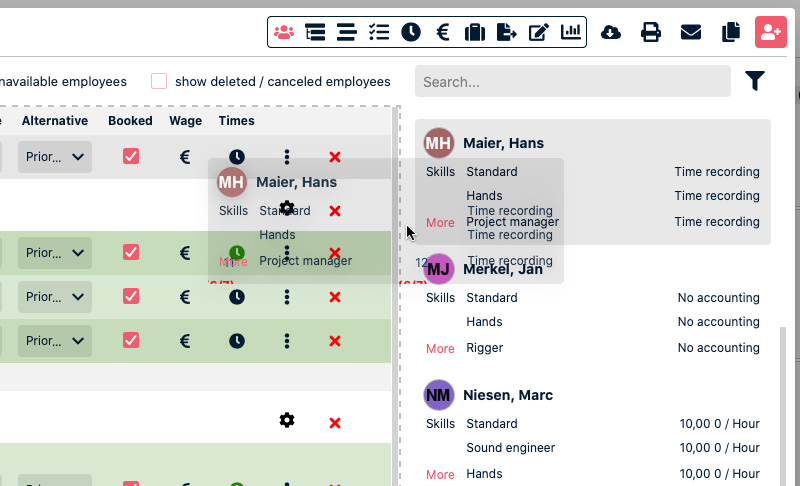 |
New request dialogThe first step will be the redesign of the request and booking dialog, which we will probably present in January with its own update info and which can then be used in parallel to the existing request dialog for a transitional period. |
InterfacesWe will also continue to care about interfaces in the coming year, so that CrewBrain can be integrated as harmoniously as possible into existing or new environments. With WebHooks and other API extensions, CrewBrain can be even better integrated in the future. |
...and much moreAs usual, we will focus on consistent further development in the coming year in order to constantly improve CrewBrain and provide our customers with a tool for personnel planning that is as simple and comprehensive as possible. |