 EN
EN
Extensive enhancements and new features in CrewBrain
Dear clients,
just in time for the end of the vacation season we have finished another CrewBrain update. We used the quieter days of the last weeks and implemented a large amount of smaller and larger optimizations in CrewBrain.
In addition to a major update for the driver's logbook, the time clock and the certificates, there are many small innovations such as additional rights, print views or statistical evaluations. But we also have a brand new feature we would like to introduce to you today: individual tabs for jobs & projects.
The CrewBrain update will be available for all clients as usual from tomorrow. However, already today we would like to give you an insight into the various new and updated features in the context of this update info.
We wish you continued success with CrewBrain.
Sven Schlotthauer
Individual TabsIn the past, we have been asked time and again whether we could create a way to store additional information about jobs and projects. These were often simple time or material lists, guest lists or simply a way to store additional data fields in a structured way. With the individual tabs we have created exactly this possibility. |
 |
ConfigurationThe individual tabs are configured in the administration under "Projects" or "Jobs". In addition to a title and an icon, you can also select who should have access to the information and who should be notified of changes. Various templates facilitate the creation of new tabs. |
Change & DisplayThe individual tabs are displayed at the top of a project or job as additional icons and can be opened there. Depending on the display option, either a list or a table display is available. A separate print view is also available for each individual tab. |
RepresentationFor the individual tabs, either a simple or a tabular representation is available. While the simple representation is analogous to the normal additional information, the tabular representation offers the possibility to enter schedules, guest lists and much more easily and quickly in CrewBrain. |
UsageThe individual tabs can be used for various things, including:
|
Enhancements in the new request dialogThe new request dialog has already been available for public testing for all users since the beginning of the year. In this version, we have implemented a useful feature for extrapolating personnel deployments. |
 |
Employees with time recordingFor all employees with time recording, the target working time is now displayed in the new request dialog. This makes it easy to see who, for example, only has a part-time position and should therefore be scheduled less. If you move the mouse over the display of the target working time, the extrapolation of the expected hours for the period of the job is also displayed. |
Employees with statementsFor employees with statements, the monthly limit is displayed in the request dialog, if defined. The extrapolation for the period is also displayed on mouseover, so that it can be decided quickly and easily whether the employee or freelancer is still available for a job or not. |
Color markingThe extrapolation is displayed in three colors: green if no limit is stored or if there is still enough room to reach the limit or the target time. The display turns orange when more than two-thirds of the limit or target time has been used up and red as soon as the limit or target time has been exceeded. |
Using the new request dialogThe new request dialog is enabled by default for new users and in new accounts. For all users who have already worked with CrewBrain before January 2021, the new request dialog has to be activated manually. This is possible under My Account > Settings > Use new request dialog. |
Driver's logsThe driver's logs has been available in CrewBrain for some time now. However, we have now given the logbook a major update, which significantly expands the possibilities and meets additional legal regulations. |
 |
Destination & PurposeThere are new fields for the destination and the purpose of the trip, which are also queried directly in the time clock. If the trip is recorded directly for a job, the fields are predefined with the job title and the address of the location. |
Departure & Arrival ControlTwo additional checkboxes make it possible to specify whether a departure or arrival check was carried out on the vehicle. This makes it possible to track whether employees have checked whether the vehicle is suitable and roadworthy for the journey in question. |
Manual recordingUntil now, recording in the driver's logs was only possible via the time clock. This option is still available and also offers a major advantage over manual entry thanks to the automatic preassignment of the Destination & Purpose fields. Under My Account, however, employees can now also make the entry manually both in the WebApp and on the PC. |
Time clockWe have also made some optimizations for the time clock. In addition to the adjustments for the driver's logbook, it is now possible there to hide individual projects and to automatically approve times that are clocked in within the framework working time planned in a job. |
 |
Hide projectsUp to now all projects are shown in the time clock. Starting from this version, however, it is possible to select within the projects whether they are to be shown for all employees, for dispatchers or project managers or for no one in the time clock. |
Frame working timeIt has long been possible to send the times recorded via the time clock for verification if they are stamped outside a certain framework working time. This is now also possible on the basis of the times of a job, so that, for example, all times +/- 10 minutes within the planned working time of a job are automatically approved. The setting for this can be found in the administration under Time recording > General. |
CertificatesFor certificates, we have implemented two important issues in this version: Certificates can now also be made dependent on categories and ordered hierarchically. |
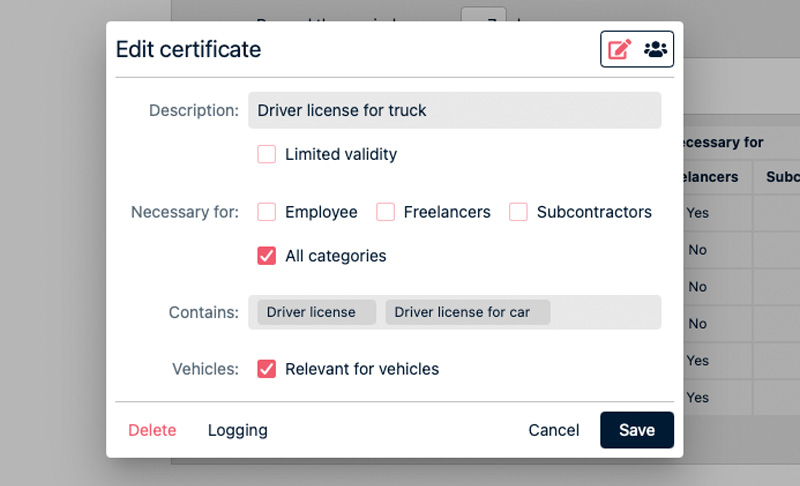 |
CategoriesUntil now, certificates could only be defined as mandatory for individual user types (employees, freelancers or service providers). From now on, this can also be additionally restricted to the categories, so that office workers, for example, require fewer certificates than people who are deployed on site for specific activities. |
HierarchiesWithin a certificate, it is now possible to specify if it includes other certificates. For example, a truck driver's license can automatically include a car driver's license. If you later filter for car driver's licenses, the persons for whom only the truck driver's license is stored in the profile are also automatically included. |
Comments & Editing DocsFor comments there is from this version the possibility to edit them afterwards. An additional right in the user groups (see below) also allows the deletion of other people's comments. Last but not least, it is now also possible to output comments in the print views (e.g. for jobs or tasks). |
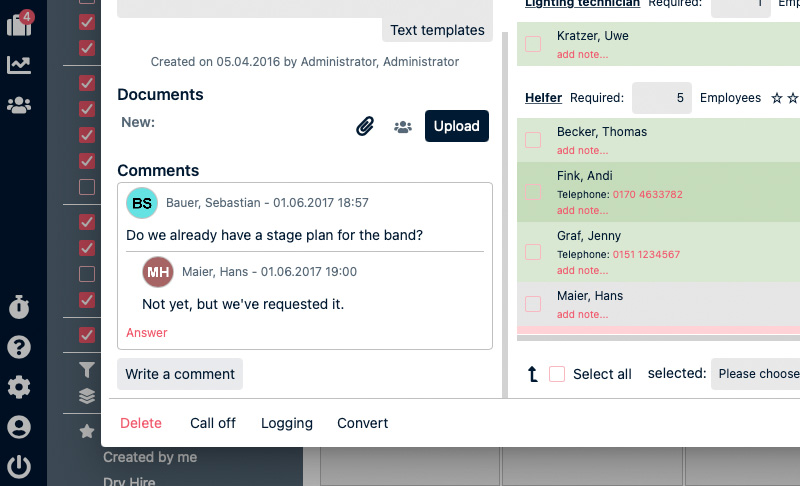 |
New rightsSeveral new rights make working with CrewBrain even easier. |
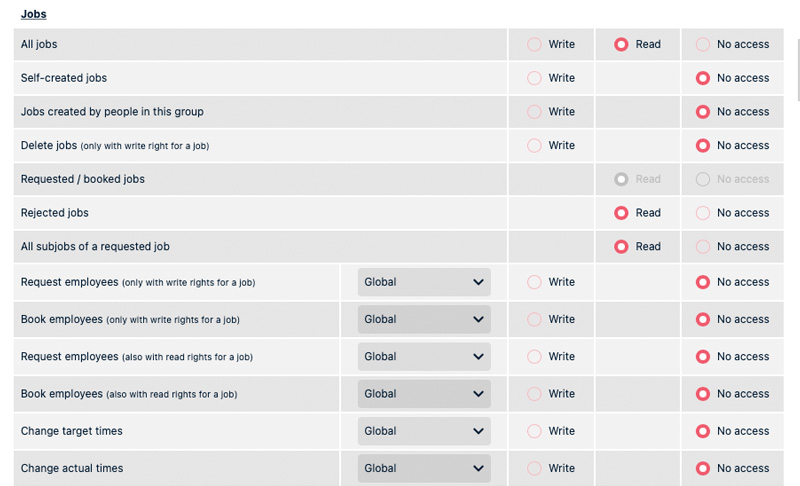 |
|
|
Further optimizationsIn addition to the points already mentioned, we have also made many other small optimizations. |
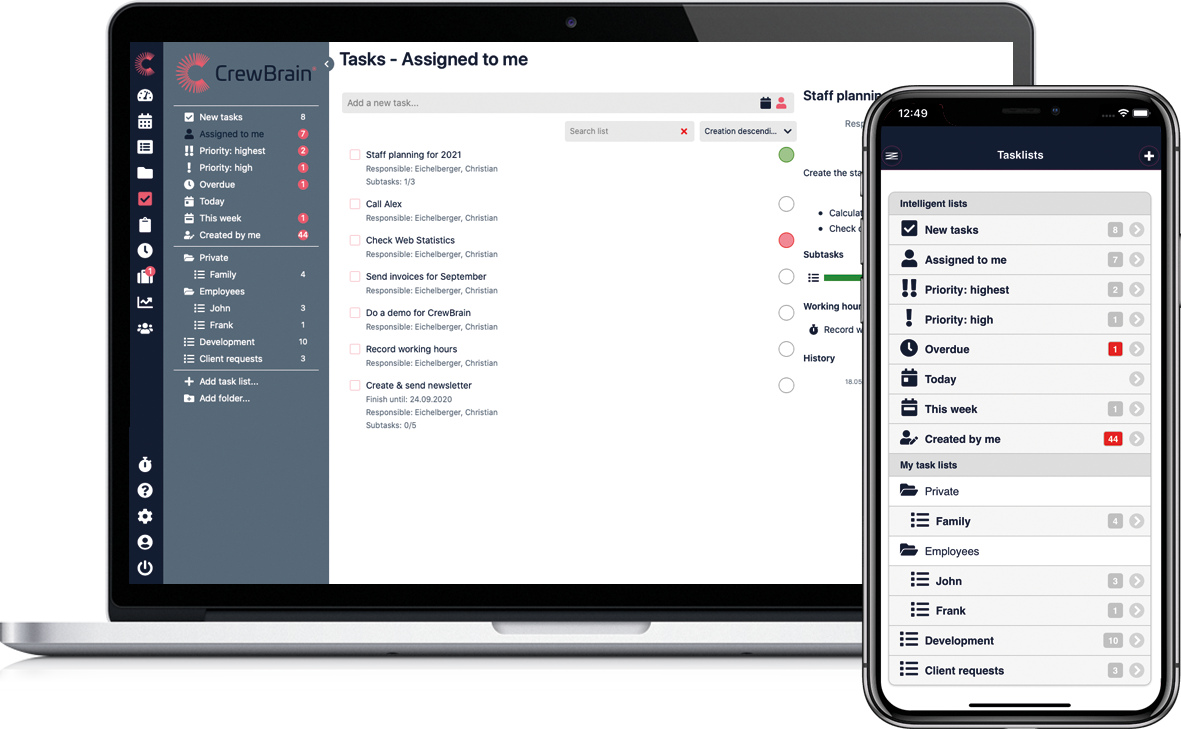 |
|
|