 EN
EN
Job tenders, enhanced application process and much more
Dear clients,
The festival season is currently in full swing and for the first time in two years something like normality can be felt again. As before the Corona pandemic, we're now hearing from many clients that there are so many events taking place at the moment that there is little time for office work or anything else.
This makes it all the more important that many have optimized and digitized their own processes over the last two years. And, of course, we are also continuing to work on providing even more opportunities for optimization.
In the new CrewBrain version, which will be available to you as usual from tomorrow, we have therefore implemented many useful things again, which I would like to present to you in the context of this update info.
We wish you continued success with CrewBrain
Sven Schlotthauer
Tenders for jobsEspecially in the current situation, it is important to quickly reach a large number of employees. Until now, it was always necessary to request them in a job for this purpose. With the new version, this is no longer necessary. |
 |
Prepare the jobIn order to create a tender, the personnel requirements must first be stored in the job. For this purpose, any number of categories with corresponding requirements can be stored in the job. |
Create tenderVia the e-mail menu in the upper right corner of the job, a "tender e-mail" can now be generated. All categories listed in the job are displayed and for each category it is possible to define whether the alert should go to employees, freelancers and/or service providers. |
Send tenderThe e-mail is automatically sent to all persons of the selected type stored in the database, for whom the desired category is stored. If several categories apply to one person, only one e-mail is sent for the job with all categories. |
Get offersThe recipients of the tender can now actively offer themselves in the job and thus respond to the advertisement. Afterwards, as a scheduler or project manager, you can choose which of these people you would like to finally book. |
Applications for different positionsSince a few versions, CrewBrain has been able to create an application form that allows applicants to apply directly through the system. We have now extended this application process to include various positions. |
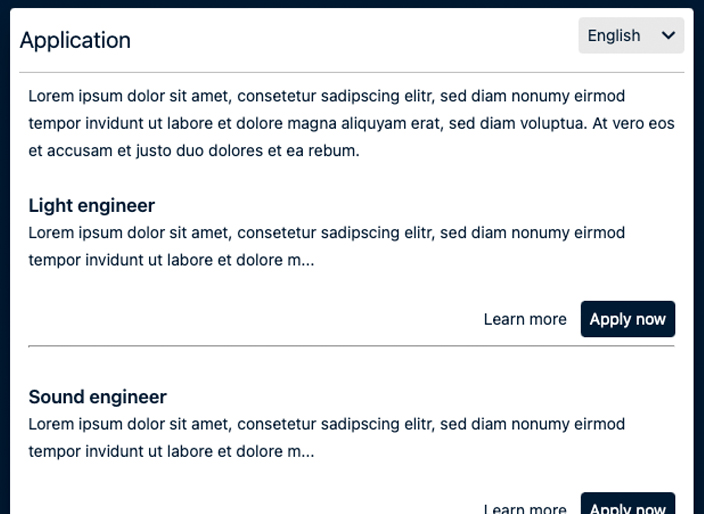 |
Create positionsThe different open positions are created under Settings > Personnel > Application > Positions. For each position, the title and a detailed description can be stored in the form of a free text field. |
Receive applicationsInstead of the application form, visitors to the public link for the application now first receive the list of open positions and can select the desired position here. The usual application process is then started. |
Filter applicantsIn the master data, applicants can be filtered according to the position selected during the application process. This way you can edit the individual positions individually. |
Notifications optimizationUntil now, notifications have always been sent automatically via mail and, if enabled, via push notification to the app or browser. Starting from this version, you can select individually for each notification under My Account > Notifications, in which way it should be sent. |
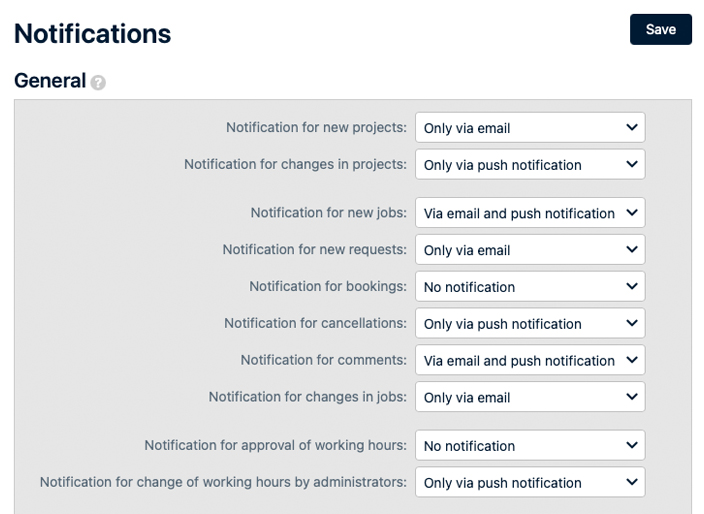 |
Radius searchThe radius search was previously only available for customers in Germany. With the new version, we have expanded the database of the radius search so that it is now available worldwide. |
 |
When requestingIn the request dialog, a radius filter is available, which works either on the basis of the location selected in the job or on the basis of a postal code. For the staff, the distance (as the crow flies) is calculated and only the people who are within the corresponding radius are displayed. |
In the base dataAlso in calendar views as well as in the master data the filter for the staff is extended by the option for the radius. Here, a postal code and optionally the desired country can be specified in each case. |
Jobs & Staff PlanningThere are also some enhancements and optimizations in the area of jobs and the associated personnel planning with the current update. |
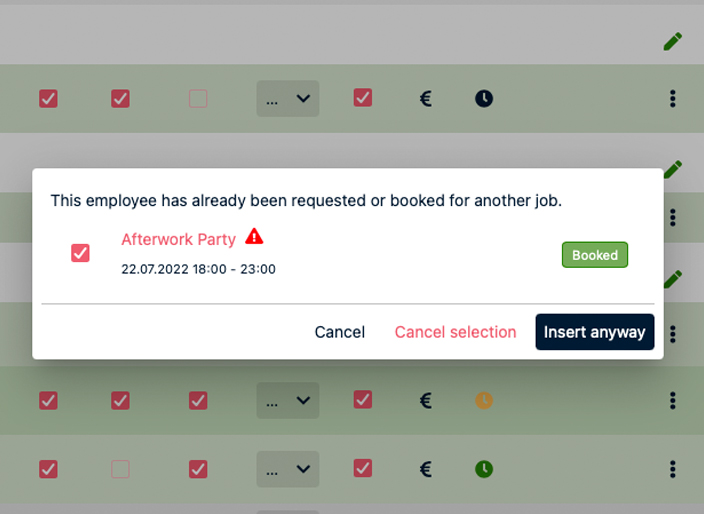 |
Double bookingsIf desired, duplicate bookings can now be displayed or reported by the system even more strongly. If the option is activated under Settings > Jobs > Requests & Bookings, the system actively warns of duplicate bookings and also immediately offers the option to cancel the parallel request. |
Bulk selectionWithin a job, it has long been possible to select multiple records in the employee list and edit them together. This option is now also available at the category level, so that all persons within a category can be selected quickly and easily. |
"Open Jobs" WidgetAs of this version, the dashboard widget for open jobs can be restricted to certain categories. Thus, for example, an employee can display only those open jobs for which he or she has the relevant qualification. |
Further adjustmentsOf course, there are again some minor adjustments to CrewBrain in this version. |
 |
Approval in the time clockFor each user group, a separate period can now be stored in the settings for the automatic approval of the working times recorded via the time clock. |
Right for additional informationIn the user groups, the viewing or editing of additional information can now be defined individually for many base data types. For example, a user can only have read rights to employees or location, but write rights to their additional information. |
iCal subscription extensionIn the iCal subscription, there are now also options to subscribe to the jobs for which you are a project manager or scheduler. |
Wage information in the statementFrom this version on, the hourly wage stored for each job is displayed in a separate line in the statements. In this way, it is easier to understand when which hourly wage is stored and whether any adjustments are necessary. |