 EN
EN
Room planning & new logic for time tracking in CrewBrain
Dear clients,
with today's update info, we would like to inform you about two new features in CrewBrain that some clients have been waiting for: a new optimised logic for time recording and the possibility to schedule rooms.
Since both features are very extensive, we have decided to give them their own version and thus their own update info. As the new logic for time recording is quite complex to configure, we also offer special training courses on this. Information on these trainings can also be found in this update info.
We wish you continued success with CrewBrain
Sven Schlotthauer
Scheduling roomsFrom now on it is possible to schedule rooms in CrewBrain. These can be studios or other event rooms which can be assigned to the different locations. For the most part, planning is done in the same way as for staff and vehicles. |
 |
Create roomsAll rooms are assigned to a location. Accordingly, the various rooms are also entered under Base data > Locations by opening the respective location and selecting the tab for the rooms there. |
Information on roomsVarious information can be stored for each room, including the maximum possible number of persons. As with many other data records, it is also possible to create additional information here (Settings > Clients & Locations > Additional Information). |
Scheduling of roomsTo add a room to a job, the process is analogous as for an employee or vehicle. There is a separate tab in the request dialogue (old dialogue) or a separate checkbox (new dialogue) for the rooms. Rooms can also be requested, entered or booked. |
RestrictionsWhen requesting & booking rooms, please note that by default only the rooms of the location selected in the job are displayed. If no location is defined in the job, all available rooms of all locations are displayed. |
OverviewsAll calendar overviews have been extended for the rooms so that, analogous to the staff and vehicles, the rooms can also be quickly checked at any time. As with vehicles, it is also possible to create blocking periods for rooms (analogous to holidays for employees), during which a room is not available. |
Time recordingCrewBrain has a solution for time recording with flexitime accounts for many years now. Over the years, we have accumulated a number of optimisation options and further customer requests, which we have now implemented with the new algorithm for time recording. |
 |
Break deductionThe automatic deduction of breaks now also works for shifts that go beyond midnight. For this purpose, all working hours are added to the previous day as long as the employee does not take a break of at least six hours. |
SurchargesInstead of surcharges, there are now so-called "wage components". These are flexibly configurable and can be used individually, for example to pay surcharges only at certain times of the day, for certain job types or certain categories. |
ConfigurationIn order to use the new logic for time recording, a new accounting period must be created for the desired persons, in which the new logic is selected as an option. The change should always be carried out in parallel with the change of month (depending on the key date). |
Wage componentsInstead of surcharges, wage components are now configured. These can be combined into predefined definitions and stored in the settings (Settings > Time recording > Wage components). A definition created in this way can then be selected and used in the statement and timerecording periods. |
Trainings & WebinarsSince the configuration for the new logic of time recording with the wage components can be quite complex, we have decided to offer corresponding training courses. |
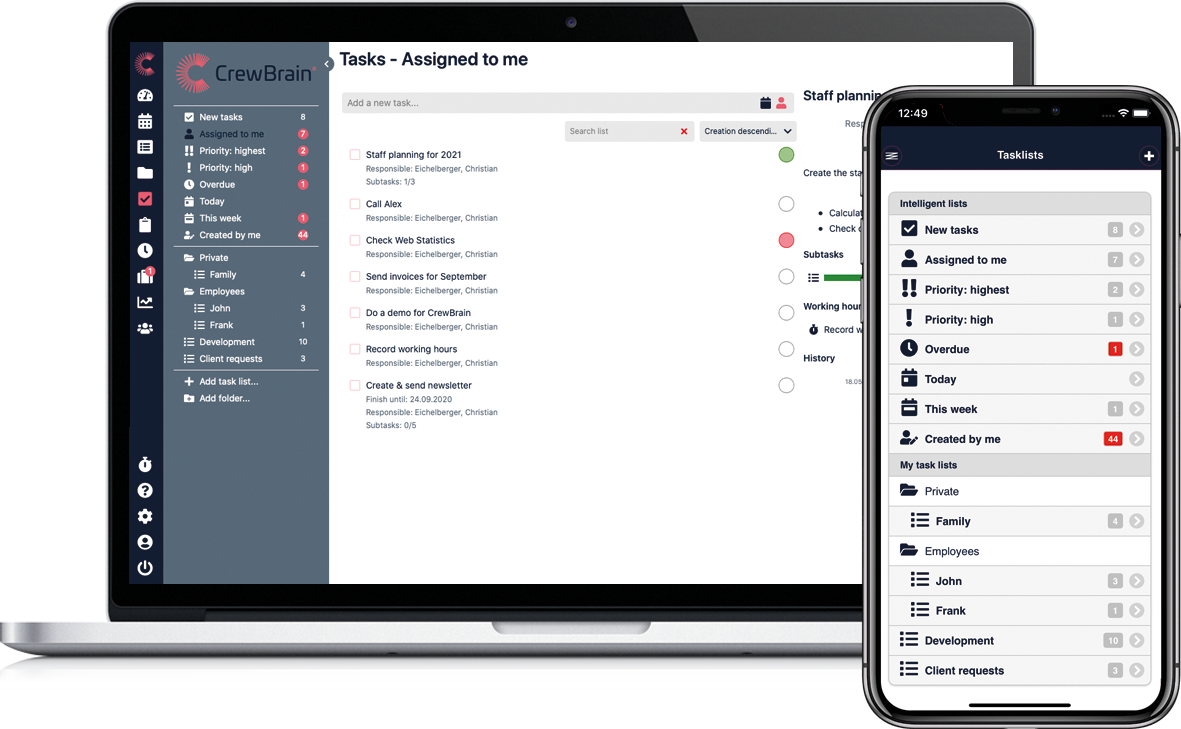 |
WebinarWe plan to offer open webinars on the topic of time recording and present the many possibilities of time recording within those webinars. We will offer them in German and English and there will be an opportunity to ask questions via a chat functionality. |
Individual trainingFor a more in-depth introduction to time recording, we offer individual training and coaching on this topic. Here we address your individual needs and situation and help with the configuration of wage components and statement and time recording periods. |
DatesIf you are interested in a webinar or a training course, please let us know by sending an email to info@crewbrain.com or by replying to this Update-Info. Depending on the demand and the favoured variants (webinar or training), we will then create corresponding date proposals. |
CostsFor individual trainings and coachings we charge 80€ per hour. For the webinars we charge a flat rate of 40€ per participating company. Please note that the webinars can only take place with a sufficient number of participants. We will let you know more about this as soon as we have received sufficient feedback. |
Further adjustmentsIn addition to the points already mentioned, we have also made a few minor optimisations in CrewBrain. |
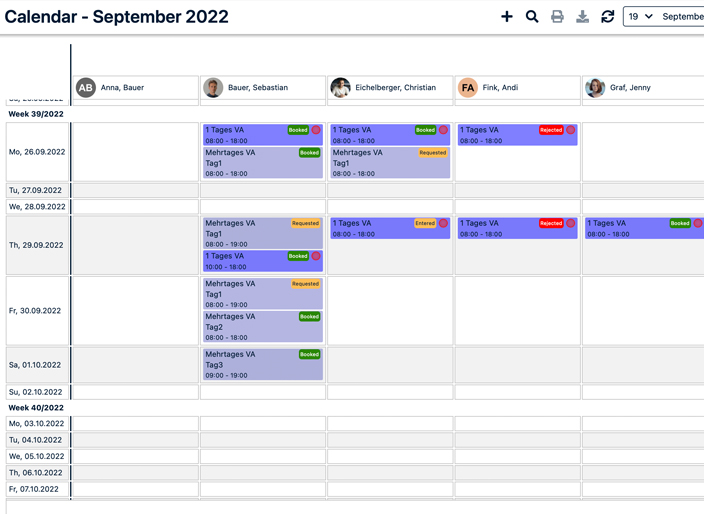 |
Individual tabsWhen using individual tabs, the employees of a job can be automatically inserted into the individual tab by the system if the tabular display is used and at least one employee field is included in the list.
|
Job overviewThe description in the print view "Job overview" is only displayed for sub-jobs if it differs from the description of the main job. In addition, the output of the description can also be completely prevented by means of a checkbox.
|
Display of phone numbersIt can now be individually defined in the user groups whether a staff member can see the phone numbers of dispatchers and project managers of a job or not. Until now, this was coupled with the right for all phone numbers of the staff from the job.
|
Grid viewIn the grid view, the start and end times are displayed based on the job or the default times stored for the employee.
|
Additional informationThere is a new additional data type "Hyperlink" with which links can be stored in jobs and other objects in CrewBrain. |