 EN
EN
Automatic shift creation and optimizations in the job dialog
Dear clients,
for more and more customers, there is a need to plan office or workshop shifts in parallel to the actual events. What was previously only possible by manually copying the jobs can now be automated with our automated shift creation.
In addition to this major enhancement, the new CrewBrain version, which will be available to you as usual from tomorrow, also offers many other optimisations and adjustments, which I would like to present to you in this update info.
We wish you continued success with CrewBrain
Sven Schlotthauer
Automatic shift creationThe creation of regularly recurring shifts was previously only possible in CrewBrain with the help of the manual copy function. From now on you can also use an automatic function that creates shifts on a regular basis. |
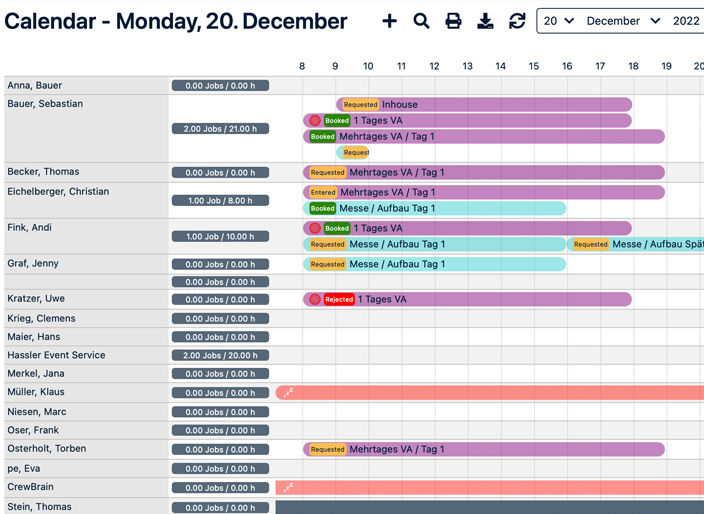 |
Create shiftsThe fixed shifts are defined under Settings > Calendar > Shifts. For each shift it is defined on which days of the week and from when to when it should be created automatically. In addition, the respective staff requirements for this shift can be defined directly. |
Automatic creationThe shifts are automatically created by the system on Sundays. Under Settings > Calendar > Shifts you can define for how many weeks in advance the shifts are to be created. |
Changes to shiftsIn each shift, changes can be made individually via the calendar. These are not overwritten. If all future shifts are to be adjusted, this is possible via the settings dialogs. For each change, it can be specified from when the changes are to apply. |
|
Job dialogueThe job dialogue has grown more and more over the past months and years. However, some functions such as the staffing plan were previously limited for technical reasons, which we have now changed. |
 |
Subcontractors in the personnel planFrom this version onwards, subcontractors are also shown in the personnel plan in the correct number and can thus be edited via the same. However, some caution is required with the names of the service provider employees - the assignment is purely text-based, two persons with the same name are thus recognised as one person. |
Filter in the subjob viewFilter options are now available in the subjob view. For example, it can be individually defined whether only a certain period of time or only sub-jobs with a certain status are to be displayed. |
Map view for locationsIn projects and main jobs there is now an additional tab with a map view of all locations. In this way, a quick overview of the local distribution of the individual event days can be generated for tours. |
|
Publish filter favouritesThe filter favourites are used extensively by many users and can now also be shared with other users, user groups, departments or simply all other users of the system under My Account > Filter Favourites. |
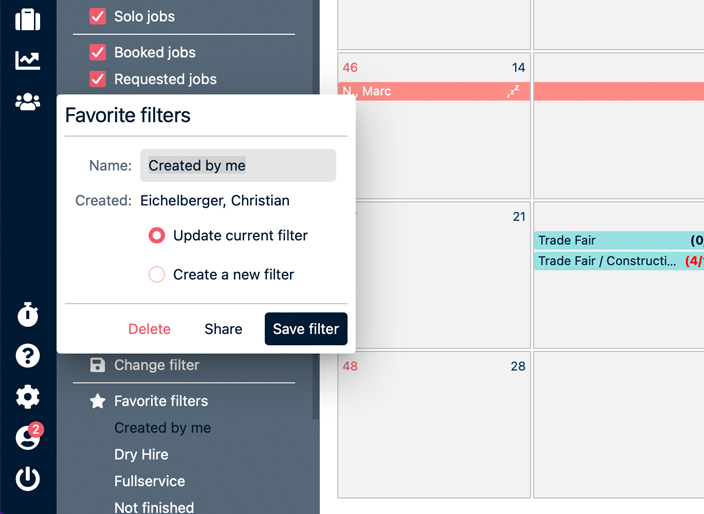 |
TendersWith the last CrewBrain version, we enabled the possibility for tenders on all jobs. We have now extended this function so that it is also available from main jobs and projects. This makes it possible to tender a tour or project in a single step. In addition, it is now possible to add a free text to the tender email. |
 |
LocationsThere are two interesting enhancements for the locations in this version: the statistics now include evaluations of the locations, cities and postcodes relevant in a period. In addition, it is possible to subscribe to the jobs of a specific location in iCal subscriptions. |
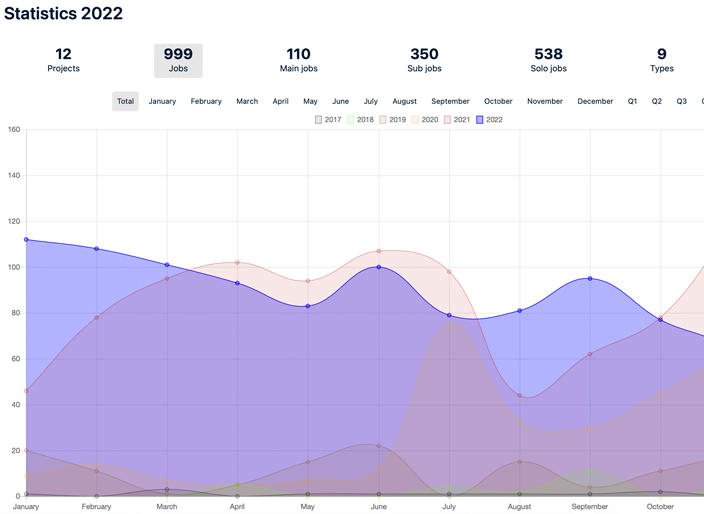 |
Further adjustmentsIn addition to the points already mentioned, we have also made a few minor optimisations in CrewBrain. |
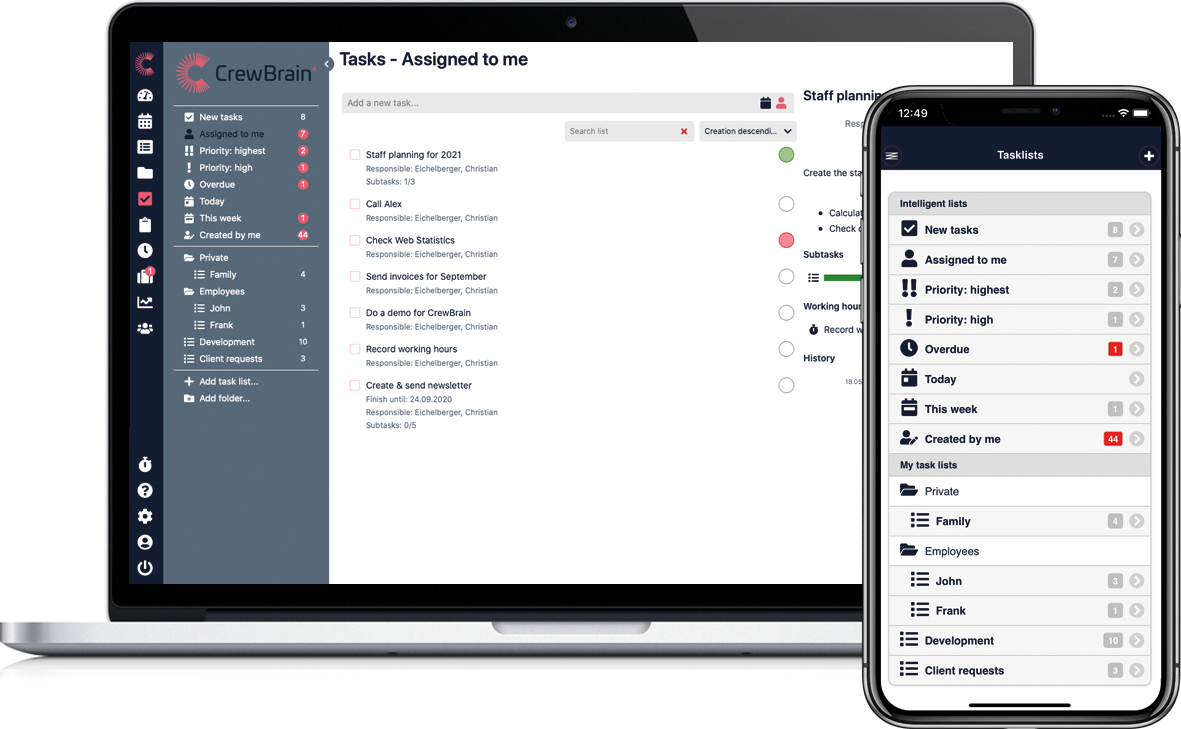 |
Excel exportsIn the Excel exports, date and number fields are now automatically recognised and correctly formatted. This facilitates further processing of the documents in Excel.
|
Travel expenses in jobsThe travel expenses recorded within a job can now also be copied to other employees. In this way, identical travel expenses can be recorded for all employees of a job in a short time.
|
Contract templatesThere are new placeholders for the contract templates, including a date field for a possible time limit as well as the possibility to choose different options for the labelling of the signatures.
|
Hide usersIn the profiles for employees and freelancers, there is now an option under "Access & Settings" to hide individual persons from the personnel planning. This is particularly useful if the person is never to be scheduled for projects or jobs.
|