 EN
EN
Many extensions and a preview of Prolight + Sound 2023
Dear clients,
for the second CrewBrain update of the year 2023, we have again implemented a huge number of frequently requested features and optimizations. In addition to the ability to record fixed expenses & additional services, we have implemented enhancements to time recording, travel expense reports and work equipment.
We have also adapted various calendar views as well as the job and project dialog. In addition, we are now offering the option to switch the CrewBrain login to single sign-on with an Azure AD in an open beta phase.
All changes and enhancements, which will be available to you as usual starting tomorrow, are presented in detail below in this update info.
We wish you continued success with CrewBrain
Sven Schlotthauer
Fixed expenses & additional servicesIn many cases, additional amounts should also be entered during the calculation or at the latest when the invoice insert is generated. This applies, for example, to travel expenses or per diems for meals, which may also be paid to employees and freelancers. CrewBrain now offers a corresponding function for this purpose. |
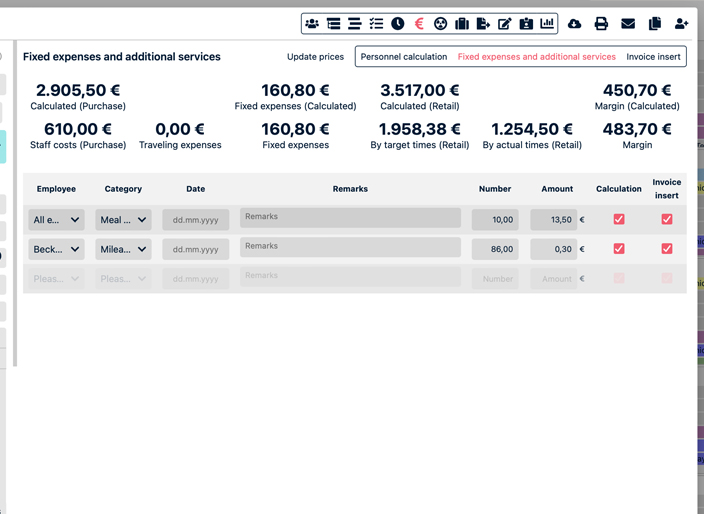 |
Expenses for employeesFor employees and freelancers with statements on hourly or flat rates, there is now the option to enter expenses. To do this, click on the wage symbol in the employee's line and then on "Expenses". The expenses are automatically added to the payroll amount. |
Expenses & additional servicesFor the calculation and invoice insert there is also the possibility to enter expenses and additional services. For each entry it is possible to define whether the amount should be considered and added in the calculation or the invoice supplement or in both places. |
Expense categoriesThe expense categories can be created and changed in the administration under the menu item Administration > Staff > Fixed expenses. |
|
Automatic processing of payroll PDFsPayroll documents are usually delivered in one large PDF document and then have to be separated for each employee. CrewBrain now offers automated processing for this, but it can also be used for other documents such as form letters. |
 |
Upload documentThe corresponding dialog can be accessed under base data > employees by clicking on the upload icon in the upper right corner. First, the desired document category and a description are entered and the document is transferred to CrewBrain by clicking on "Upload". |
Split documentCrewBrain automatically splits the document into the individual pages and checks via text recognition to which employee the page could be assigned. If the assignment is unique (exactly one matching employee is found), CrewBrain automatically suggests this person. |
Check assignmentFor each page, you can now check whether the assignment is correct. Click on "Preview" in the respective line to check this page. You can then correct the assignment if necessary. Samples should always be taken to avoid incorrect assignments. |
Save documentWhen saving the document, it is divided among the respective employees. Pages that are not assigned to an employee are discarded. Optionally, the created documents can also be sent directly to the respective employee. |
Time recordingAs usual, we have also made some adjustments to time recording. These relate to the target hours as well as extended options for the wage components. |
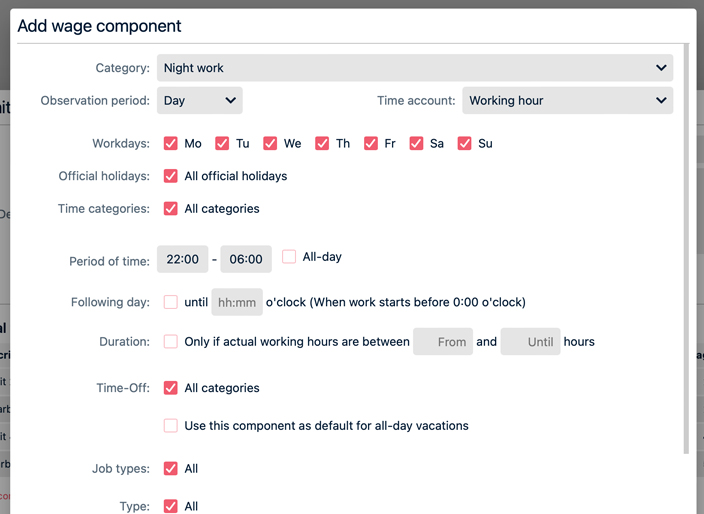 |
Target hours per weekdayStarting from this version, different target hours per weekday can be defined in CrewBrain. This makes it possible, for example, to store eight target hours per day from Monday to Thursday and only four hours on Fridays. |
Wage componentsIn wage components, for the option "only if working time is between x and y hours", it is possible to specify whether the entire working time (also outside this frame) or only the time within the frame should be evaluated. |
Travel expensesFor travel expenses, we have made minor optimizations that affect sorting and payment in particular, but also approval and release. |
 |
Single payoutIf mileage and receipts are not paid out together in one sum, it is now possible to mark the components individually as "paid out". If the entire statement is marked as "paid", all components are also marked as paid. |
Grouping by departmentsIn the overview, travel expenses can now be grouped by department. In this way it is possible to process the settlements sorted by department. |
ApprovalIn the future, the approval and release of travel expenses can also be carried out by the respective scheduler or project manager of a job, if the accounting is assigned to a job or project. For this, the authorizations under Administration > General > User groups must be set accordingly. |
Calendar optimizationsAs usual, we have again made some optimizations in the calendar views that make working with CrewBrain more efficient and easier. |
 |
Requests for time offFor time off requests, the calendar block periods are now also displayed in the period of the time off. In this way, reference can be made directly to blocking periods or similar, so that employees can already see this when applying for the time off. |
Extended filterThe filter options for jobs and projects have been expanded to allow filtering by specific personnel categories. For example, all jobs that require a sound engineer can be displayed. |
Planning viewIn the planning view, it is now also possible to assign employees directly to a personnel category by clicking on the cell in the row of the category. This way, the category does not have to be selected from a dropdown. |
Availability viewIn the availability view, the total personnel requirements for the respective day are now displayed in a separate line. In this way, it is possible to quickly identify which days still have open requirements and, if necessary, need to be readjusted. |
Optimizations in jobs & projectsWe have also revised the job and project dialog in this version. Some functions are purely visual while others relate to the individual tabs or the calculation, for example. |
 |
Time for calculated breaksIn the calculated break, which can be stored for each job and is used in the calculation to calculate the hours correctly, a time can now also be specified. In this way, it will also be possible in the future to correctly calculate nighttime bonuses already in the calculation. |
Individual tabs for job typesWhen configuring individual tabs, it is now possible to define whether they should be displayed for all or only selected job types. In this way, the individual tabs now offer even more flexibility and it is not always necessary to display all tabs if not all of them are relevant. |
Subjob navigationIn the job info, a subjob navigation is now displayed analog to the app, which can be used to jump directly to the previous and subsequent subjob. In this way, it is possible to navigate more quickly between the individual subjobs. |
Drag & DropWith longer employee lists, it was previously difficult to move employees from one category to another. We have now optimized this so that scrolling is also possible while moving and the view automatically scrolls up or down as soon as you drag an entry to the lower or upper end. |
Time sheetIn the time sheet, which can be created as a print view from jobs, the categories can now also be output. |
Work equipmentThere are also minor optimizations for the management of work equipment. It is now possible to define multiple owners for the work equipment in the administration. In addition, it is now possible to store individual notes for multiple work equipment during inspections. |
 |
Login with Azure Single Sign-OnSingle sign-on is becoming more and more standard, especially for business applications. Starting from this version, it is also possible to use the login via an Azure ActiveDirectory in CrewBrain. Up to now, this is purely a logon, so there is no matching of users with the ActiveDirectory and they still have to be created in CrewBrain. If you are interested in logging in via Azure AD, please contact our support. |
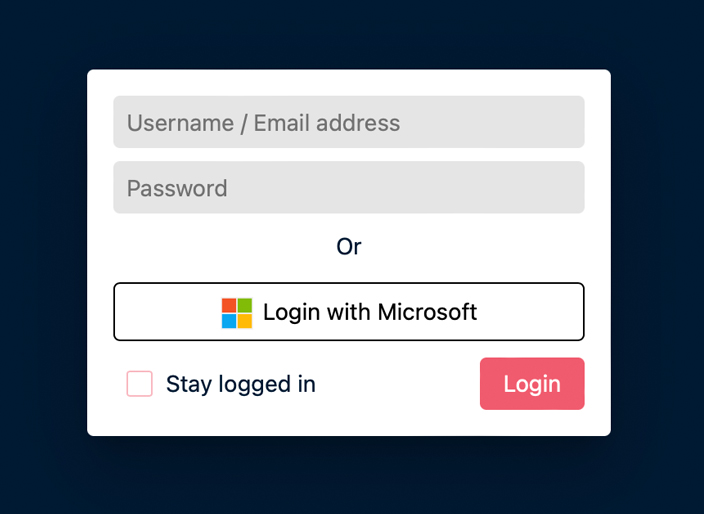 |
Prolight + Sound 2023After several years without Prolight + Sound, we are looking forward to being back in April 2023. Visit us in Frankfurt, Germany from April 25 to 28 at our booth A73 in hall 12.0. |
 |