 EN
EN
Comprehensive additions to CrewBrain for a good start into the New Year
Dear clients,
2024 is less than two weeks old and we hope that you have all had a good start to the new year. We used the somewhat quieter time between the years and last week to launch a new CrewBrain version straight away.
As usual, we would like to introduce you to the new functions in this update info. The new version will be available to all customers from tomorrow.
We wish you continued success with CrewBrain.
Your CrewBrain team
Risk assessmentsLast year, we introduced the risk assessment and safety instructions feature, which significantly expands the functionalities for occupational safety in CrewBrain. We are now pleased to present an extended version based on the positive feedback from our users. |
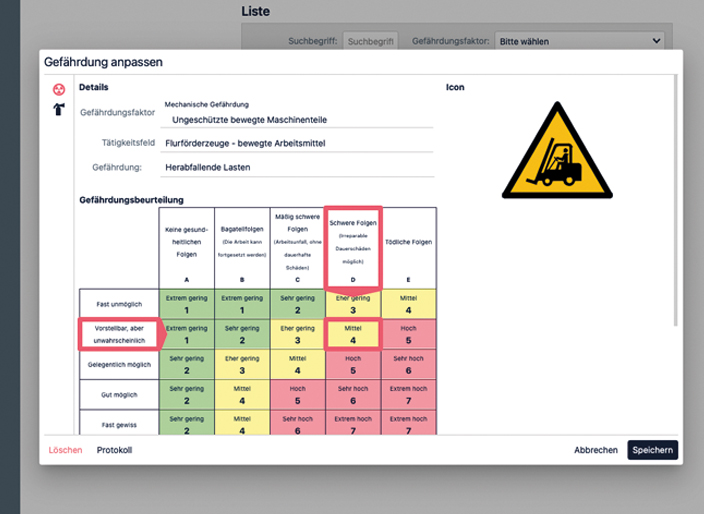 |
VersioningRisks will be versioned in future. This means that if a hazard is adjusted over time, e.g. due to new findings, the historical data will remain in the system. In this way, risk assessments from the past remain unchanged, while future assessments benefit from the new findings. |
DuplicatesIn the past, the scope of historical risks has led to duplicates. These are cleaned up and linked as part of the update to the new version. Each risk therefore only appears once in the search and also has a tab with an overview of all versions. Simple comparisons of the changes is also possible there. |
PermissionsUntil now, a major issue with the new features was the fact that some of the dialogs could only be accessed via the administration and no individual rights could be assigned there. We have now adapted this situation so that access rights can now also be assigned for the individual areas of the administration in the user groups. |
Time recordingDue to the requirements for equal pay in the context of temporary employment, we regularly expand the time recording and in particular the wage and salary components with additional options, so that even complex collective agreements such as those in public broadcasting can be mapped. |
 |
Amount for allowancesIn future, an amount from an additional data field in the employee base data can be used instead of a fixed amount for allowances. This means that an individual amount can be used for each employee. It is also possible for the system to increase an employee's individual hourly wage to a certain amount using a bonus. |
Access to job attributesIn the wage and salary components, you can now also check any additional data fields of a job. For example, if a "Meals" field is created in the job and it is stored there whether meals were provided by the customer at the event, this can be used to control an allowance for a meals allowance. |
Working hours without GPS trackingIf GPS tracking is used, you can now define as a global setting whether times without a GPS position should be included in the approval process. In this way, times without a recorded GPS position (e.g. if GPS is deactivated in the smartphone) can be recognized and checked manually. |
QR codes for time recordingA special print view with QR codes for time recording can now be called up within a job. This can be printed out and displayed on site at the event so that employees can quickly and easily clock in for the right job. |
Other enhancementsIn addition to the enhancements already mentioned, there have of course also been many small optimizations. |
 |
New request dialog for iPadsUnfortunately, iOS devices do not support drag & drop. For this reason, the old request dialog must still be used on these devices. However, the system now automatically detects the use of an iPad and switches to the old dialog accordingly. |
Sorting by target hoursSorting by target hours can now also be activated in the request dialog. This allows you to quickly and easily filter out those employees who have not yet reached their hours in a month. |
Access rights for administrationIn the user groups, it is now possible to define whether an employee is authorized or not for almost every menu item in the administration. This is particularly advantageous when using the risk assessment or work equipment, as it allows employees to be authorized to access these areas who should not otherwise be able to access the administration. |
Hide time-off categoriesIf desired, certain time-off categories can be hidden for employees without write permission for time-off approval. In this way, certain categories (e.g. child sick or parental leave) cannot be requested by the employee themselves, but must be booked in via the HR department. |
Bulk processing for job and project statusIn the "Projects" view, it is now possible to change several jobs or projects in a group to a specific status. To do this, select the desired entries in the first column of the table and then select an action at the bottom. |
|
Meet us at Integrated Systems Europe in BarcelonaEven though we do not (yet) have a booth at this year's Integrated Systems Europe (ISE) in Barcelona, part of our team will be present at the trade fair. We will therefore also be available by appointment for individual discussions during the trade fair. Simply send us an e-mail to info@crewbrain.com |
 |