 ES
ES
Work contracts, shift planning, time tracking and much more for a good start into the new year with CrewBrain
Dear clients,
the New Year 2023 directly starts with a big CrewBrain update and many interesting and useful optimizations and enhancements. Among other things, it will be possible to conclude work contracts with freelancers and subcontractors directly via CrewBrain in the future.
The update will be available to all customers as usual from tomorrow. In the following I would like to present the new features to you in detail.
We wish you continued success with CrewBrain
Sven Schlotthauer
Work contracts freelancers & subcontractorsIn most cases, the use of freelancers and subcontractors is subject to a narrow legal framework. Therefore, it makes sense to secure this assignment with a contract for work and services. CrewBrain now also offers an automated solution for this. |
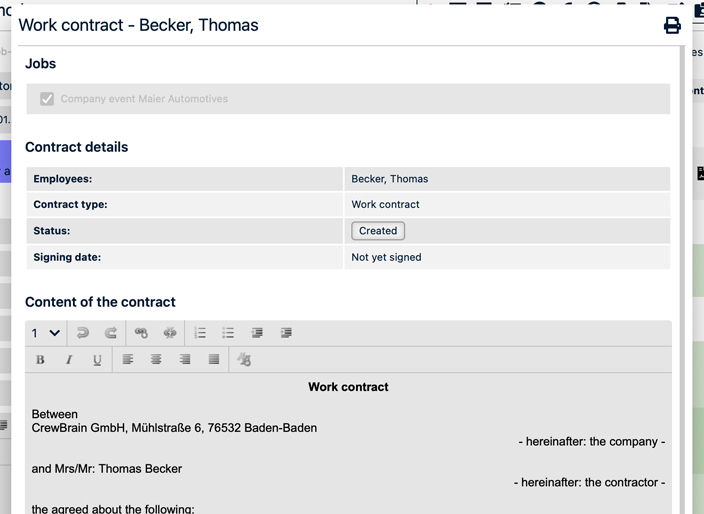 |
Contract templatesThe templates for the work contracts can be created under Administration > System > Text templates. Ideally, a separate subdivision for the work contracts can be created here, then the individual contract templates can be stored. |
Create a contractWithin a job, a new icon for the work contract appears in the employee list for freelancers and subcontractors. If you click on it, you can enter the contract text or copy it from the templates. In addition, you can select here for which jobs and sub-jobs the contract should apply. |
Sending the contractOnce the contract has been created, it can be sent directly to the freelancer or subcontractor by clicking on "Save & Send". The freelancer or subcontractor then receives a corresponding notification and can view the contract digitally online and sign or reject it. |
|
Advanced shift planningWith the last update we introduced the possibility to create automated shifts in CrewBrain. The many positive feedbacks have shown us that this feature was already eagerly awaited by many. At the same time, there were also some requests for enhancements. |
 |
Automatic subjobsIf desired, a main job per week or month can now also be created for each defined shift. The shifts thus automatically become sub-jobs that are assigned to the corresponding main job. |
Placeholder for the titlePlaceholders can be used in the future for both the title of the layer and the title of the main jobs to be created. Thus, for example, the date can be added to the respective layer for better distinguishability. |
Extension of time recordingIn time recording, we have also expanded the options for wage components in this update. This way, even more variants of surcharges and other components can be mapped. |
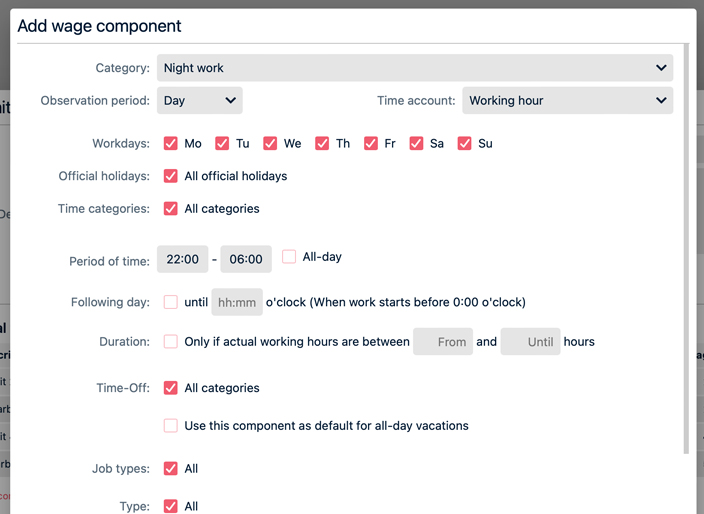 |
Guaranteed hoursIn each wage component, there has been the option of guaranteeing a number of hours. Until now, exactly this number of hours was always credited here. In the future, it will also be possible to count only the difference. |
Break deduction for surchargesAutomatic break deduction is now also taken into account for surcharges. However, this only applies to all-day surcharges and not to time-limited surcharges, as the automatically deducted breaks do not know an exact period. In general, we would like to point out at this point that breaks should always be recorded exactly and that the automatic break deduction is only a control solution. |
Staff categoriesIn the wage components, it is now possible to select for which staff categories a component should apply. This makes it possible to pay certain surcharges only if an employee performs a certain activity on a job (e.g. hazard bonuses or similar). |
Job TypesIt is now also possible to differentiate between job types (workday, travelday, offday). In this way it is possible to grant guaranteed hours in different amounts depending on the type of job or day. |
TrainingsThe configuration of wage components can quickly become very complex. We would be happy to support you with individual training sessions or to carry out the configuration together with you in an online conference. Please do not hesitate to contact us. |
Vacations & absencesAlso in the area of vacations & absences there have been some interesting innovations again. These make the work of creating and approving vacations much easier. |
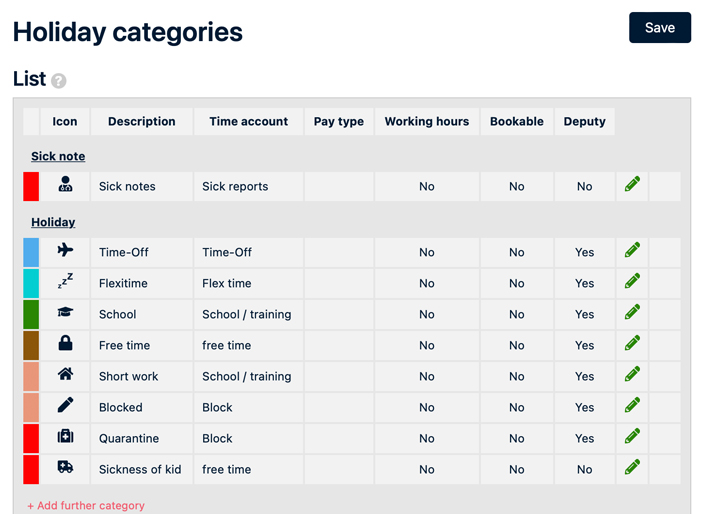 |
Ordering categoriesThe vacation and absence categories can now be placed in an individual order. This way, frequently used categories can be brought to the top and selected faster. |
ApprovalWhen approving vacation requests, the employee's current vacation account is now always displayed. In this way, it can be checked directly whether there is still sufficient open leave entitlement. |
DocumentsThe categories can now be used to define for which vacation or absence entries documents can be stored. This helps, for example, with child sickness notifications and other special absences. |
Task templatesFor several versions it has already been possible to create templates for tasks, which are then automatically inserted into newly created jobs. Here we have made some optimizations with this version too. |
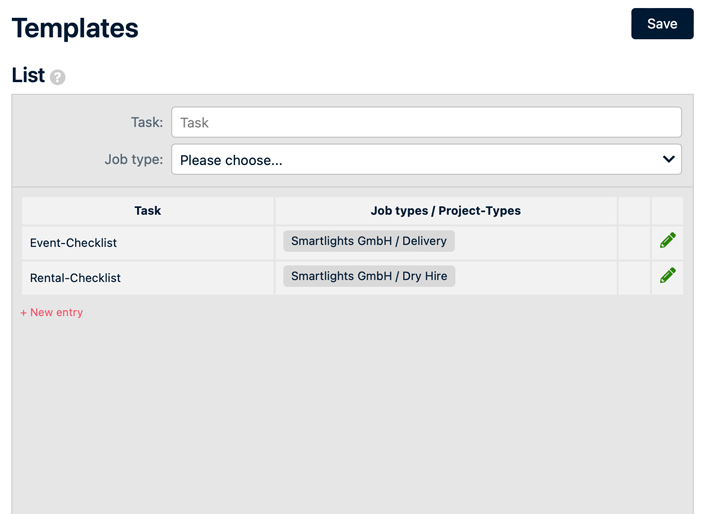 |
OrderingThe order of the templates can now be set individually in the administration. This means that the templates are imported in exactly the order specified there if multiple templates apply to a new job. |
Subtasks onlyOften grouped templates are created and the actual tasks are found in them as subtasks. Since the main task in these cases is only a bracket for the subtasks you can now select if only the subtasks of the templates should be imported. |
Calculation of the due dateWhen calculating the due date of tasks, it is now also possible to set the due date to a specific day of the week (e.g. always the first Monday before the event date). |
New and extended rightsAlso in the area of user groups and rights, a lot has changed again in this version. We would like to present the most important changes here. |
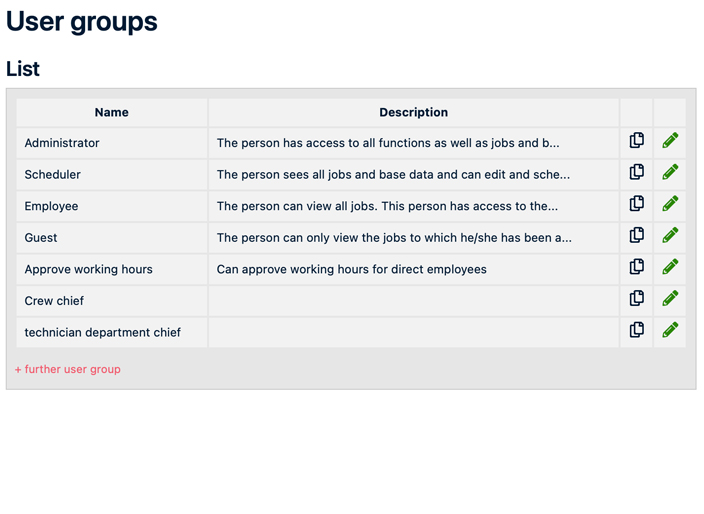 |
Names in subjobsUntil now it was possible to define whether a user sees the names of the other employees always, never or only after booking. However, the booking always referred to the current job only. In future, there will therefore be two rights to also release the names in all sub-jobs of a project in which the user is booked in at least one job. |
Employee listIn addition to the names of other employees, the entire list can now optionally be hidden. A user thus only sees his own entry in the list of employees, but cannot draw any conclusions about the entire personnel requirements of a job or project. |
Complete tasksThe right to complete tasks was previously linked to the editing of tasks. In the future, there will be two new rights that can be used to define whether a user can mark tasks created by him or by others as completed. |
Job StatusIn addition to the option of restricting access to jobs with a specific job type, there is now also the option of restricting access to jobs or projects with specific statuses. In this way, access can be restricted to confirmed jobs, for example. |
Individual tabsIn the configuration of individual tabs, the read and write permissions can now also be controlled in a much more granular way. Thus, the individual groups (e.g. schedulers and booked employees) can now also be combined. The configuration of the rights of the individual tabs can still be found in the configuration of the respective individual tab. |
Further adjustmentsIn addition to the points already mentioned, we have also made a few minor optimizations in CrewBrain. |
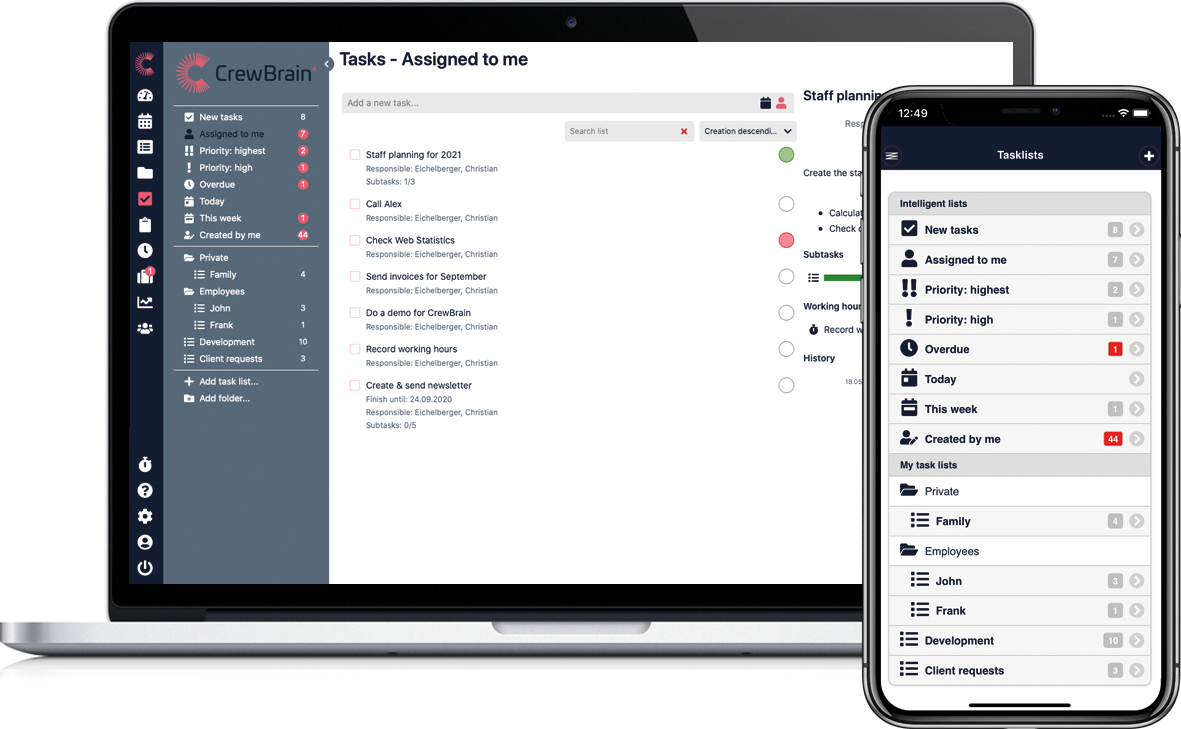 |
Location nameIf desired, the name of the location can be output before each job. This can be configured globally under Administration > Calendar > General.
|
Email archiveUnder Administration > System > E-mail, it is now possible to configure that all or certain e-mails are sent as a copy to a central address or to the respective sender. In this way, an individual e-mail archive can be created if desired, e.g. with all booking e-mails.
|
Filtering in the calendarWhen filtering in various calendar views (e.g. the overviews), it is now possible to filter by individual employees as well. For example, the availability of certain colleagues can be compared, regardless of which categories they are in.
|
Individual tabsFor individual tabs, it is now possible to copy or import the content from any other job or project. This makes it easier to capture the relevant data.
|
OverlapsWhen checking for overlaps, the orange triangle will in future no longer be displayed only if there is a job on the same day, but whenever the legally required rest period between jobs cannot be observed. |
Invoice insertThe invoice insert can now be created without the working hours and only with the travel expenses of a job, if desired. |