 ES
ES
Enhanced subcontractor connectivity, notification center and centralized new time clock
Dear clients,
the proverbial summer slump is just around the corner and we would like to take the opportunity to release another CrewBrain update beforehand. In addition to a complete revision and expansion of the subcontractor synchronization, the update offers, among other things, a long-awaited notification center, enhancements in time recording and many other useful optimizations.
As usual, the new update will be available to all clients from tomorrow. In the context of this update info, we would like to already present the most important innovations of the update to you.
We wish you continued success with CrewBrain.
Sven Schlotthauer
Extension of the subcontractor connectionThe subcontractor connection has been part of CrewBrain for a long time and is becoming more and more popular. For this reason, it was time to revise and optimize it to provide even better support for working with subcontractors in the future. |
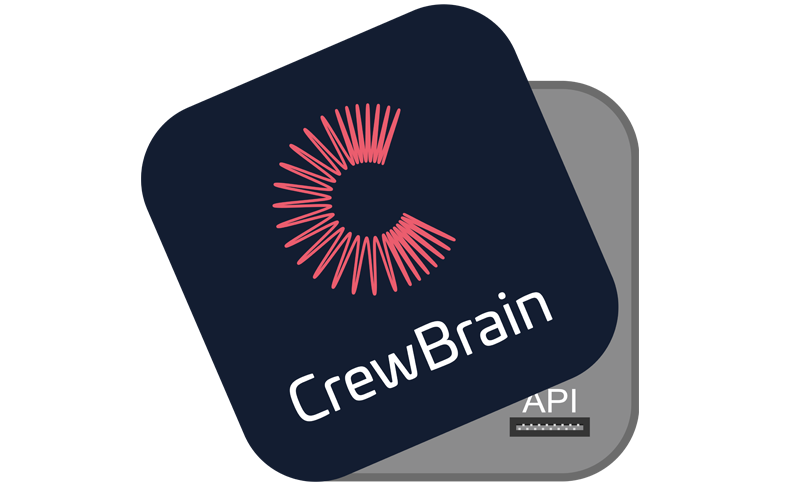 |
EmployeesEmployees can now be permanently stored in the system for each subcontractor. These can be maintained either via the subcontractor's base data profile or by the subcontractor himself under "My Account". In this way, additional personal information about the subcontractor employees can now also be stored (for example, dates of birth for reporting lists). The corresponding profiles can then be selected in the jobs. |
Deletion conceptEach subcontractor can define for itself after how many months (default: 3 months) the employee data should be deleted again if it is not used. Thus, if an employee is not selected for future events for three months, the system automatically deletes the personal data. Since the value is specified by the subcontractor, it is the subcontractor's responsibility to ensure the retention period of the data it transfers to its customer. |
VehiclesFrom now on, vehicle categories can also be stored in the profiles of the subcontractors. This subsequently also enables the request and booking of vehicles via the subcontractors, for example with rental car providers. The same functions are also available for vehicles as for employees or free vehicles, and the subcontractor can store availability in the system accordingly. |
Auto fillIf the subcontractor uses his own CrewBrain account and synchronizes the data, his own employees already booked in the job are now automatically selected and suggested to him when he reports back to the client. In this way, the names of the employees no longer have to be entered manually. In the future, the transfer of further personal data (for example, for reporting lists) is also planned here; we are currently still clarifying data protection restrictions here. |
Notification CenterA long desired feature finally finds its way into CrewBrain. Starting with the new version, a Notification Center provides access to the notifications that were sent to the user via mail or push notification, both in the app and in the desktop version. This makes it possible to view the information from the notifications after the fact. |
 |
Time recordingAs in almost every update, we have again extended the time recording with some important and useful functions. Since the time recording with flexitime account will also take over the functions of the previous payroll in the future, it is now also possible to define maximum amounts and allowances in the time recording. |
 |
Maximum amountA monetary maximum amount can now also be stored in time recording. The system then checks against this amount when scheduling the employee and visually shows the scheduler already in the request dialog when the amount for a month is reached and the employee should no longer be requested or booked. |
AllowancesIn the wage and salary components, in addition to the options for the supplements (tax-free or as a credit to the flexitime account), the option "Allowance" can now also be selected. In this case, a monetary amount can also be stored, which is to be credited to the employee in addition to the hourly wage, for example, when working with a specific activity. |
Customers & LocationsWage components can now additionally check for customers & locations. Thus, customer- or location-dependent bonuses or allowances are possible. |
Sort & GroupSince the last version it was already possible to display the time tracking by departments. With this update we have taken back this change and instead added the full features of filters and filter favorites. This way it is possible to sort and group in the time tracking as well as in the calendar views. |
Central time clockWe have developed our own native Android app for the central time clock, which can be run on any Android tablet and also supports the use of RFID readers. The app can be obtained directly from the PlayStore. |
 |
Google PlayStoreDownload the app from the Google PlayStore. |
CrewBrain-WikiMore information about the app in our CrewBrain Wiki. |
Further adjustmentsAs usual, we have also made many other small optimizations, the most important of which we would like to present to you here. |
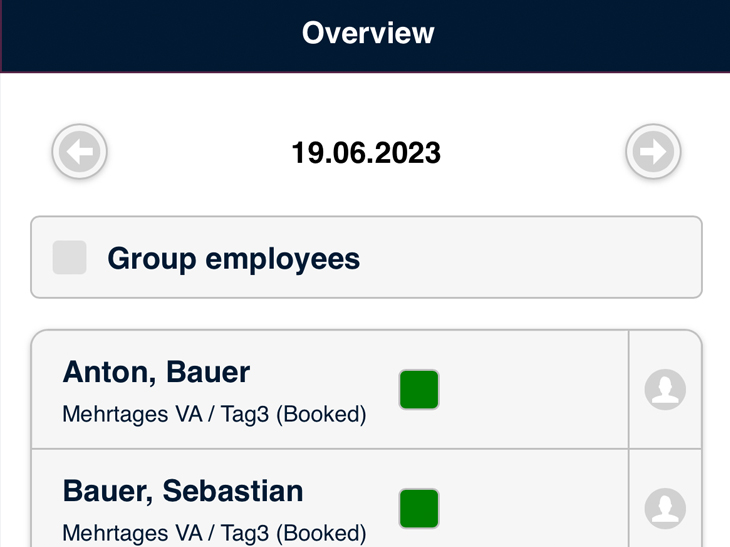 |
LocalizationWhile the currency, date & time and many other things could be localized for a long time, this was missing for the indication of distances until now. Starting from this version, it is now possible to choose between "kilometers" or "miles" for the distances. |
Overview in the appThe "Overview" view, which can be accessed in the app and WebApp and displays an overview of scheduled employees, has been expanded to include the display of vehicles and rooms. |
Invoice insertIn the invoice insert, it is now possible to calculate night work and overtime in parallel. For this purpose, a corresponding option can be activated in the price lists for the surcharges. Previously, only the higher surcharge was calculated if both surcharges were incurred in parallel. |
|