 ES
ES
New CrewBrain functions for a good start to the new year
Dear customers,
we have once again prepared a major update for CrewBrain directly at the start of the new year which offers some large optimizations especially when working with wage components. With a digital access pass for all your employees and freelancers, we also offer an innovative access control option for all your events.
You can find everything you need to know about this update in the update info below. As usual, the new features will be available to all our customers from tomorrow.
We wish you continued success with CrewBrain
Your CrewBrain team
Wage components & definitionsFor the new time recording algorithm, surcharges and allowances are defined with the help of wage components. These are combined in groups to form so-called wage component definitions. If changes are made, extensive changes to the configuration were previously necessary - a problem that we are eliminating with the new version. |
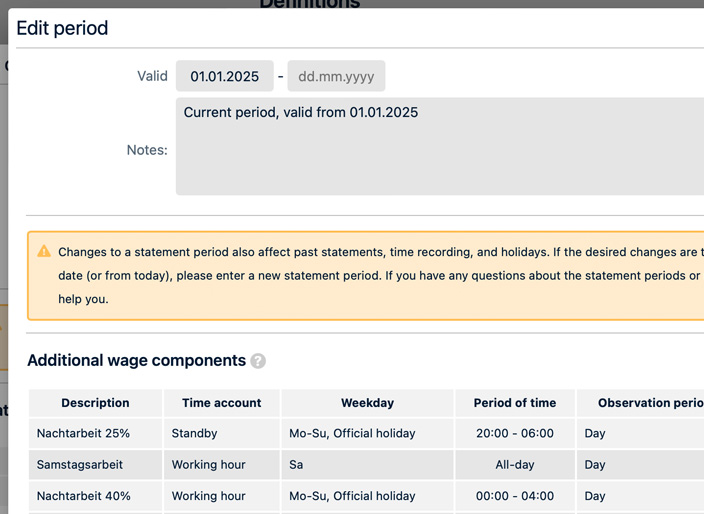 |
PeriodsFrom this version onwards, periods for which the respective salary components are to apply are initially created in each definition of salary components. In this way, if the specifications of a collective agreement are changed, a new period can be created quickly and easily in the definition so that the new values and rules apply from a previously defined key date. |
Client definitionsEspecially in the field of personnel leasing, it is often very complicated to keep track of the many wage components that are relevant for different clients. For this reason, additional definitions can now be created and selected in the client base data record. These then overwrite the wage components otherwise stored for the respective person when working for this customer. |
Employee and access id cardsThe topic of safety is also becoming increasingly important for events and, above all, event venues. Especially in the fast-paced world of the event industry, it is easy to lose track of the people who are allowed to work at an event. This is where we come in with our new employee and access id cards. |
 |
Create ID cardsThe id cards are configured under Administration > Personnel > id cards. Both the company logo and the background color of the cards can be adjusted there. In addition, the profile picture as well as the name and, if applicable, the personnel number of the employee are transferred to each card. |
Verify ID cardsAll ID cards contain a QR code that can be used to verify validity with any smartphone (even without the CrewBrain app). The static QR code on the card indicates whether the employee is still employed. In the app, the static QR code is replaced by a dynamic QR code, which changes daily and can therefore provide information on the employee's current place of work in accordance with data protection regulations. |
Real ID cardsWe also offer the option of receiving the ID cards in printed form. Please contact our support team for a corresponding quote. The badges can also be ordered with an integrated RFID chip so that they can be used with our time clock, for example. |
Further optimizationsAs usual, we have also optimized other areas of the system. |
 |
|
Exit date
For each employee, an optional exit date can now be entered in the profile in addition to the start date. After the exit date, the employee can no longer be scheduled for further jobs.
Personnel plan print preview
New user rights for certificates
Color coding in the request dialog |
|
Integrated Systems EuropeBarcelona, February 4 - 7, 2025
This year, we will be represented for the first time at Integrated Systems Europe (ISE) from February 4 - 7, 2025 in Barcelona with our own booth. We are already looking forward to an interesting exchange with our customers and interested parties at booth 6E300. |
 |


