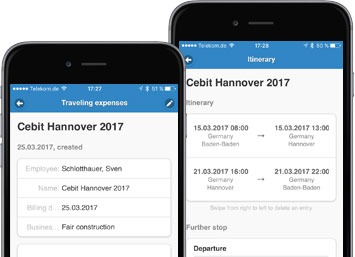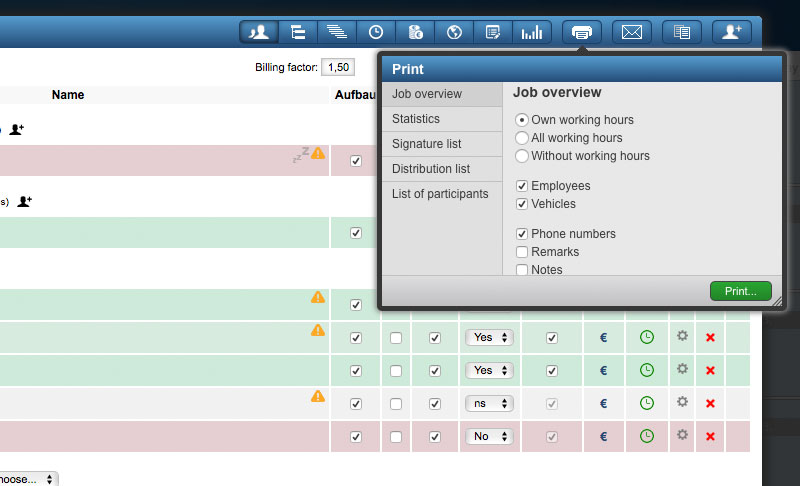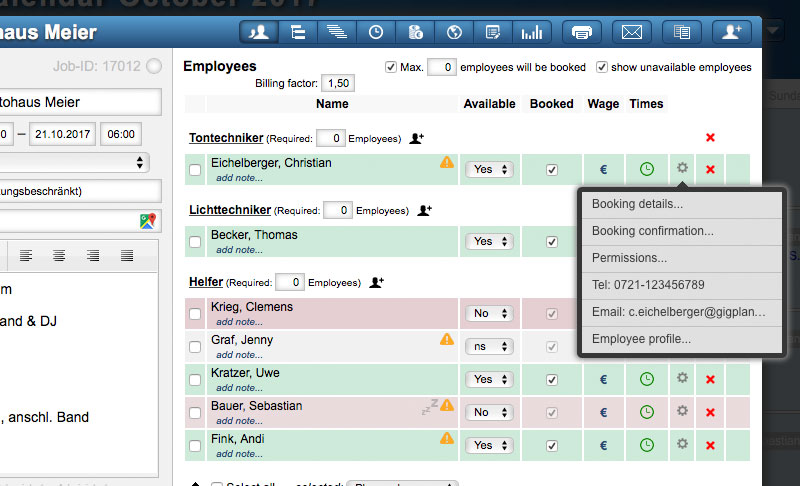Dear customers,
in the last month we were able to complete some features in the GigPlaner, which we started to develop some time ago and had to shift again and again for other topics. This includes, among other things, the expansion of the travel expense reports so that they can now be created via our webapp, but also an extension of the print output. In addition, as always, many minor optimizations are included in the new version, which will be available to you from tomorrow.
At the same time, we are already working on the planning of the trade fairs in 2018. After participating in Prolight + Sound at Frankfurt this year, we will also be participating in the Best of Events in Januars at Dortmund next year.
I hope you enjoy reading this newsletter and wish you all the best
Sven Schlotthauer
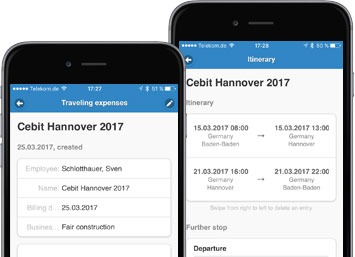
Travelling expenses on the road
The travel expenses have a steadily growing poularity since their introduction. However, due to the high complexity involved in the recording of the travel plans and the calculation of the catering costs for german travel expenses, this feature has only been implemented for the desktop version. To ensure that your employees can also record the travel costs on the go, this feature is now also available in the WebApp. Your employees can take photos from their bills directly on the road and upload them into GigPlaner. Of course, the travel expenses can also be submitted directly from the WebApp, but the approval still takes place via the desktop version.
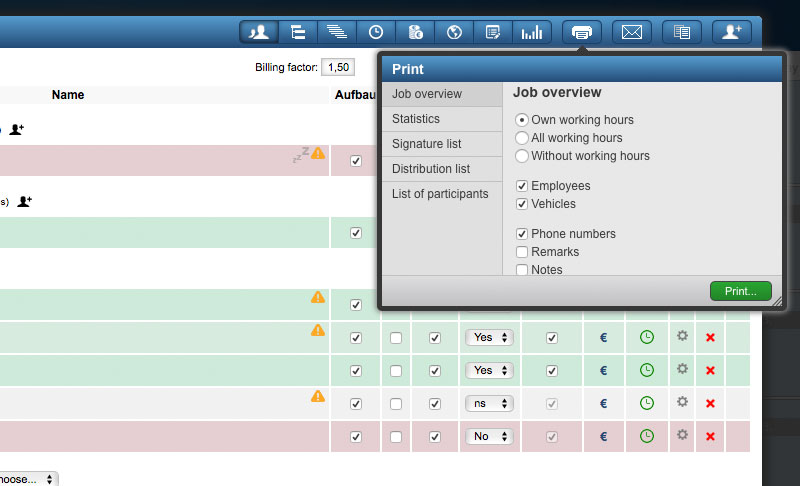
Extended printing functionalities
Again and again, we receive inquiries to adapt the print versions (the PDF reports). Whether it's an additional telephone number, another group (for example only booked instead of all employees of a job) or other information - until now a completely independent report had to be developed. From now on, there is a new print menu within the jobs in which certain options for the print version of a job can be selected. In this way, you can always spend exactly the information you need.
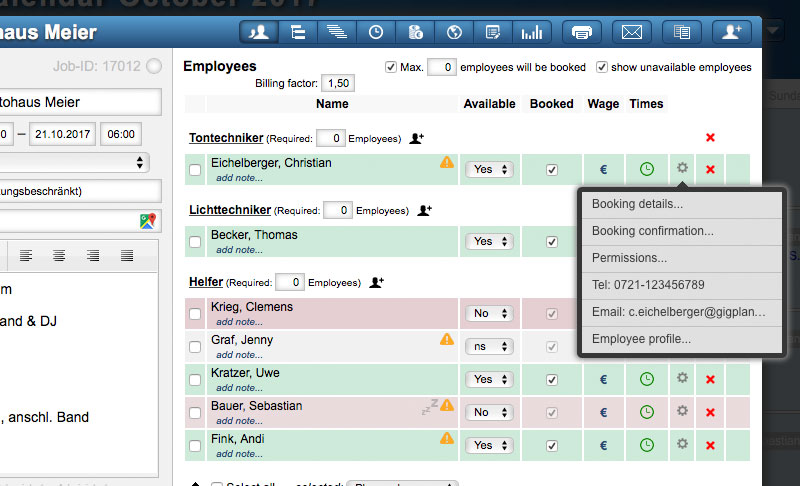
Quick access to employees
You have assigned the employees to a job, the job is ongoing and you must urgently contact one of the employees? From now on, we have a quick and easy solution: click the Settings icon in the employee's line in the job and you will be given direct access to the phone number and the e-mail address. In addition, you can directly call the employee's profile from there, for example if you need more information like the address.

Further optimizations
- The visibility of one's own birth date and age can now be restricted by every employee. In this way it is possible, for example, that the date of birth is stored for administrators, but not shown for other employees.
- Similar to the statements, it is now also possible to define a billing period for travel expenses. If you have to hand the travel expenses to your tax office up to a certain deadline, you can ensure that you always receive a complete list and the statements after the key date are counted to the next month.
- For guest employees, a job is only visible when you have requested them. We have now extended this rule to the fact that the jobs for guests are not shown until an e-mail with the request has been sent. This is especially relevant when you send the request mails manually, so your employees do not get a direct view of your provisionally planning.
 IS
IS