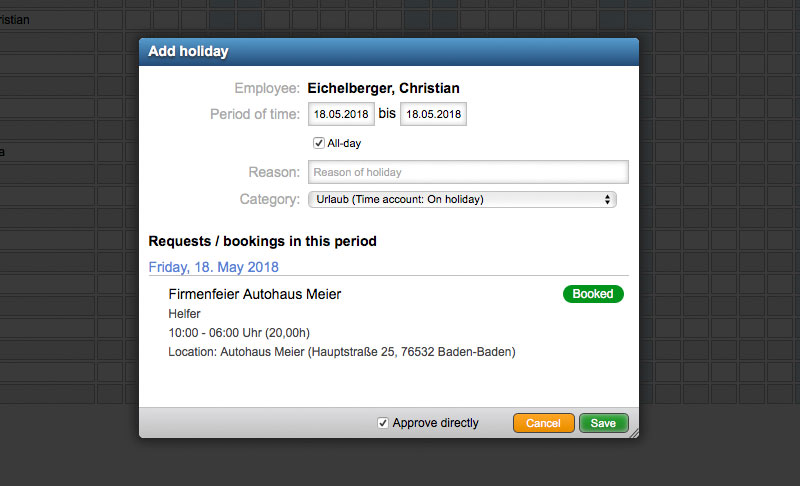IS
IS
EU GDPR and many other optimizations
Dear customers,
in a few weeks, the EU General Data Protection Regulation will come into force. That's why we focused once again last month on making the GigPlaner ready for the new legislation. With the new version, which will be available to you as usual from tomorrow, we will provide you with the last tools you need to meet the requirements of the EU DSGVO with regard to the GigPlaner.
Although the EU GDPR is a very extensive topic, we also found a lot of time for improvements at the same time. So it is possible from this version to define disponents for each event or to record the maximum possible load for vehicles. We have also extended the dashboard with two new widgets, which I would like to introduce to you in the context of this newsletter.
I hope you enjoy reading this newsletter and wish you all the best
Sven Schlotthauer
On May 25, the EU General Data Protection Regulation enters into force. From then on, the world's most stringent rules on the protection of personal data apply within the EU. This also includes the data about your employees that you enter in the GigPlaner.

One part of the EU GDPR is the basic rule of data economy. In principle, only those personal data may be recorded for which a corresponding legal basis exists and which are actually required. For this reason it is now possible in the GigPlaner to hide individual fields of employee base data. You will find the necessary settings in the settings under the new menu item Personal data. There you can define, for example, whether the address of an employee must be recorded (required), can be recorded (optional) or may not be recorded at all. The question of whether and which data of your employees you can collect should be checked and weighed individually for each data type.
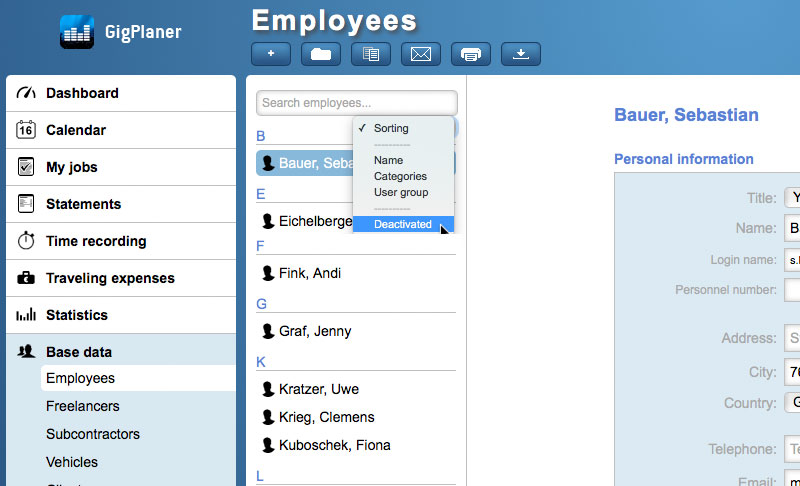
If an employee quits, you can quickly and easily deactivate him in the GigPlaner. The data of deactivated employees are initially retained (see the next section on the deletion concept), but the employee can no longer log in and is no longer charged within the tariffs. All working hours, statements, the time recording, the flexitime account, etc. are retained and can still be accessed. If necessary, you can reactivate the employee so that he can log in again. The same procedure is possible for freelancers, subcontractors and even vehicles.
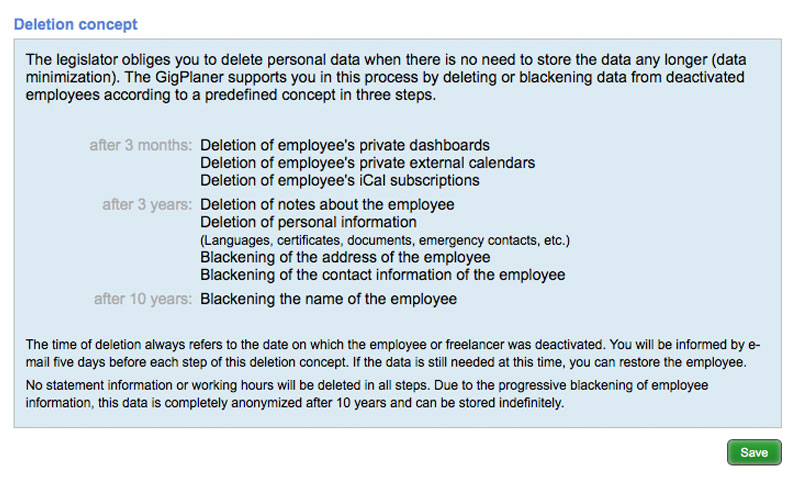
The EU GDPR obliges you to immediately delete all data that you no longer need. In this regard, you are also obliged to provide information to your employees on how long the data is stored and the criteria for the deletion. The GigPlaner supports you starting from this version with an automated deletion concept, which comes into force some months after you deactivated an employee. A detailed description of the individual steps of the deletion concept can be found in the GigPlaner in the settings under the item Personal data. Within the scope of the deletion concept, working hours or deadline information are never deleted, and even statements are retained indefinitely. You will be informed of the deletion by e-mail five days before any step of this deletion concept. If the data is still needed at this time, you can reactivate the employee in this case to prevent the deletion.
In the last version we introduced the Dashboard, which allows you to create custom overviews. The feedback on this new feature was consistently positive, but at the same time ideas for new widgets were also shared. With this release, we have implemented two of them.
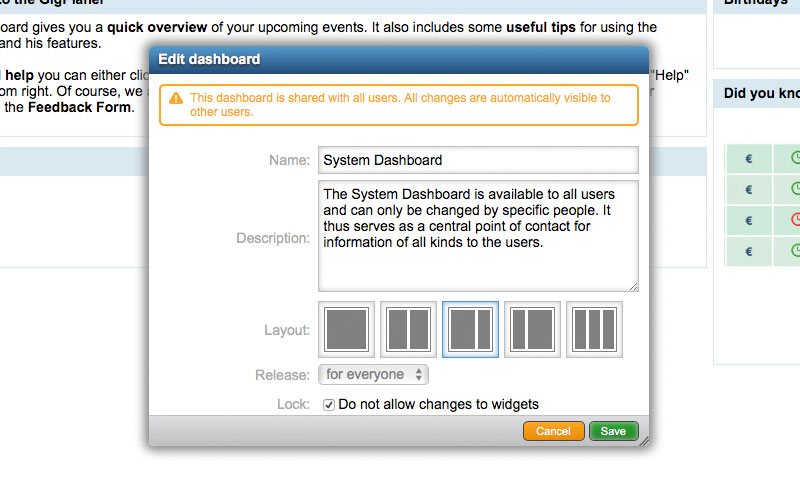
To protect dashboards from accidental changes, you can lock these now. With such a dashboard, neither widgets nor existing widgets can be added. This not only applies to the position of the widgets, but also to the color and other settings. Of course, you can also override the lock of the dashboard at any time using the button Edit Dashboard, in order to then be able to make changes again.
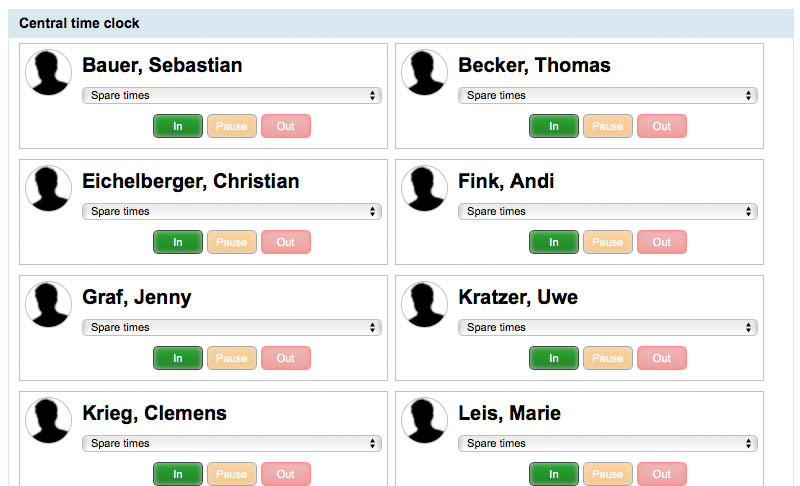
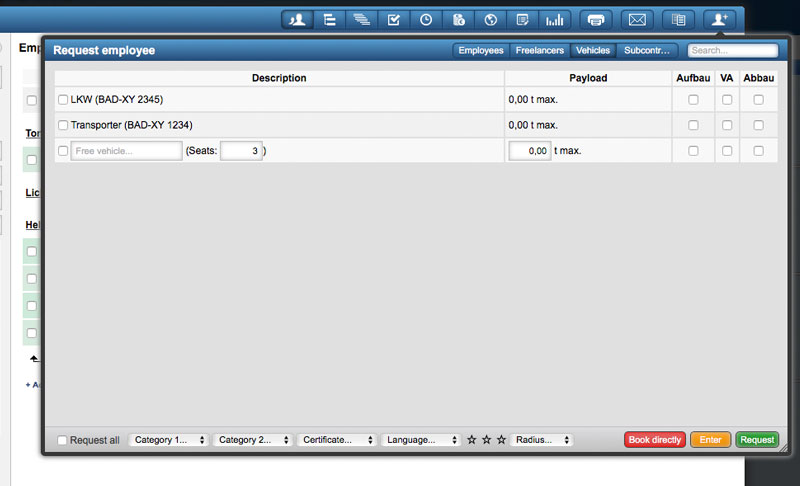
In addition to employees, freelancers and subcontractors, vehicles can also be scheduled with the GigPlaner. With this version, we have extended this feature by two small but quite useful points: free vehicles can now also be equipped with driver and passengers, and the maximum payload for each vehicle can be recorded. If you enter the maximum payload for your vehicles in the base data, the GigPlaner automatically calculates the total capacity of all vehicles scheduled in an event. In addition, the capacity is displayed as a selection criterion in the request dialog.
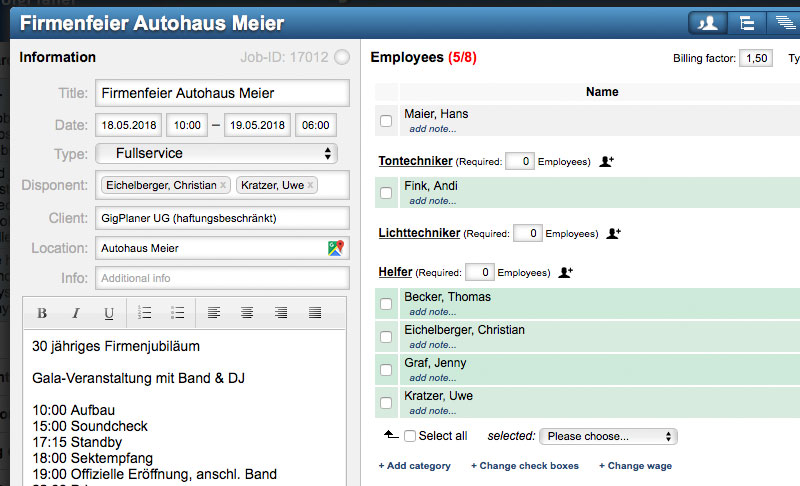
In each event you can define a disponent from this version on. By default, the employee who creates the event is always entered here. However, any (and several) employees can be entered as disponents for an event. On request, you can also change the settings to ensure that all emails for this event are sent to these persons as of the date on which the disponent is defined for an event. You will find the necessary setting in the settings under the menu item E-Mail.

For employee certificates it is now possible to define different types in the settings under the menu item Employees. For each type you can specify whether a corresponding certificate is limited in time and whether the certificate is mandatory for employees, freelancers or subcontractors. If a certificate is mandatory you will be informed when you request an emplyoee if no certificate is stored for him. In addition, the employees receive an info that these certificates are still to deposit.