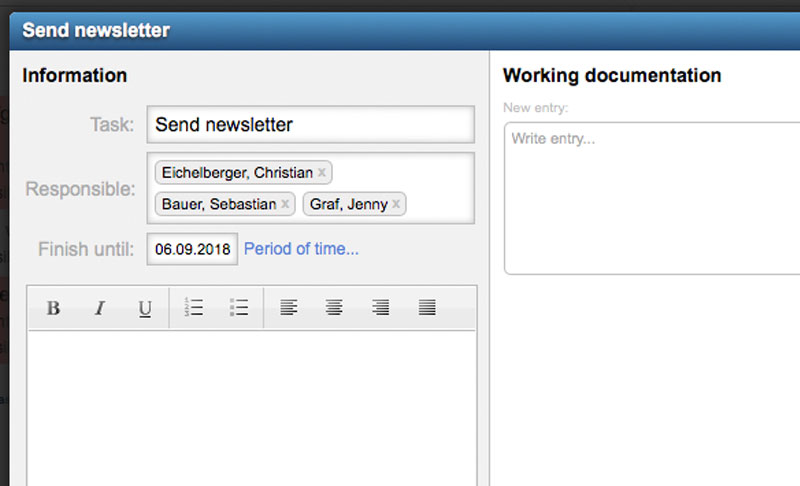IS
IS
New opportunities in statements & time recording and much more
Dear customers,
this month we have prepared again a very extensive update for the GigPlaner. Over 50 customizations and enhancements in Statements & Time Recording, Travel Expenses, Email Layouts, Dashboard Widgets, Statistics, and more are waiting to be used by you in your everyday work.
In the past month we put a strong focus on the many big and small wishes that you have sent us in the past weeks and months regarding many of our features. The new version provides even better overviews and shorter ways for the planning of your staff. As usual, the new GigPlaner version will be available to you tomorrow.
I hope you enjoy reading this update info and wish you all the best
Sven Schlotthauer
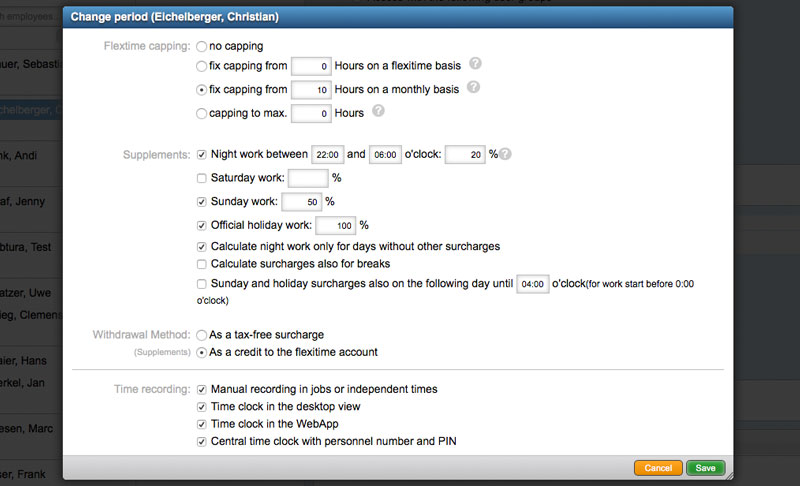
The statements & time recording functions have grown steadily in the recent months. In this way, it is now possible to model many different compensation models for your employees. Nevertheless, we always have requests for special models or additional surcharges, which we provide to you step by step.
Since the introduction of the time recording, it is possible to cut the flexitime of an employee at or by a fixed amount at the end of a month. In the case of fixed capping (for example, "10 overtime hours are paid off with the salary"), these have always been cutted on flextime basis. If an employee had less than 10 overtime hours in the current month, but a higher flextime balance from the previous months, the flexitime was still capped. From now on it is possible to limit this capping so that the capping only accesses overtime generated in the current month.
The payment of surcharges is usually in monetary form with the respective monthly statement. However, in many cases it is also allowed to add the surcharges in the form of additional hours to the flexitime account so that the employee can later either get it paid out or compensate for it by having a flexible holiday on hours. For this purpose, there is now a possibility in the statement and time recording period to transfer the surcharges directly to the flextime balance.
It is now possible to define for each employee in the statements period which time clocks he has access to. For example, it is possible to completely prohibit employees from manually time tracking so they can only use the time clocks in the WebApp or desktop version. It is also possible to allow only the central time clock for an employee.
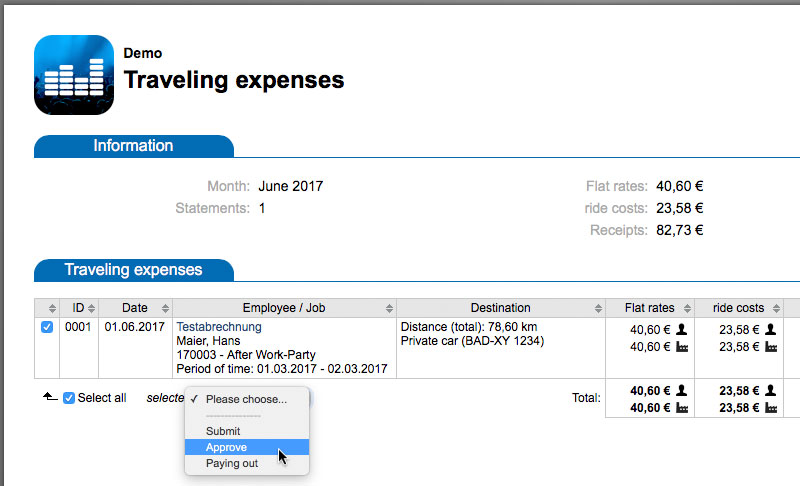
The overview of travel expenses has been extended with some useful features in this version. On the one hand, the kilometers driven and the destination of the journey are now displayed directly in the overview. On the other hand, it is now possible to approve single or multiple travel expenses directly from this view or to mark them as paid out. This speeds up the processing of travel expenses and ensures a better overview. Also possible from this version is the direct attachment of all scanned documents to the print version of the overview.
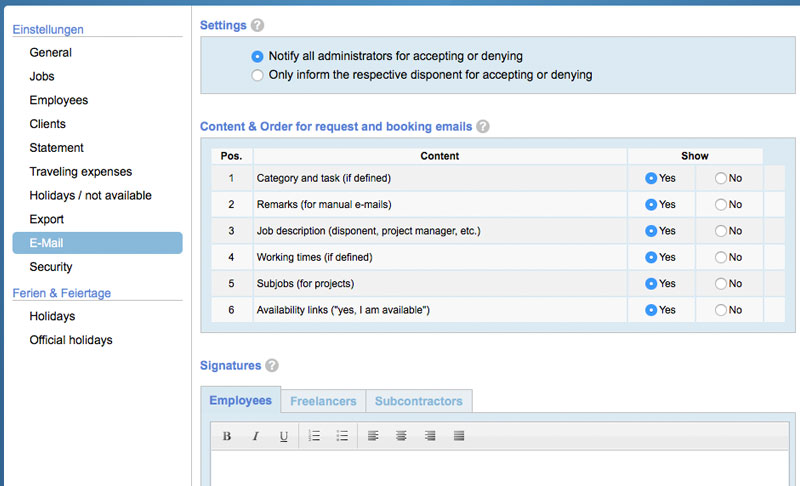
For request and booking e-mails, it is now even easier to define what content (event description, subscribe and cancellation buttons, list of sub-jobs, etc.) should be included in the e-mail. You can also customize the order of this information in the administration so that you can focus your employees more on certain information. In addition, it is now possible to deposit separate signatures for employees, freelancers and subcontractors. In this way, there is no longer the risk that freelancers or subcontractors inadvertently send emails with a foreign company signature.
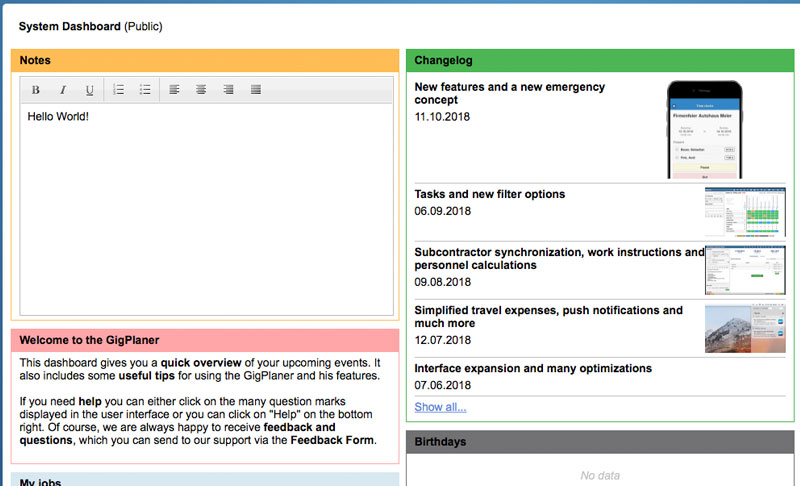
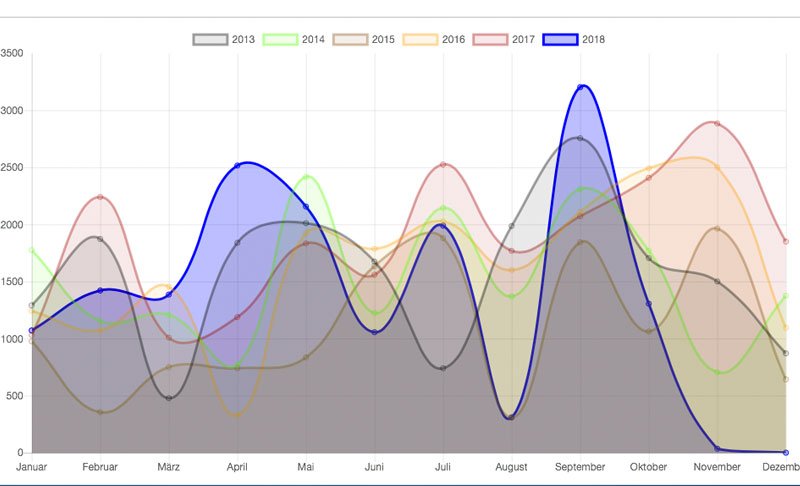
The statistics have also been updated once more with this version. Individual values such as the number of events and the personnel costs are now presented in comparison to previous years and thus give a good impression of the development of the corresponding values. It is also possible to visualize the distribution to larger and smaller customers.
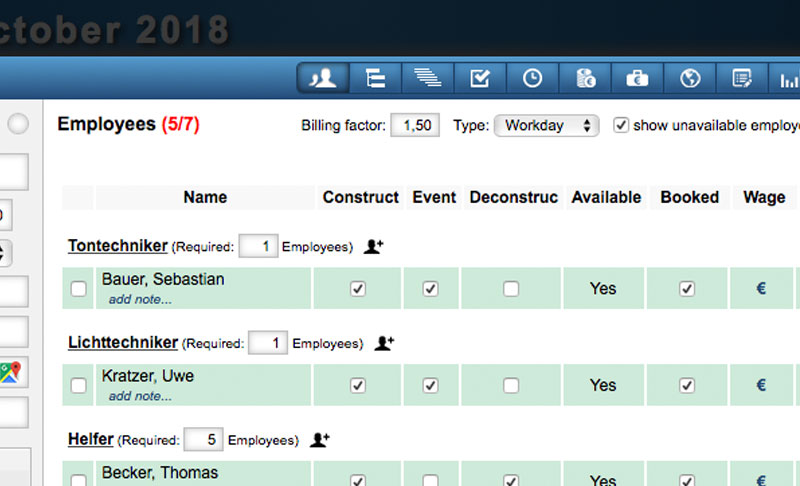
The billing factor, which can already be used for some time for example to reimburse travel days only with a certain part of the standard rate is now also taken into account in some other places. For example, in Statements & Time recording, the number of jobs booked may be an odd number (for example, 6.5 days for five days of production with three half-paid travel days). In addition, a standard billing factor can be defined in the administration for each job type (Workday, Travelday, Off-Day), which is then used by default for these types.