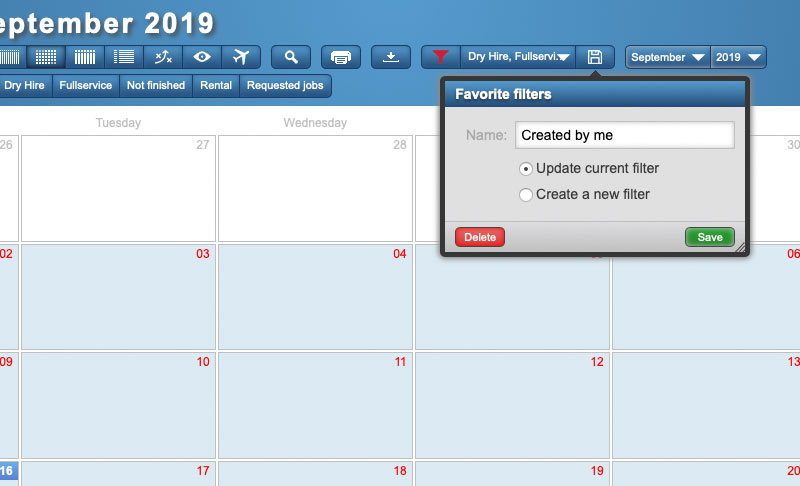IS
IS
Manage projects and project times with GigPlaner
Dear customers,
in the last update infos we already announced some big innovations for the future of the GigPlaner. Today I can present you the first of these new features: Projects.
With projects we offer you many additional possibilities not only for planning, but also for recording the working hours of your employees. I would like to explain these to you in more detail in this update info. As usual, the new version of GigPlaner will be available to all customers directly from tomorrow.
I hope you enjoy reading this update info and wish you continued success with GigPlaner.
Sven Schlotthauer
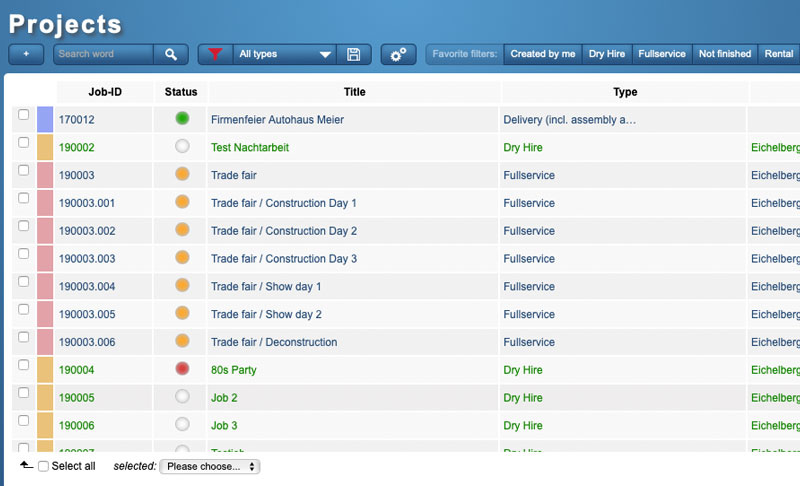
With projects, GigPlaner offers a good alternative for all projects that do not have defined start and end times and do not require direct personnel planning. These can be pure planning projects, for example. But of course it is also possible to create different events or jobs within a project, which can then be scheduled with personnel. A project is therefore also suitable, for example, for creating a tour that contains the individual stations (i.e. the cities) as jobs, which in turn contain the individual shifts (construction, show days, dismantling, etc.) as sub-jobs.
Right after opening a project, the project dashboard provides a quick overview of the current status of a project. In addition to working hours, this includes the status of jobs and subjobs as well as the status of tasks. For the future, other extensions such as project planning with milestones are also planned.
All projects will be displayed in the calendar if they have a start and end date like all other events so that you can always keep an eye on them. Since projects can also be created without a time period, the GigPlaner offers the new menu item "Projects". Under this item you will find a list of all projects and jobs, which you can filter and adjust as you like. You can also use the filter favorites here, for example to quickly restrict the list to projects or jobs of a certain type.
What is special about time recording is the fact that employees can always record working hours on projects, even if they have not been specifically requested or booked for them. This makes it possible to record the working hours very easy especially for office or warehouse employees. In addition to "real" projects, it is also possible to create internal projects for office or warehouse activities. In the future, these times will be much easier to evaluate.
Many functions already known from jobs and events are also available for projects. The probability was renamed to "status" in this turn and is also available for projects. Both - for the status and the types - independent configurations can be made for projects and events. The configuration can be found as usual in the administration under the item "Projects". And, of course, the user groups can also be used for projects to control exactly which employee should have access to which projects.

During the implementation of the projects, we also adapted and optimized many aspects of time recording. This applies not only to manual recording and approval of working times, but also to recording via the time stamp clock.
In the user groups it is possible to define the data types to which working times may be recorded by the employees in the user group. This means that it can be specified individually whether an employee may record on jobs/events, projects, tasks or independent times.
In all lists with working hours it is now possible to access the dataset of the working hour via a gearwheel symbol and reassign it to another project or job. This enables fast processing in the event of incorrect recordings.
In the time clock, the job, project or activity can be changed even if the employee has already been logged in. In this case, a new working hour is automatically generated, which contains the new task. Especially for the recording of the activity it is also possible to query it in the time clock after clocking in with a free text field (adjustable in the settings under Statements > Activity).
In all working hour lists (in jobs, tasks and projects) it is now possible to display the working hours of all employees simultaneously. From this view, you can also approve the working times and define for each time whether it should be approved or rejected.
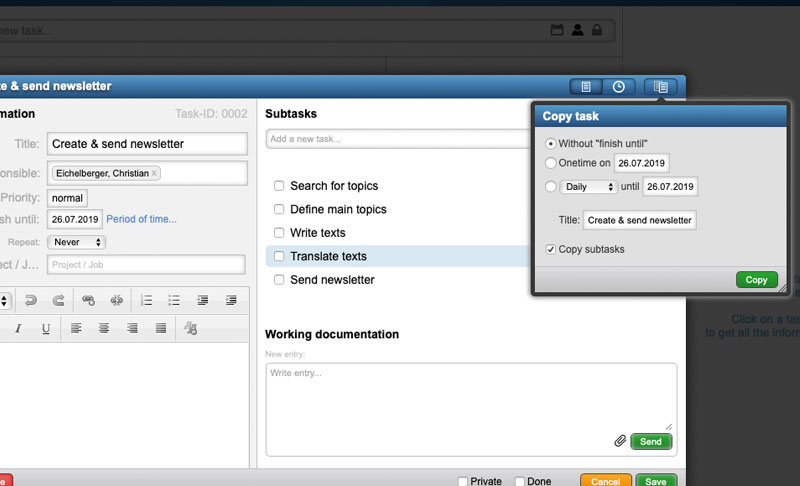
Tasks can be copied in the GigPlaner from now on. A corresponding option can be found analogous to the projects and jobs in the title bar of the task. Tasks can also be copied when copying jobs or projects. To ensure that tasks are always in view when you are on the move, it is also possible to create special iCal subscriptions for tasks under My Account > Subscriptions.
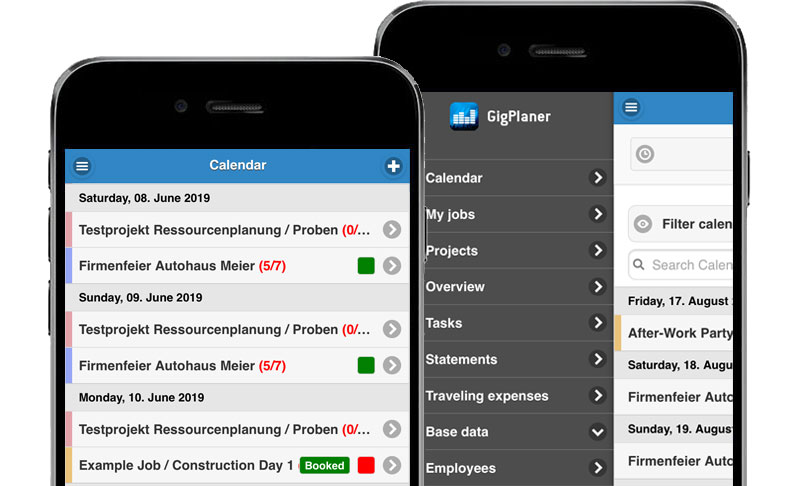
In the WebApp, events and jobs are highlighted with a color according to the respective category. The marking can be found as a narrow vertical bar on the left side of an event or job entry. It is also possible to access the lists of clients and locations via the base data in the WebApp.