 IS
IS
Advanced statement features and productivity enhancements
Dear clients,
nothing is more important than your own productivity. This is especially true in the current situation, which poses great challenges for the event industry in particular. But at the same time, there are also opportunities: there has never been so much time to rethink and optimise your own work organisation.
With CrewBrain we would like to continue to help you to increase your productivity. Our goal is to take advantage of the current situation as best we can and to look positively into the future so that you are in the best possible position for the new start in the event industry. For the next few months we are already working on many great new functions and extensions, for example in the area of task management.
But already today I would like to present you a new version, which again brings a large number of optimizations for your productivity. This version will be available from tomorrow for all customers who have already completely switched over to CrewBrain.
Best regards
Sven Schlotthauer
Enhancements in statementsThe statement with hours, flat rates and daily rates has been a part of CrewBrain since the first version. Over the years, we have continuously expanded the functionality, and with this version we are again adding two new features: wage scales and a steady salary. |
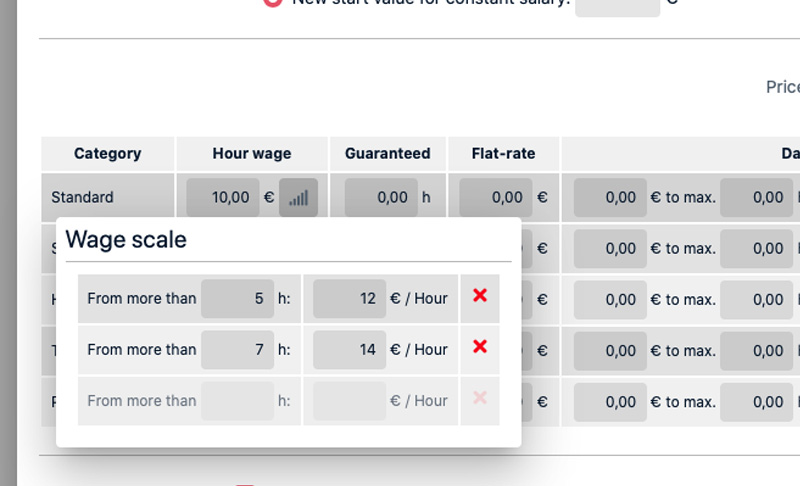 |
Wage scalesWith wage scales, you can pay your employees different wages depending on the duration of the work. You can thus reduce or increase the hourly wage as working hours progress and thus create incentives, for example, for employees to sign up for short or particularly long shifts. A corresponding wage scale is stored for each category, and the system then calculates an adjusted hourly wage once the time levels are reached. |
Steady salaryIt is now also possible for statements to configure what is known as a permanent or steady salary. In this case, an employee receives a fixed amount each month and the system manages an account in which this amount is offset against the hours, flat rates, or daily rates actually worked. Of course, additional payments and corrections are also possible. You can find the configuration of this feature in the statements period in the employee base data. |
Invoice inserts & calculationWith invoice inserts and calculation you can quickly and easily generate reports for your customers, listing the calculated or actual costs for a job or project. As in the statements, scaled prices are now also possible here, and we have now fully integrated the project times. |
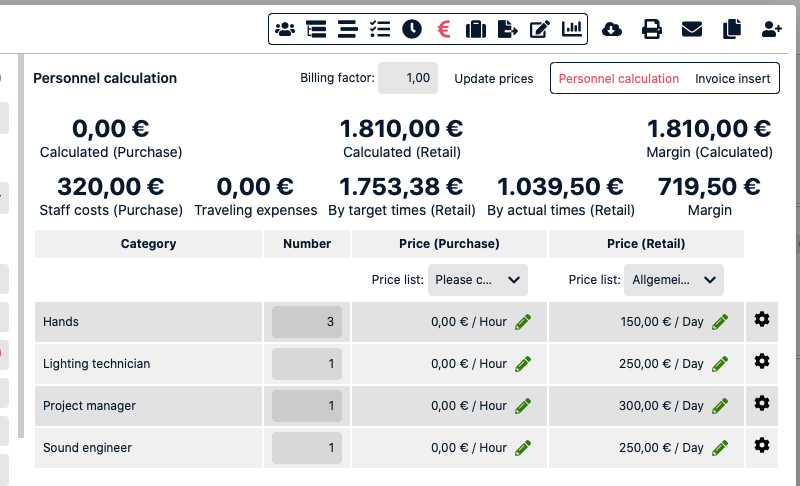 |
Price scalesAs with statements, scaled prices can now be stored in the calculation and in the invoice insert. This means that different prices can be stored and billed to the customer depending on the duration of work. When the time levels are reached, the system adjusts the stored hourly wage according to the scale and continues to calculate with the new amounts. |
Project hoursSince the introduction of projects it is already possible to record working times on them. Until now these were only displayed in the statistics, but not in the invoice insert of a project. With the new version it is now possible to enter an hourly, flat-rate or daily rate for project times, so that these also appear correctly in the invoice insert. |
Additional dataAdditional data is an important tool if you want to store additional information about jobs, employees and some other objects in separate fields. With this version, we are adding more field types to the additional data and they can now be configured for different print views. |
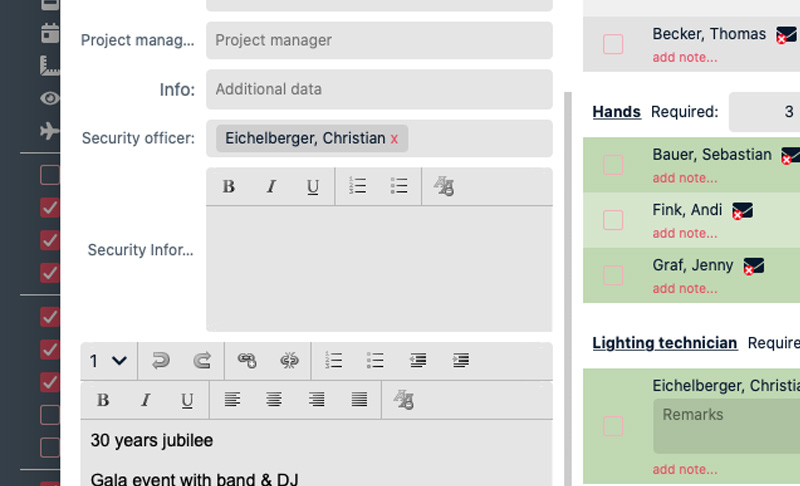 |
New field typesThe following new additional data types can be configured with the new version: Textbox, employee, job, project, department, customer and location. The text box is a text field with an editor for saving formatted texts. The other fields each allow the selection of one or more data records from the base data. |
Print viewsIn the settings, you can define which additional employee data should be printed in the header area for print views in statements & time recording and travel expenses. This makes it possible, for example, to store the employee's bank details for bank transfers directly on the printout. |
Optimized planning viewThe planning view allows you to work quickly and efficiently across multiple jobs. With just a few clicks, employees can be transferred from one job to another in order to optimize the personnel situation. |
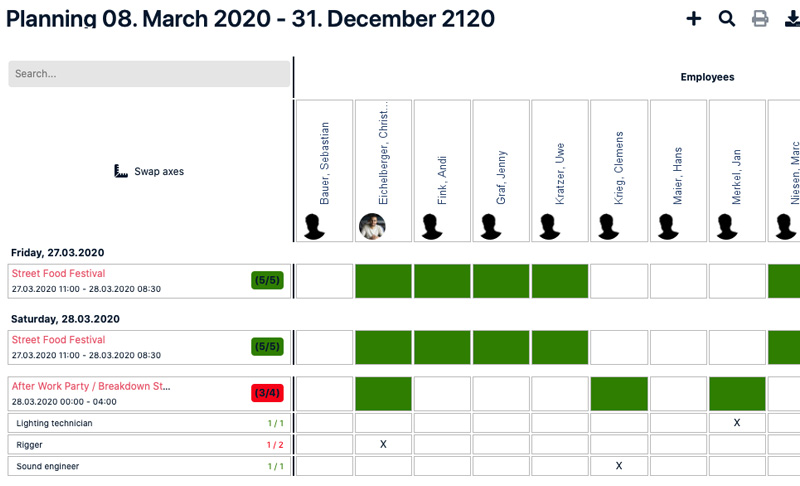 |
Swap axesStarting from this version, the axes can be optionally swapped in the planning view. This means that the list of employees is at the top, and the jobs are displayed below it in an endless list. This provides a better overview, especially when there are many jobs pending. You can switch back and forth between the two versions with a button. |
View categoriesIf the planning view is displayed in the new variant, the required categories including the stored personnel requirements are also displayed below each job. An "x" at the respective employee indicates for which category he is requested or booked. In this way, the categories are now also visualized in the planning view. |
Documents for employeesFor each document that is stored for an employee, a category can be stored in the future (e.g. contracts or payroll, these can be configured in the settings). It is also possible to send documents to the employees via a checkbox, so that they can retrieve the documents directly. |
 |
Further optimizations
|
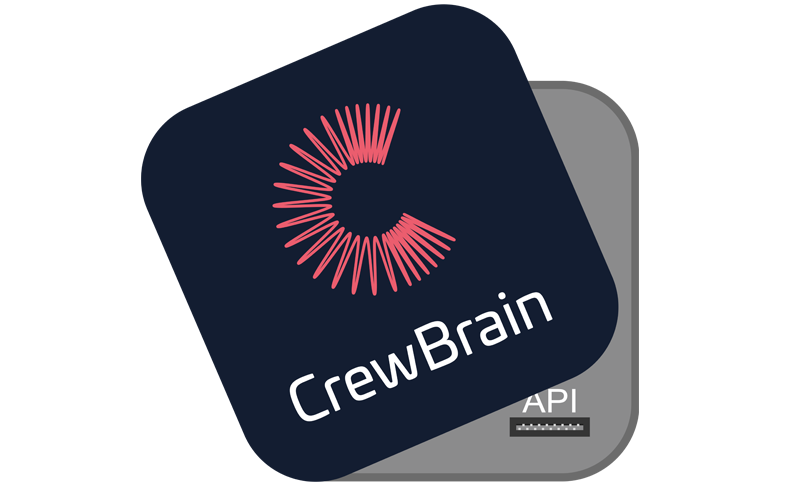 |
Switch to CrewBrain nowAlmost 50% of all customers have already switched to CrewBrain and we are happy about the positive feedback we have received in the past weeks and months. |
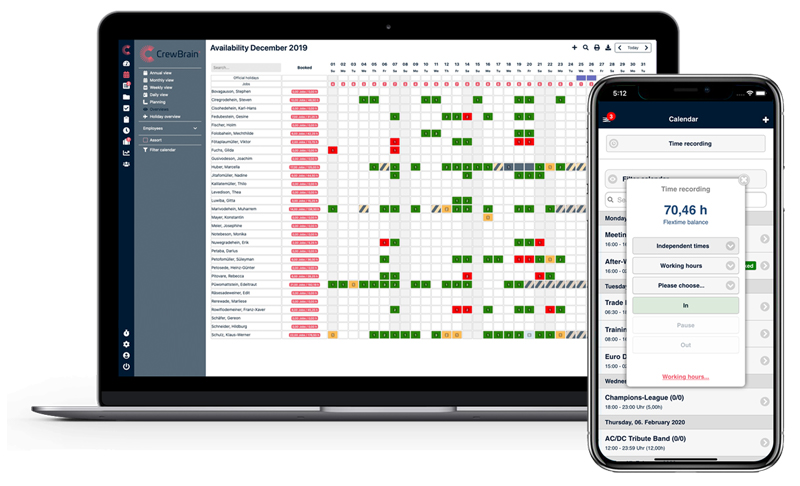 |
Future updatesSince maintaining two systems is extremely time-consuming, we have decided to release future updates only for CrewBrain. This already applies to the new features mentioned in this update info.
Of course you can still use GigPlaner, but only security updates will be installed there. |
Switch nowTo switch to CrewBrain with your account, you can simply log in to CrewBrain and then click on "Switch now" under General in Settings. This will automatically redirect your employees to CrewBrain when they access GigPlaner and you can directly use the newest CrewBrain version. |