 IS
IS
Task management made easy
Dear clients,
the holiday season is behind us and we are looking forward to working on CrewBrain with full power again. The last update is already a bit longer ago and we used the time to implement some really extensive enhancements.
With today's update info I would like to present you the most important changes of the new version, which will be available as usual from tomorrow. The biggest changes are in the task management, but there are also some new features in other areas.
Best regards
Sven Schlotthauer
TasklistsTask management has been part of CrewBrain for several years now. Up to now, however, task management has been limited to projects and jobs and a list per user.
With the new CrewBrain version we are introducing individual task lists, which every user can create and also share with other users. |
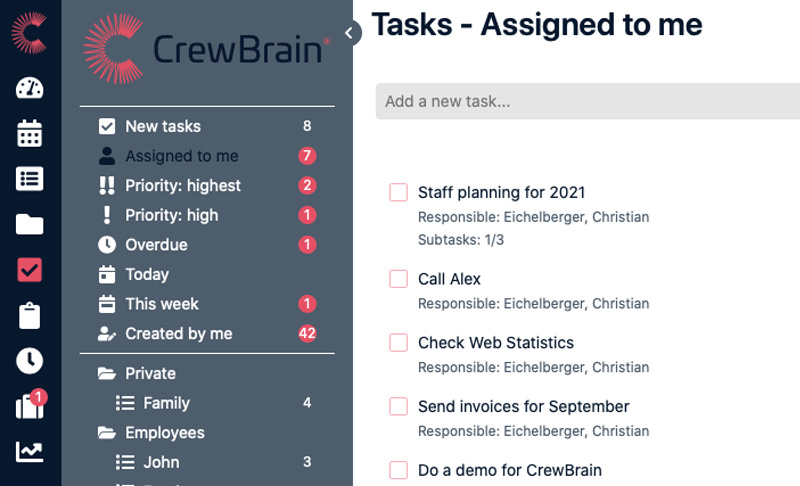 |
Organise tasks in listsThe tasks module will in future consist of individual lists in which users can enter and sort their tasks. New lists can be created and filled with tasks with just a few clicks. A series of "magic lists" provides access to important tasks (e.g. "assigned to me" or "overdue"). |
Sharing lists with other usersLists can be easily and quickly shared with other users. There is a corresponding button in the top right-hand corner of the desktop view for this purpose. A task list can be shared either with users, user groups or entire departments. Of course, combinations of the three variants are also possible. |
Folders provide a quick overviewIn order to arrange as many task lists as possible in a sensible way, they can be stored in folders. This is also possible with shared lists, whereby each user can store the list in any of his own folders without affecting the order of other users. |
Move tasks by drag & dropTasks, lists and folders can be moved easily and quickly by drag & drop in the interface. In this way not only the order of the tasks but also the order of the lists and folders can be changed intuitively. |
New task dialogIn the course of implementing the task lists, we have also revised the task dialog and added some new features. |
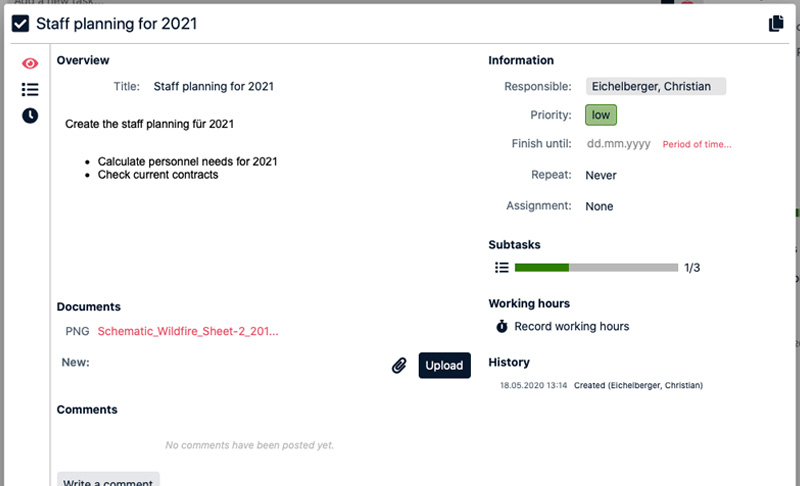 |
Description and commentsThe description of a task as well as the comments are now prominently displayed with large text fields in the center of the screen immediately after opening. To the left of it there is a small navigation, which allows to switch to subtasks and the time recording for the task. |
Quick overview of progressThe current status and progress of a task can be viewed in the right column of the overview. In addition to the information to whom the task is assigned, you will also find information about the progress of the subtasks and the working hours already recorded. |
Documents on tasksIn future, documents can also be uploaded for tasks. These are then automatically available to all persons who can access the respective task. |
Additional data for tasksIt is now also possible to activate additional data fields in the settings for tasks. In this way, they can store individual information in structured fields. |
Templates for tasksIn the settings it is now possible to define templates for tasks. For each template, job types can be defined for which the task is to be created automatically. |
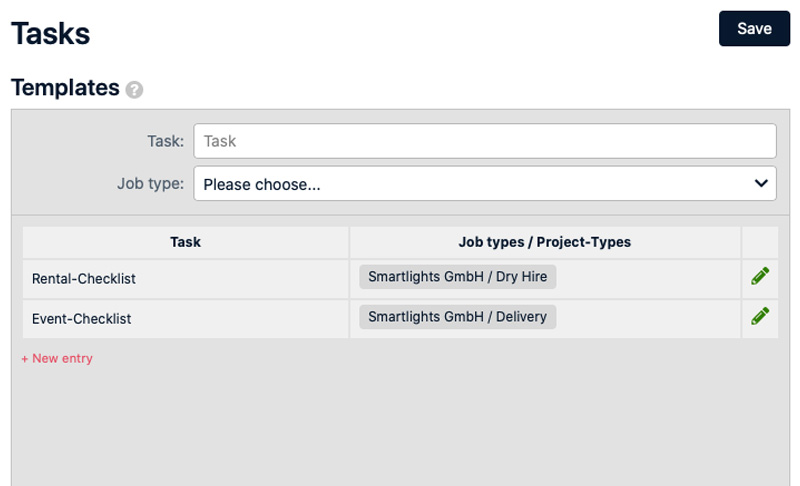 |
Automatic task creationIf a new job is created with one of the types mentioned in the template, the system automatically creates the tasks from the templates. In this way, ready-made checklists can be created that can be processed in each job. The tasks are also created when the job is created via our API. |
Responsibles and due dateA responsbile person can also be defined for templates. In addition to "real" users, the respective scheduler or project manager can also be selected here; this is then determined and set correctly depending on the job. The due date can also be calculated individually depending on the job date, so that the task is due, for example, one week before the job starts. |
Work equipment and material listIn many companies, employees are provided with work equipment by their employer. In the future these can also be recorded and tracked in CrewBrain. |
 |
Issue / material listFor each employee, a list of materials and work equipment can be maintained in the base data. Different information can be recorded for each work equipment, which can be used to uniquely identify the respective object. Additional fields for the issue and return date ensure that it is always possible to see where the work equipment is currently located. |
Regular checksFor each work equipment it can be defined if and in which interval a check is necessary. In this way CrewBrain reminds in time if a check is due and asks the employee to have this check done. The respective inspection result can also be recorded in CrewBrain and thus offers you complete documentation. |
Further adaptations and extensionsIn addition to the major topics mentioned above, there are of course also a few minor adjustments. |
 |
Expansion of the subcontractor connectionIn the subcontractor connection, documents will also be transferred in future. If the client has stored documents in its project, job or main job, these are also automatically displayed in the subcontractor's account. In addition, it is possible to define for each client whether sub-jobs of a project or main job are also to be taken over if no explicit request exists for them. |
Paid breaks for statementsFor employees with statements based on hours, flat rates or daily rates, it will in future be possible to pay for breaks as an option. There is a new option for this in the statements period, with which this feature can be activated for each employee. |
Saving documentsOccasionally there was confusion about the need to explicitly "upload" documents. In the future, documents will therefore also be uploaded when the user clicks directly on "Save". An exception to this are comments, these must be sent explicitly and only then the documents will be attached to them. |
Optimisation for locationsFor locations, the postcode is now also displayed in the base data. This makes it easier to distinguish between locations with identical or similar names. In addition, the display of locations has been optimised for employees who are requested for a job. These employees can now also access the location profile (provided they have the appropriate rights). |
New rightsThe user groups have also been expanded again in this version. From now on the access to date and place of birth for freelancers & employees can be controlled individually and independent of other attributes like the address. |
Switch to CrewBrain nowIn the meantime almost 70% of our clients have switched to CrewBrain and we are happy about the positive feedback, which we continue to receive. |
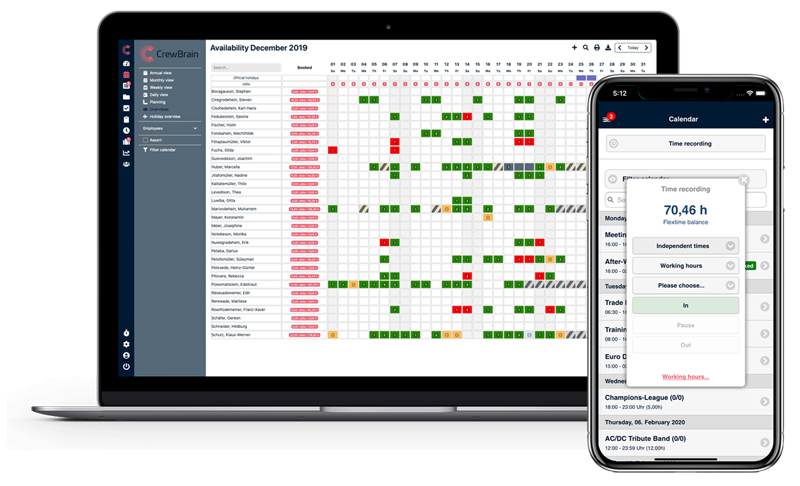 |
Future updatesSince maintaining two systems is extremely time-consuming, we have decided to publish future updates only for CrewBrain. This also already applies to the new features mentioned in this update info.
Of course, GigPlaner is still available to you, but only security updates will be installed there. |
Change nowTo switch to CrewBrain with your account, you can simply log in to CrewBrain and then click on "Switch now" under General in Settigns. This will automatically redirect your employees to CrewBrain when they access GigPlaner and activate the latest version of CrewBrain for you. |


