 IS
IS
Applicant management and other enhancements in CrewBrain
Dear clients,
in the new year 2022 we want to stay true to our habits and provide you regularly with updates and new features for CrewBrain. Today I would like to present you the first update for this year in this update info. This update will be available as usual for all clients starting tomorrow.
In this update, we have expanded the applicant tool that was "quietly" introduced some time ago into a complete applicant management. In addition, there is now the possibility to subdivide the staff categories (e.g. in the form of trades) as well as a signature function for working hours.
We look forward to your feedback in 2022 as well, the good cooperation with our clients and wish you continued success with CrewBrain.
Sven Schlotthauer
Applicant ManagementAlready in 2021, we introduced a new function in a "silent" update that allows the data of potential employees or freelancers to be entered directly in CrewBrain via an applicant form. With the new version, we have expanded this function into a complete applicant management system. |
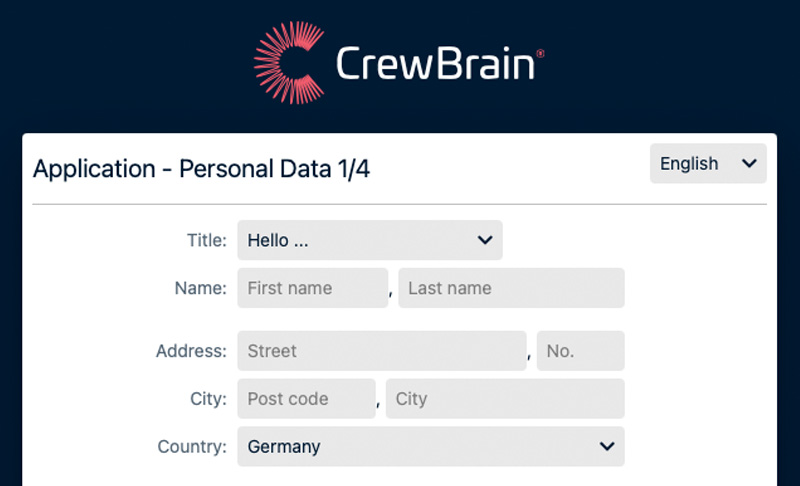 |
Activate formThe form must first be activated under Settings > Staff > Application and is then available via a fixed link. It can thus also be integrated directly into a website if desired. Important: the form can only be activated if the imprint and the privacy policy under Settings > Legal requirements are filled in completely. |
Application processIn addition to the base data information, additional data fields can also be entered, as well as a self-assessment of the applicants for the available staff categories. The transfer of documents (e.g. resumes, cover letters, etc.) can also be activated individually. In addition, there are three standard texts that are displayed to applicants during the application process. |
Manage applicantsApplicant data is stored in a separate category in the base data. There, the status of the application can be tracked (e.g. invitation to interview, rejected, etc.) and the applicants can be transferred and converted to employees or freelancers with just a few clicks. |
Deletion conceptAn automatic deletion concept also applies to applicants, which automatically deletes data by default four months after an applicant is rejected. This way, you don't have to worry about handling applicant data in a way that complies with data protection regulations. |
Subdivision of categoriesFrom now it will be possible to work with subdivisions for the staff categories as well as for the job types. In this way, for example, different trades can be mapped in the system. |
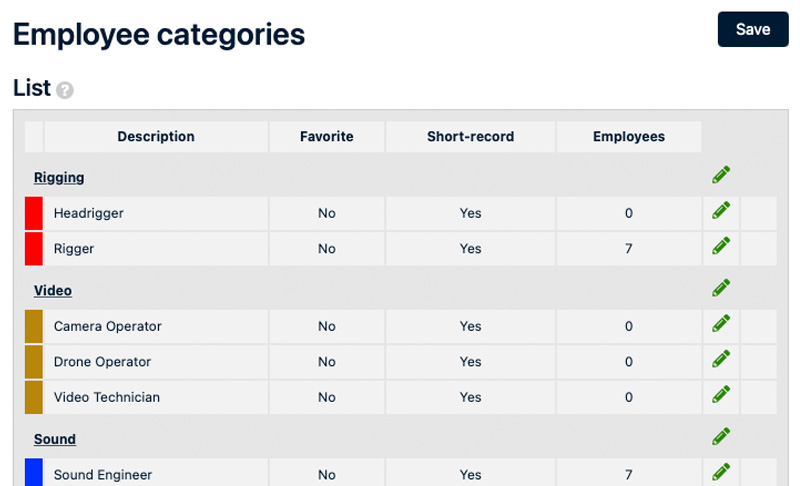 |
Create subdivisionsThe subdivisions are created in the settings under Staff > Categories. The categories can then be assigned to the new subdivisions via drag & drop or by editing the desired category. |
Colors for categoriesIn addition, we have also created the possibility for staff categories to be color-coded. This also results in a faster visual assignment, for example in the personnel plan of a job. |
Filter optionsIn some places in CrewBrain we have also directly adjusted the filter options for the staff categories. Here you can now quickly filter for entire subdivisions and their associated categories. |
Vehicle categoriesThe new subdivision in the personnel categories is also possible for the vehicle categories and can be configured in the settings under Vehicles > Categories. |
Signature function for working hoursIt often happens that the client wants or needs to check the working hours of employees on site. For this purpose, the WebApp now has an integrated signature function that allows employees to have their working hours signed directly in CrewBrain. |
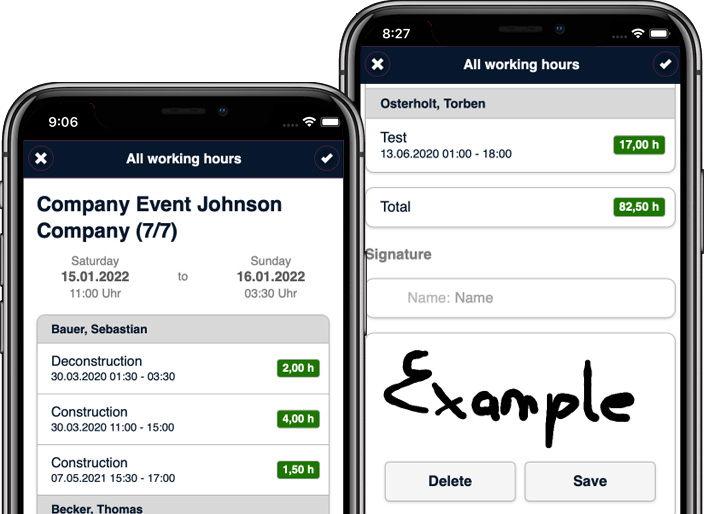 |
Capture signatureThe signature can be called up via the WebApp. Employees and freelancers can call up their own working times for a job and then click on the signature icon at the top right. For project managers, there is also the option to have the working hours of all employees signed collectively. |
Find signaturesIn the working hours for a job, there is a new icon that shows whether the relevant time has already been signed (a signature can always include one or more working hours). Clicking on the icon opens a PDF representation of the signature and all assigned working times. |
Optimizations in jobsThere are also a few minor optimizations in the job dialog again, which make working with CrewBrain easier for schedulers and project managers as well as for employees and freelancers. |
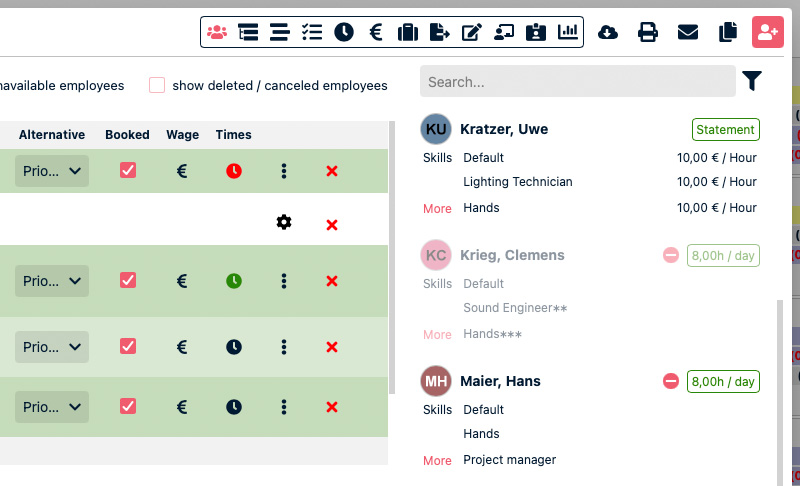 |
Remarks field for vehiclesThe remarks field, which already exists for employees, is now also available for vehicles. In this way, notes and information can be saved, which are then also displayed in the overview of the sub-jobs. |
Default filter for the request dialogThe new request dialog currently always starts with the selection on "Employees". From now on, every user can define under My Account > Settings whether freelancers, subcontractors and vehicles should also be searched immediately upon opening. |
Self-offering from employeesEmployees and freelancers can actively offer themselves for jobs or enter themselves there. This is now also possible from a main job for all or selected sub-jobs in one step. |
Further optimizationsIn addition to the aforementioned optimizations, we have also adjusted and improved many other small things. We have listed the most interesting ones below. |
 |
Copy statement & time recording periodsIf a statement period is added for an employee or freelancer, it is now possible to select whether this should be taken over from another employee or freelancer. This makes it possible to enter the payroll periods much faster by using them for multiple persons. |
New user right for birthdaysFor some time now, it has been possible to restrict access to birthdays via the user groups. Now there is an additional right with which it can be defined globally whether employees or freelancers have access to the birthday calendar (e.g. as a dashboard widget or in the calendar). |
Create projects in the calendarClicking on a date in the calendar automatically opens the dialog for a new job or event. Optionally, this behavior can now also be adjusted under Settings > Calendar > General so that the dialog for a new project opens. |
New rounding format for working hoursThere is a new rounding format for the working hours. It is now possible to round down up to 5 minutes and then round up to the next 15 minutes. The setting can be found under Settings > Time recording > General. |