 IS
IS
New functions for calculation, third-party calendars and much more
Dear clients,
last month we launched the new CrewBrain app and we're really happy about all the positive feedback that we receive. But today's update info will primarily focus on the desktop version of CrewBrain, as we can again present some innovations here.
Among many other optimizations we have expanded two areas in particular in the new version: the management and sharing of third-party calendars and the calculation of jobs & projects.
As usual, the new version will be available tomorrow, but already today we would like to present the most important topics in this update info.
We wish you continued success with CrewBrain
Sven Schlotthauer
Calculation & Invoice InsertWe have made several optimizations and enhancements for the calculation and the invoice insert, which can be generated based on the categories as well as booked employees. |
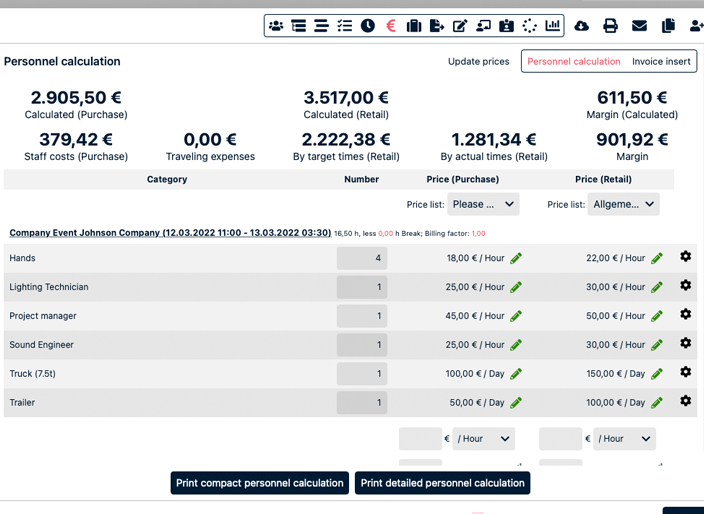 |
Real costsFor permanent employees, no costs were previously shown in the calculation. As of this version, an average hourly wage is also calculated there based on the salary stored in the payroll period plus non-wage labor costs and used to calculate the actual costs. |
SurchargesIn the price lists for customers and employees, it is now also possible to store surcharges analogous to the employee configuration. These are then used both in the calculation and in the invoice insert. |
Standard price listsFrom this version onwards, a price list for sales and purchase can be defined for each customer. These price lists are then automatically used for newly created jobs. |
Fixed breaksIn the calculation, the planned frame of a job is used for the calculation. However, this frame often includes a break that is not specifically defined. For this reason, it is now possible to define a break for each job, which is then deducted from the duration of the job during the calculation. |
Third-party calendarsThe ability to import third-party calendars into CrewBrain is steadily growing in popularity. With the new version we extend the third-party calendars with two important and often requested features. |
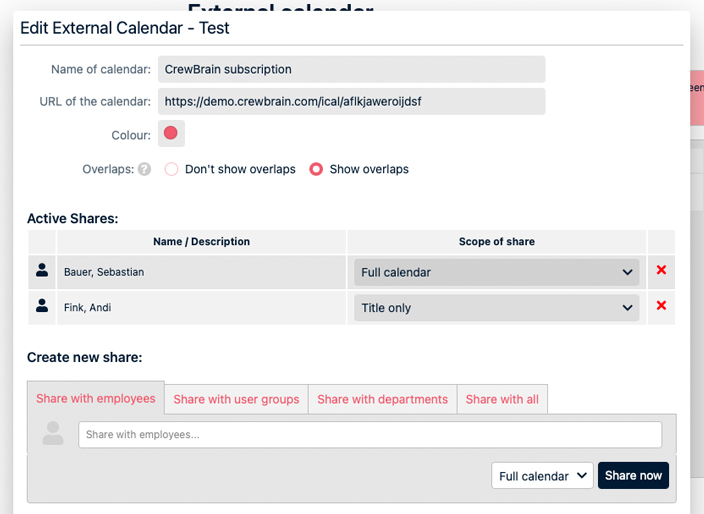 |
SharingsIn the future, external calendars can be released individually for all or selected employees. In addition, releases to user groups or departments are also possible. For each release, it is also possible to define which information of the third-party calendar is to be released. |
OverlapsOptionally, a third-party calendar can also be taken into account in the future for checking for overlaps. If, for example, an employee integrates his Outlook calendar and activates this function, dispatchers will automatically see if a job overlaps with an event of the employee stored in Outlook. |
SurchargesIn addition to the fact that surcharges can now also be stored for price lists, it is now also possible to store up to three surcharges for night work. If the amount of the surcharge changes in the course of a night, this can also be mapped. |
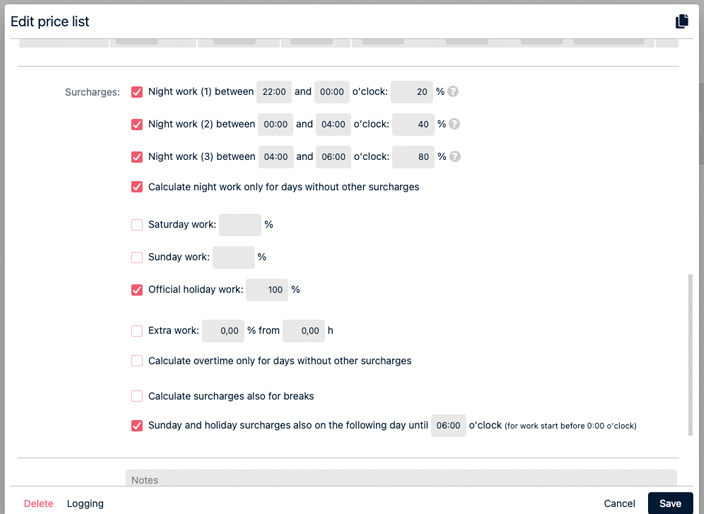 |
Jobs & ProjectsIn the Jobs & Projects section, we have made quite a few useful enhancements. |
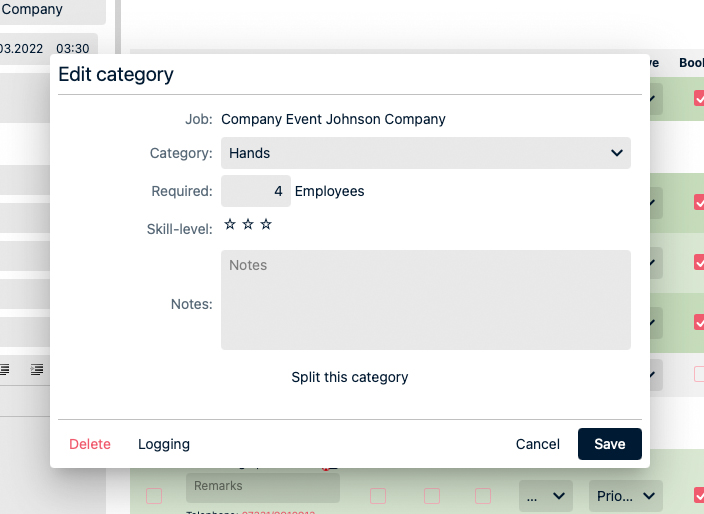 |
Split categoriesCategories can now be divided within a job and provided with comments. For this purpose, an "edit" functionality would be introduced for the categories. This is useful, for example, when initially only rough planning is done and the schedulers later elaborate the rough planning in detail. |
Project documentsFrom this version on, it is also possible to define who should have access to documents in projects. This makes it possible to make the overarching documents available to all employees who are requested or booked within the project. |
Status on copiesUntil now, the status was reset to "Unknown" when copying jobs. Starting from this version, the status can be selected individually when copying. |
Billed jobsBy default, working hours can no longer be recorded or changed for settled jobs. This can be changed from this version under Administration > Time recording > General. |
HTML text templatesHTML text templates including formatting can now also be used in all manually sent e-mails for a job. This offers additional possibilities, for example to highlight important sections of the text. |
Confirmation mailAlready for a long time there is the possibility to send a query mail to the employees of a job. Until now, this was sent automatically when the job was "planned ready" and can now also be sent manually. The mail contains a link that the employee can use to finally confirm the booking. As soon as the link has been clicked, the name in the list turns green. |
CalendarWe have also made optimizations in various calendar views. These affect the views themselves but also the filter options in the various views. |
 |
Bar viewThe bar view now also shows for each employee how many bookings there are in this period and how many hours these bookings comprise (according to calculation). |
Filter optionsAn option to filter by scheduled persons has been added to the filter options. For example, the calendar views can be limited to people who have not yet been requested or booked, or only those who are booked. |
ApplicationsWe already presented the application feature in detail in January and also received a lot of feedback. In this version, we have therefore extended the functionalities by a few more points. |
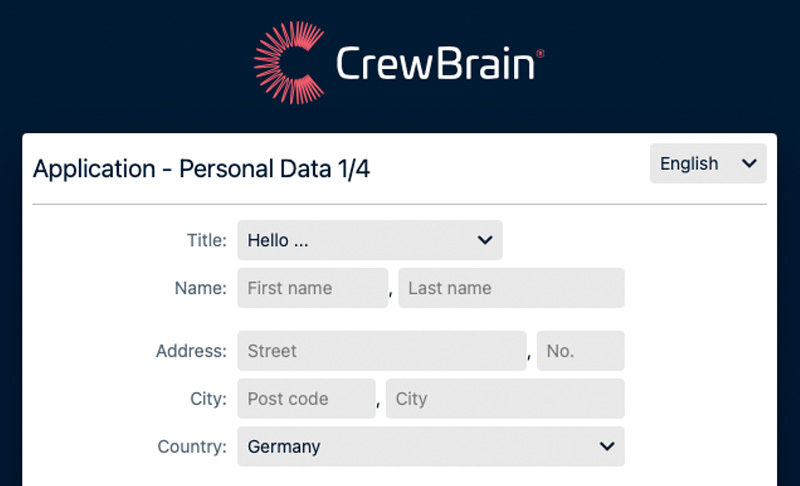 |
Individual statusIn the administration, the status designations for the applications can now be set individually. |
CategoriesUntil now, all employee categories were always displayed in the application form. From this version on, it is possible to define for each category whether it should be displayed or not. |
Further adjustmentsAs usual, we have also made other adjustments that we would like to present to you. |
 |
Tasks from EventworxWhen synchronizing offers and orders, the tasks from Eventworx can now also be transferred if desired. However, these are only created in CrewBrain, a feedback to Eventworx (e.g. for completed tasks) is not possible. |
Preview in the month viewIn the month view, as in the week view, the preview can now be deactivated individually on mouseover. For this purpose, there is a new button "Configure month view" on the left. |
New rightsTwo new rights can be assigned under Administration > User groups. It is now possible to prevent individual users from accessing the electronic dressing book and their own work equipment under "My Account". |
Work equipmentIn the work equipment it is now possible to change the employee. Thus, a work equipment that is passed on to another employee can either be moved or copied and then moved. |
Sorting for comments & project documentationFor project documentation and comments in a task, from this version onwards the user can individually choose whether the entries should be sorted in ascending or descending order. |
Outlook appointments for bookings onlyWhen storing an Outlook mail address to which CrewBrain sends Outlook-compatible appointment invitations, you can now choose whether these invitations should be sent for all requests and bookings or only for bookings. |