 IS
IS
CrewBrain optimizations for a successful restart in the event industry
Dear clients,
the event season is slowly but surely picking up speed and at the end of April we were also able to participate in a trade fair again for the first time. Although we ourselves were only represented as visitors this year, it was nevertheless a good and important experience for us that events and trade fairs are possible again.
In order to make the planning and execution of upcoming events even easier for you, we have once again put together a large package of new functions and optimizations. As usual, I would like to present this update to you as part of this update info, it will be automatically available to all customers from tomorrow.
We wish you continued success with CrewBrain
Sven Schlotthauer
Generation of employment contractsThe staff shortage in the event industry is omnipresent. Since many companies are currently hiring new employees, we have developed a feature that allows you to quickly and easily create employment contracts from templates directly in CrewBrain. |
 |
Contract templatesThe templates can be created in the administration under System > Text templates. The system automatically creates a category "Employment contracts" there and a standard contract, which must be customized individually. If required, several contract texts can also be stored in this category. |
Create contractEmployment contracts are generated directly from the respective employee profile. There, the employment contract can be selected via the print icon at the top and then the desired text template. |
Work instructionsWe have also made some optimizations in the area of work instructions. |
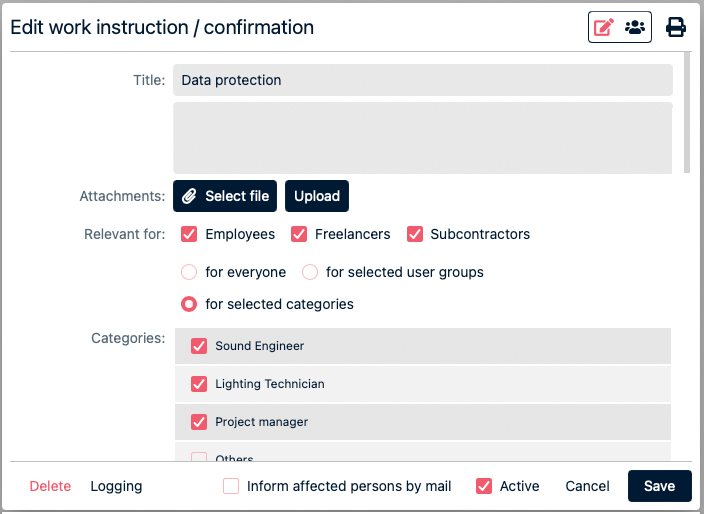 |
CategoriesIn the future, work instructions can be assigned on the basis of categories. This makes it possible to store special instructions for employees with special activities (e.g. as drivers, riggers or similar). |
OfferingIf employees can offer themselves for jobs, it can be activated in future in the administration that this is only possible if the employee has confirmed all service instructions and has all mandatory certificates. This function can be activated under Administration > Jobs > Requests & Bookings. |
Statements & Time RecordingAs usual, there are also some changes in the area of statements & time recording. In this version, it is mainly minor optimizations that we have made here. |
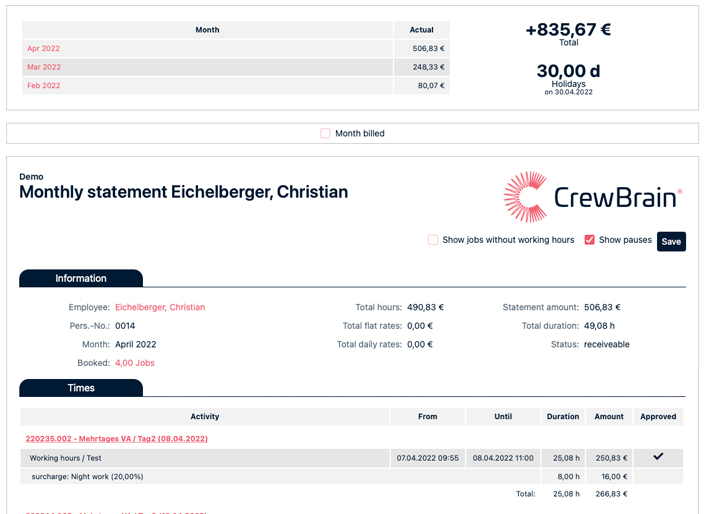 |
Close monthThe function to close or settle a month can now be assigned as a separate right in the user groups. This makes it possible to assign this function to special persons, for example in the personnel department. |
Sick notesThere is now a separate print view for sickness notifications. This view can be used to export sickness notifications including the stored documents as a PDF. |
Round on hoursA new option allows rounding of working times to full hours. Previously, only quarter or half hours were possible, but as of this version, rounding to full hours is now also possible. |
Subtotal per jobIn the statements, a subtotal is now output for each job. In this way, it is easier for employees to understand which amounts are attributable to which jobs. |
Approve hours in stacksIn both time recording and statements, it is now possible to approve or reject all of an employee's times in a single step. In this way, the workflow is significantly accelerated at this point.
|
StatisticsThe statistics have been extended in two areas in the new version. The personnel costs can now also be displayed according to default times, and it is also possible to display the statistics of the jobs on the start page of the statistics according to months or quarters. |
 |
Travel expensesIn the travel expenses it is possible from this version to move receipts from one accounting to another accounting. In addition, the travel expenses in the overview can now also be sorted by job date. |
 |
Covid-19 dataWith the removal of regulations in many areas, the need to collect, and therefore the right to store, Covid-19 data has been removed in most areas. This applies to data on vaccinations, tests and infections. While data on tests are automatically deleted after a short period of time, data on vaccinations and infections must be deleted manually. |
 |
Delete dataThe data can be deleted centrally with one click under Administration > Occupational Safety > Covid-19 Tests > Data Protection. We would like to point out that this should be done urgently in a timely manner and that the data protection authorities have already announced controls. |
Retain dataIf you still need to retain this data, it is generally possible to continue to store it. However, this should always be coordinated with the respective data protection officer. For example, storage could continue to be necessary if the evidence is required for border crossings. |
Further adjustmentsOf course, there are again some minor adjustments to CrewBrain in this version. |
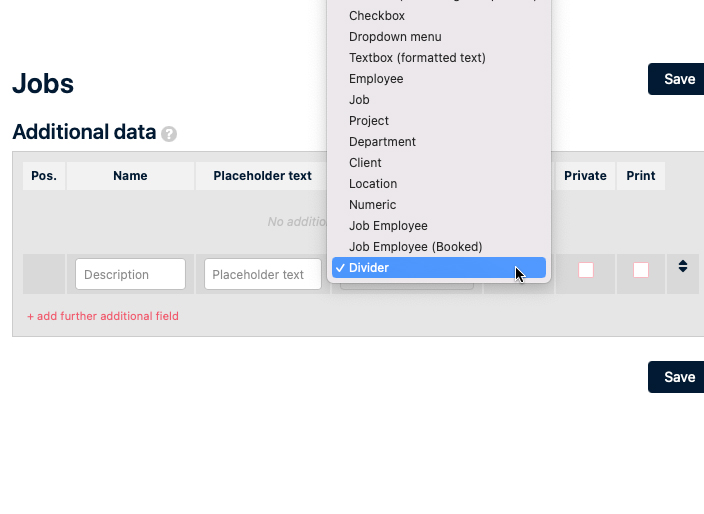 |
Additional dataIn the additional data there is a new type "Blank / separator line". This type can be used to create an optical separation in larger lists of additional information. |
External calendarAlso appointments from external calendars can be individually hidden from the calendar from this version. |
Input fields in subjobsIf the option "automatic transfer to subjobs" is active for certain data types, these can no longer be edited in the subjobs. This prevents confusion or loss of data, as not all users are aware that their entries may be overwritten. |
|