 IS
IS
Optimized tenders and other new features
Dear clients,
the Frankfurt based trade fair Prolight + Sound approached faster this year than in previous years. Instead of the usual mid/end of April, the trade fair took place in March this year. While we generally welcome this earlier date, we unfortunately did not manage to present the latest CrewBrain version before the trade fair.
Our software development team was of course also active during the trade fair and worked diligently on the completion of the new version. We are therefore pleased to be able to present another update packed with optimizations and enhancements. As usual, the update will be automatically available to all customers from tomorrow.
We wish you continued success with CrewBrain.
Your CrewBrain team
TendersFor several years now, CrewBrain has been able to create tenders for individual jobs and send them to groups of employees, freelancers or subcontractors (e.g. all lighting technicians). However, the selection options here have so far been rather limited, so that, for example, all lighting technicians have received the tender, but not just those at the right location. |
 |
New dialogWith the new version, we are introducing a new tendering dialog that allows tenders to be created in up to four steps. First, the (sub)jobs are selected, then the desired categories and then the groups of people. |
Job selectionThe first step is to select the jobs for which an advertisement is to be created. For each job, the system displays how much staff is required and whether there is a shortage of staff. |
Category selectionIn the next step, all categories that appear in the previously selected jobs are listed. You can then select the categories for which an advertisement is to be created. It is also possible to combine several categories (e.g. sound and lighting technician) in one job advertisement. |
Selection of personsThe familiar new request dialog is now used to select people. This makes it possible to select individual persons or entire groups quickly and easily if required. It is also possible to access filter favorites that have already been saved. |
OverviewThe last step in the tender dialog now shows an overview of the tender that has just been created. If everything is correct, it can be sent directly to the selected persons. They will then receive a corresponding notification and can apply for the job or jobs. |
New personnel planIn the past, the staff plan within a job or project has struggled with performance problems, especially for larger events. We have now tackled this problem and at the same time implemented a few optimizations. |
 |
Activate new personnel planThe new personnel plan is currently still in beta status and must therefore be activated manually under My account > Settings. It is active by default for new users. Please test the new personnel plan once on a test project before going live to ensure that all your requirements are already met. |
Loading timesThe main advantage of the new version of the personnel plan is the significantly faster loading and response time. We were able to achieve significant improvements here through client-side rendering. |
Click & dragThe new personnel plan supports "click and drag". This means that several fields can be selected and edited at the same time. This speeds up work with the personnel plan massively. |
Context menuIf you right-click on one of the fields, all possible options are also available in the context menu. In this way, the desired action does not necessarily have to be selected in advance and the annoying switching of actions is no longer necessary. |
FeedbackWe look forward to your feedback on the new staff plan. We assume that it will leave the beta phase in the next 1-2 versions and will be available to all users as standard. However, due to the complexity and the many possible variants, we are dependent on your support in finding the last bugs. |
Invoice inserts & calculationAs usual, we have also added useful points to the area of invoice inserts and costing. |
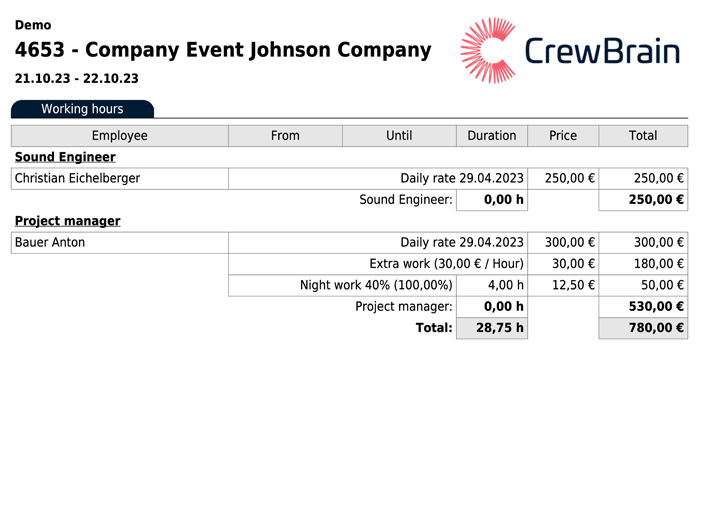 |
Signed working hoursThe documents with the signed working hours can now also be optionally attached to the invoice enclosure |
Extended price listsIn addition to the prices per person category, prices for each time category can now also be stored in the price lists. This makes it possible, for example, to calculate different travel times. |
Splitting by clientBoth invoice inserts and calculations can now be restricted to one customer. If several customers are used in the (sub)jobs in a project, individual invoice inserts can be created for each customer. |
Safety instructionsThe safety instructions are part of the risk assessment feature. Previously, safety instructions could only be created for personnel within a job or sub-job. From this version onwards, it is also possible to create an instruction for personnel from the sub-jobs from a main job. |
 |
Task templatesIn the task templates, it is now possible to set an additional condition on the day of the week. In this way, for example, a task can be automatically created in every job that takes place on a Sunday or public holiday - for example to release Sunday work. |
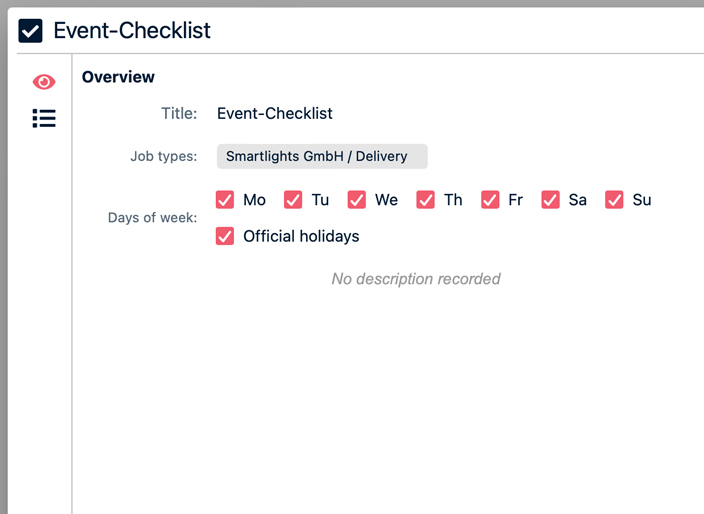 |
Central time clockOur "CrewBrain Central time clock" app is available in the Android AppStore, which can be used as a central time clock in conjunction with certain tablets and RFID readers. We have also updated this app in recent weeks and recommend that all users update it. The update contains the following optimizations. |
 |
|
|
Other enhancementsIn addition to the enhancements already mentioned, there have of course also been many small optimizations. |
 |
Weekly viewIn the weekly view, the personnel requirements are now also displayed for the individual categories of a job. |
Reminder for inquiriesFor the reminder for open requests, you can now define any time period in days under Administration > Jobs > Requests & bookings when the reminder should be sent. |
Booking mailsUntil now, the selected persons were always booked automatically when a booking email was sent. This behavior can now be optionally prevented. |
Pending approvalsIn the "Pending approvals" widget, employees can now also be filtered by personnel category. |
Download of travel expense reportsTravel expense reports can now also be downloaded collectively in the form of a ZIP archive. In this way, you receive the expense reports as individual PDFs in a folder for further processing. |
Prolight + Sound 2024From March 19 to 22, 2024, we were represented with our team at Prolight + Sound in Frankfurt and were able to hold many interesting discussions here. If you did not have the opportunity to visit our stand, the next opportunity will be in the middle / end of the year. |
 |
Further trade fairs 2024/2025We will also be taking part in other trade fairs this year. The following trade fair appearances are currently confirmed:
|
|