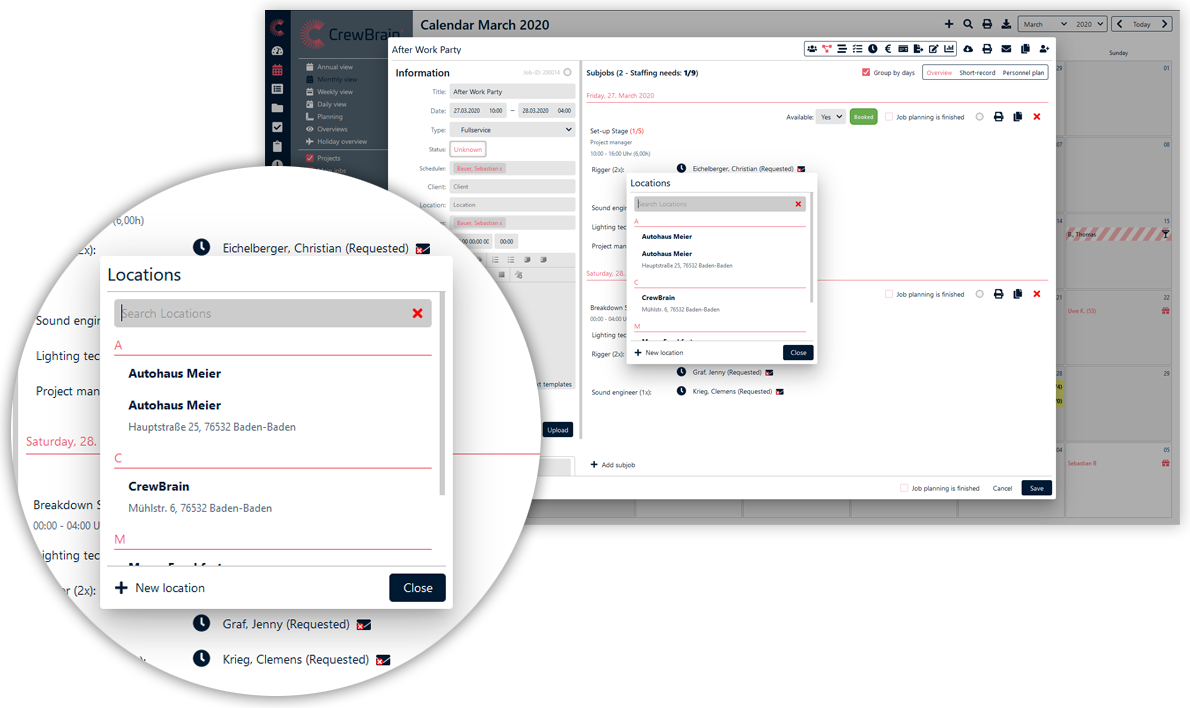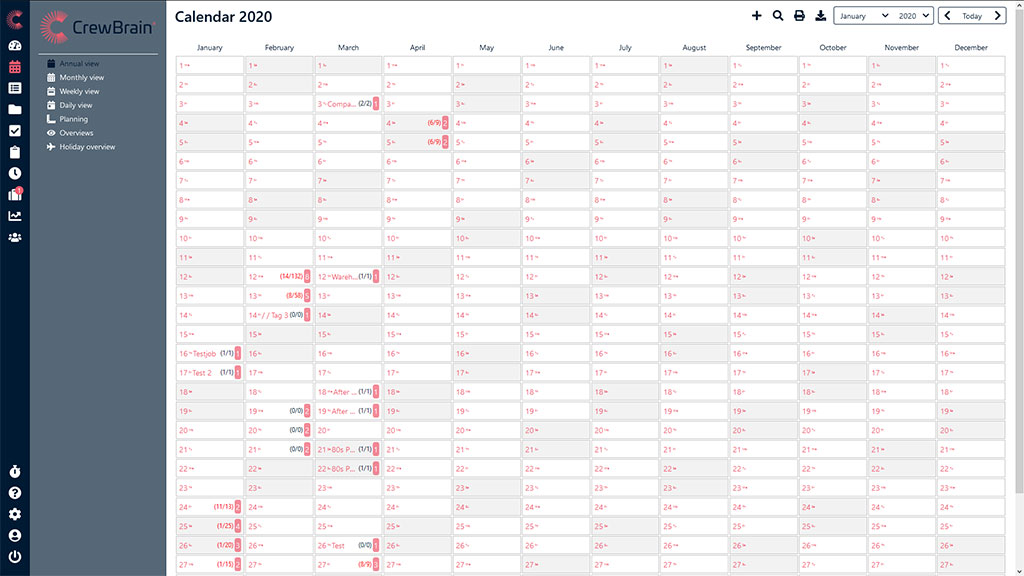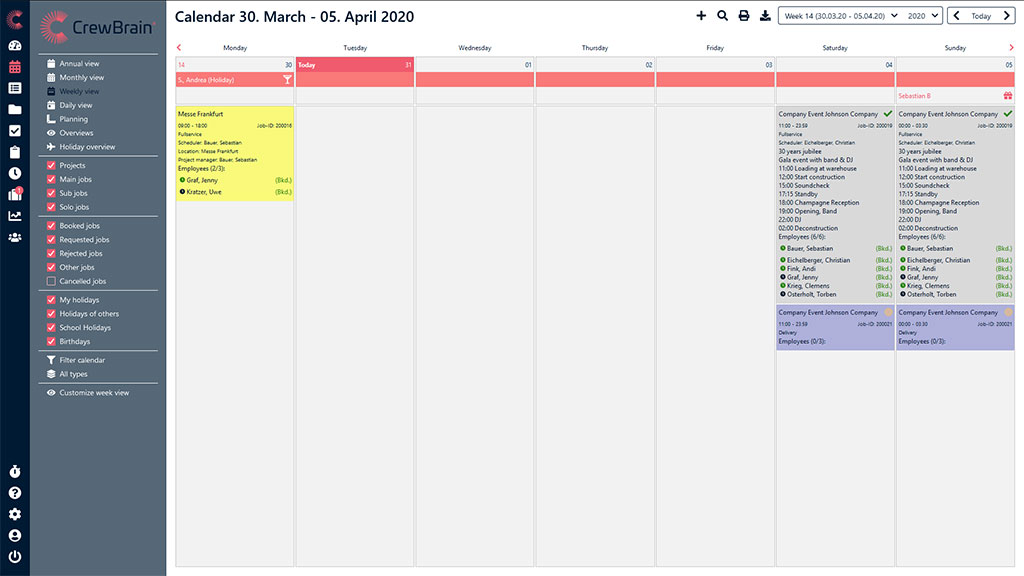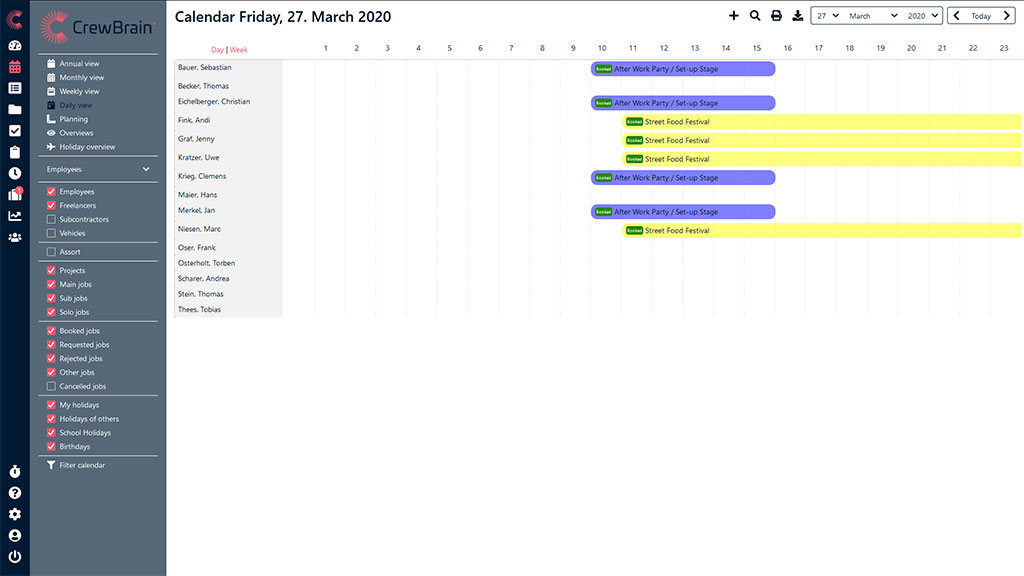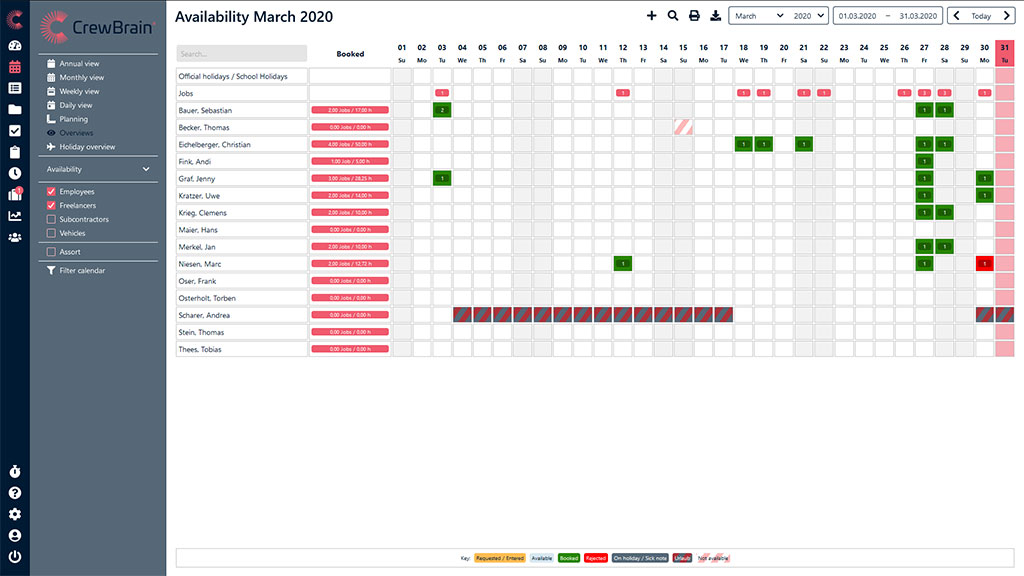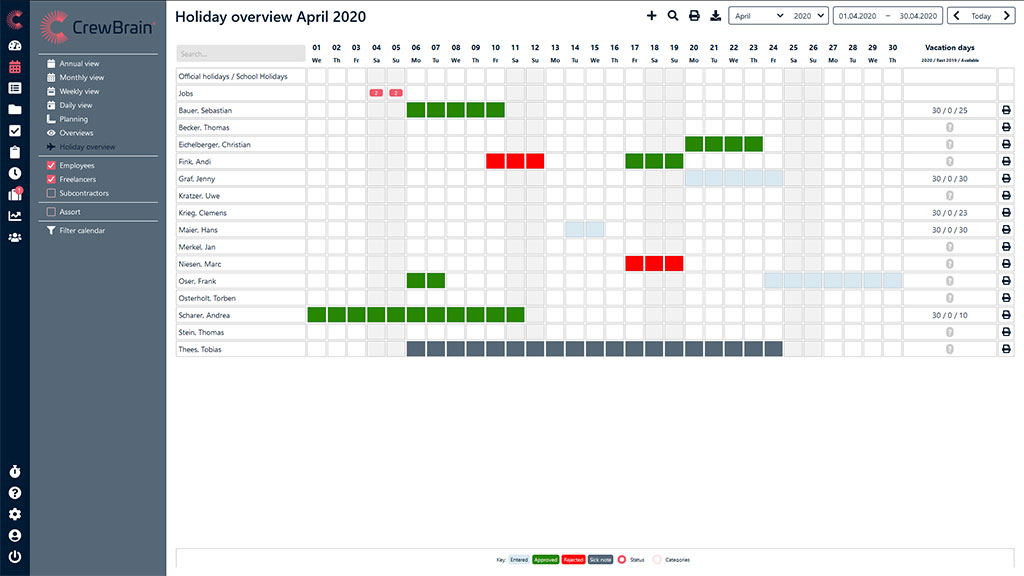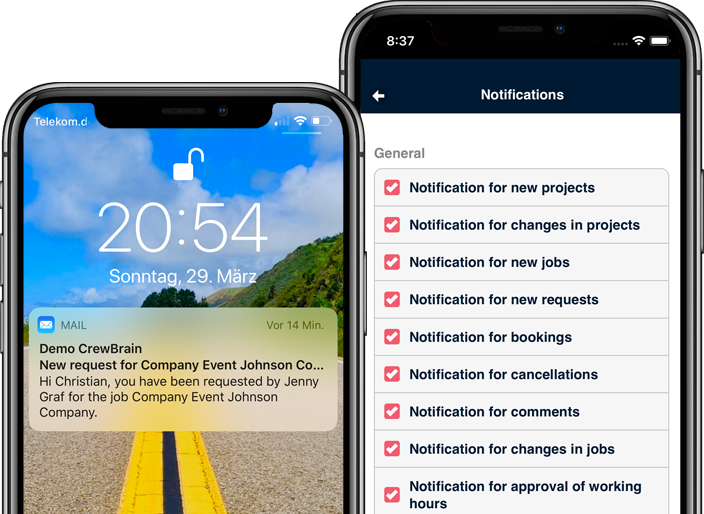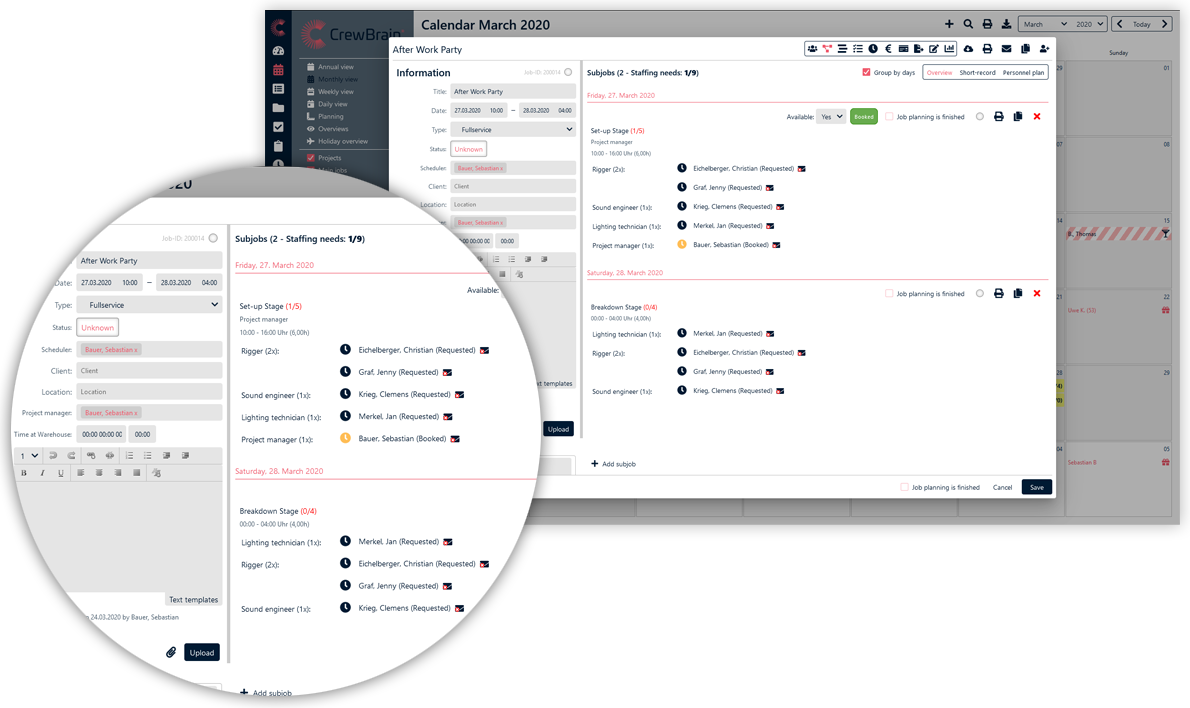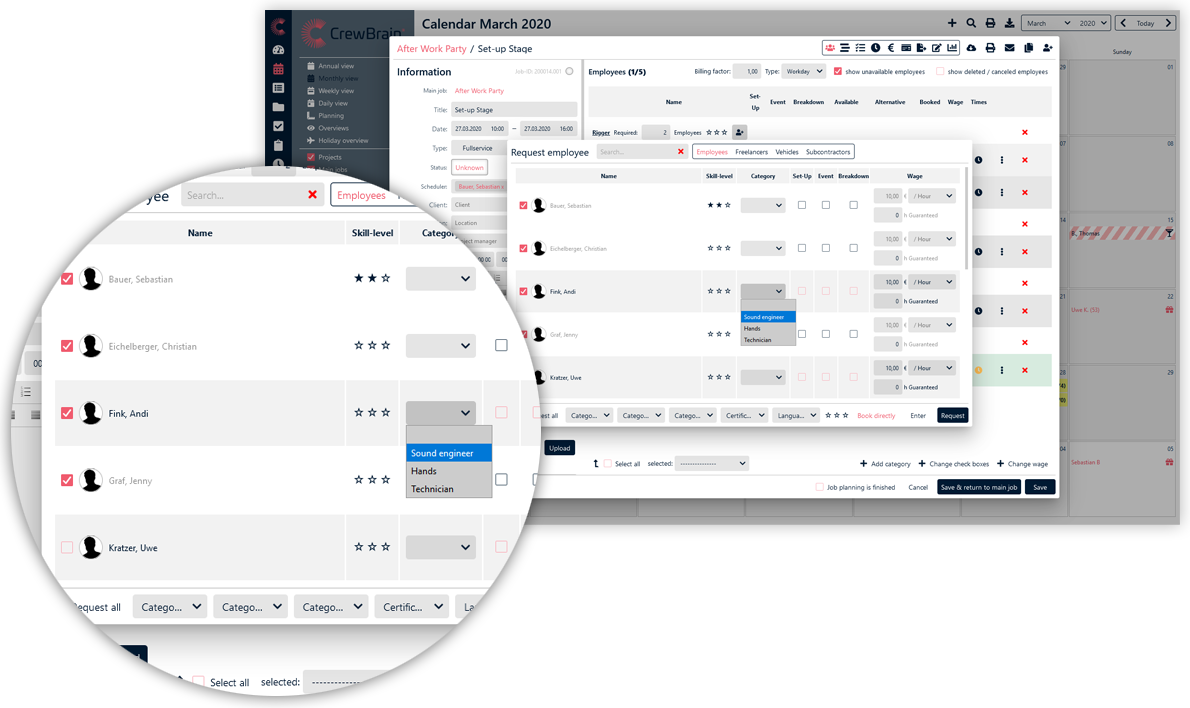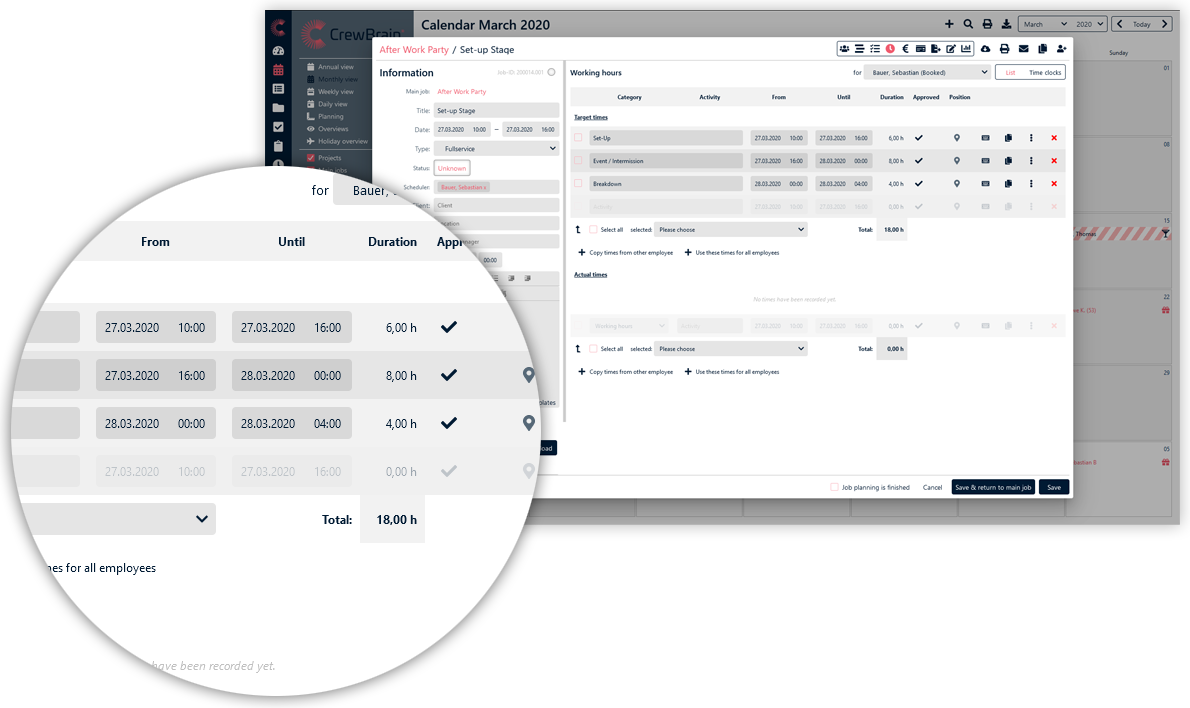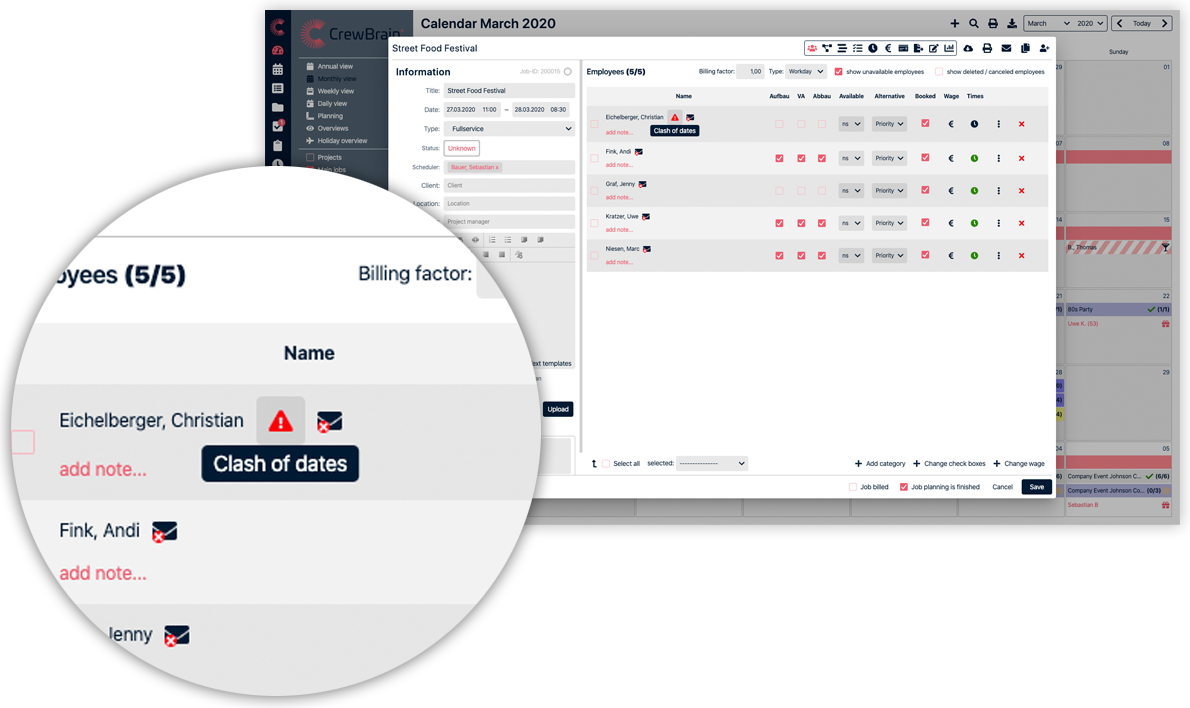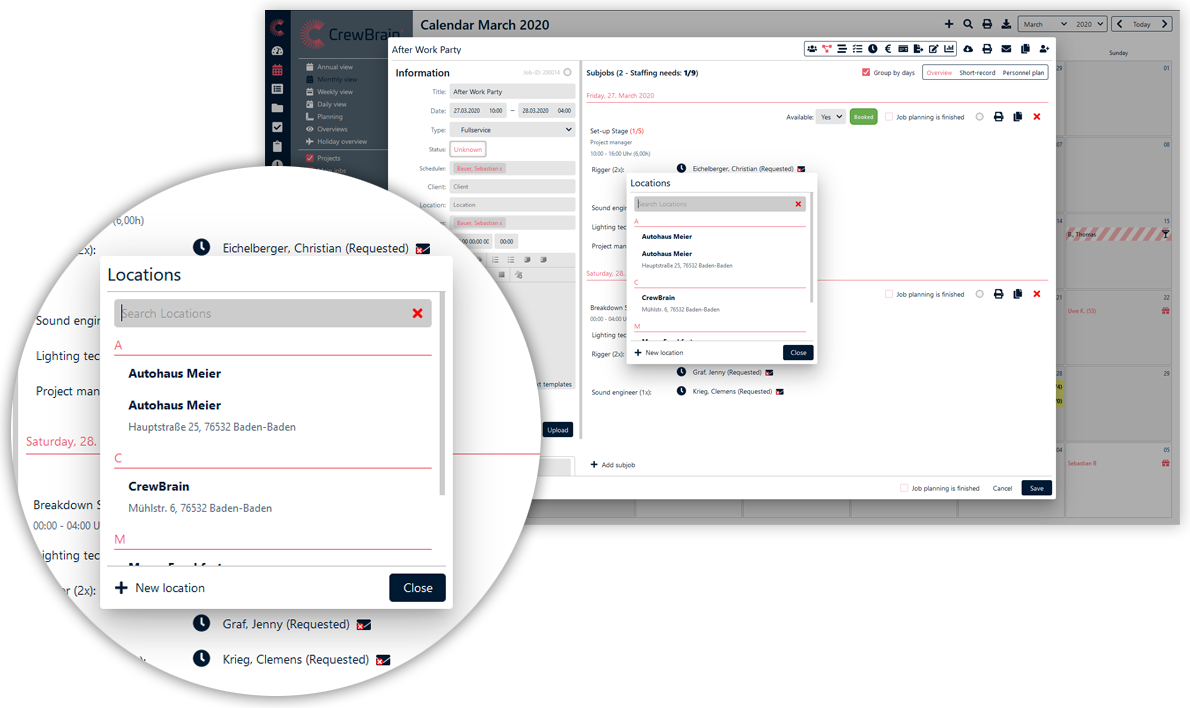Varied and flexible personnel planning options
Every company, band and club has different personnel requirements for their events. This is why CrewBrain is designed to be as flexible as possible. Combine query options to suit your needs and inform your staff and/or members exactly where, when and how you wish to deploy them. Query options that are not needed can be hidden with a few clicks.
Sub-events / sub-jobs
CrewBrain lets you plan extensive productions lasting for several days or weeks. For each date or event you can define as many sub-events and/or sub-jobs as you want, all of which offer all the options for personnel planning and management listed on this page. You thus retain a complete overview of your personnel requirements, even if these change regularly over the duration of an event.
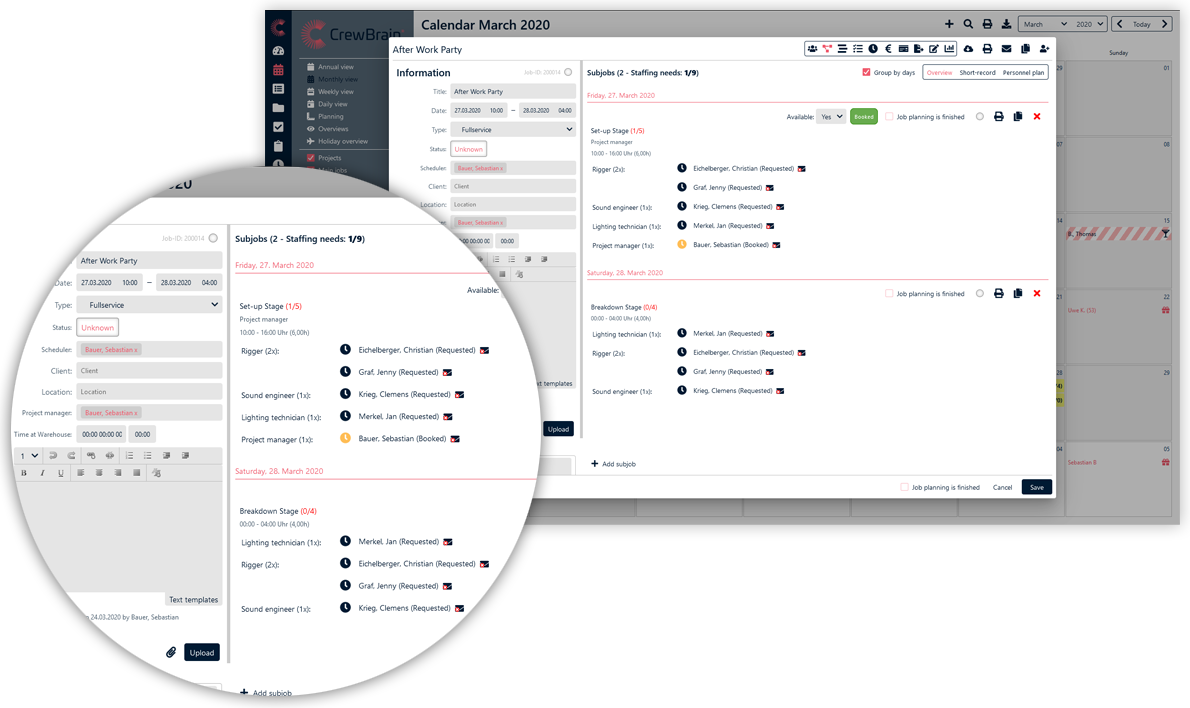
Recording personnel requirements
One of the key functions of CrewBrain is the option to request personnel for your event and then to determine their availability. You may not, however, always wish to request or book staff directly for an event. In such cases you can first enter your personnel requirements in CrewBrain. These requirements (e.g. 1 project manager, 2 technicians, 5 assistants) will be displayed in the staff list as "open items" to which you can then (or at a later date) assign staff.

Requests by task
You can define one or more tasks for each employee requested. In addition to a version with a drop-down field for tasks that you can define yourself, and a version with an open text field, it is also easy to input tasks using check boxes. These are pre-set especially for companies in the event sector, with the "Setup", "Event" and "Dismantle" tasks. If required, you can create up to six check boxes with your own text and use these for your tasks.

Arrangement by category
Your staff are organised by categories which you can create individually. Each employee can be assigned to one or more categories. Categories simplify both employee list overviews for an event and searching for suitable staff when making a request. It is possible to select staff here according to their assigned categories.
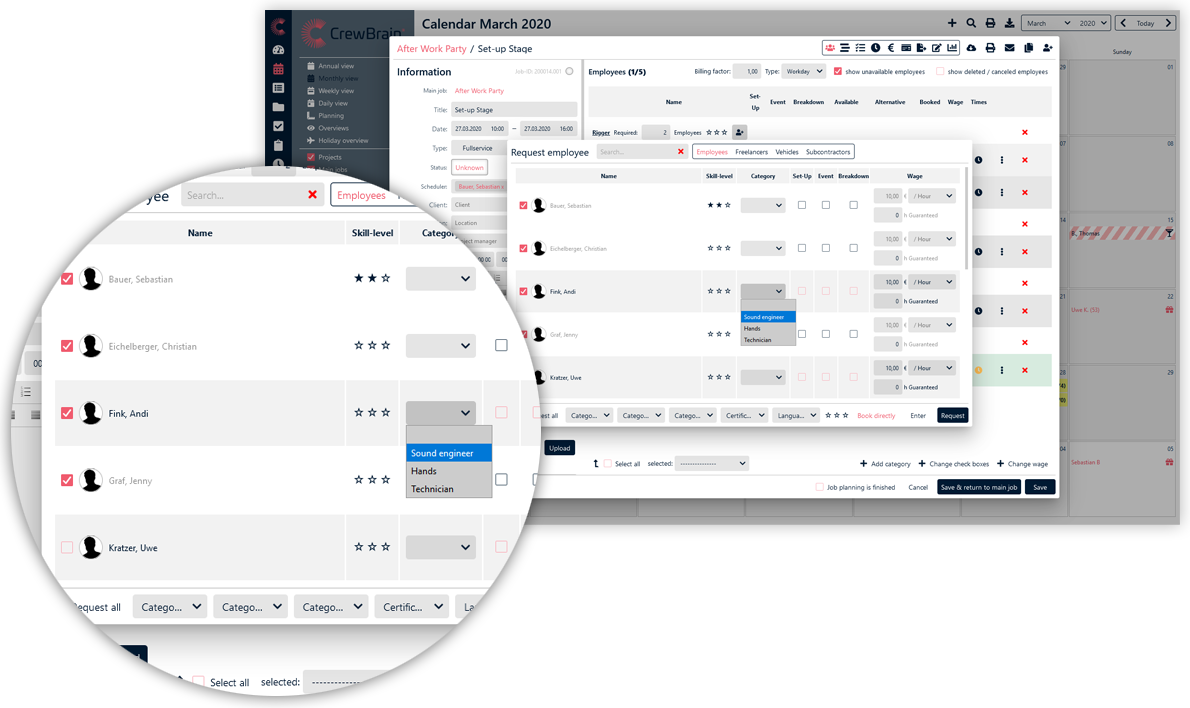
Defining working hours in queries
In order to specify working hours for larger events as precisely as possible and to assign staff, for example, in shifts, individual working hours can be entered for each employee. You then have a convenient daily view in your calendar conditional on these working hours, in which you can check which employees are still available at what times. These working hours are also copied into the employees’ calendars as well as directly into any iCal subscription. This allows staff to have a constant overview of their working hours. Working hours can quickly and easily be copied into payroll and statements or the time recording system.
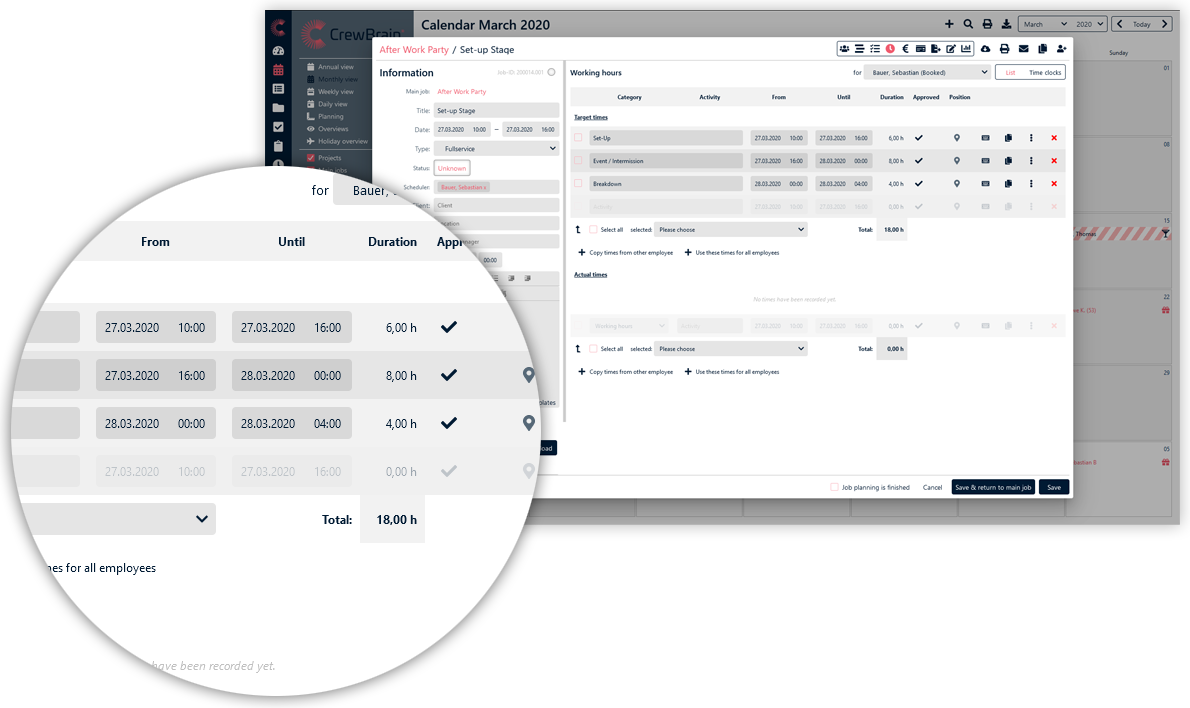
Prevent double bookings and overlapping schedules
If there are many parallel dates, it can often be difficult to keep sight of staff availability. CrewBrain is a great help here as it immediately notifies you in the event that any staff you wish to request have been requested, or are already booked, for another event. Depending on its settings, CrewBrain warns of overlaps on the same day (regardless of times) or based on precise working hours.
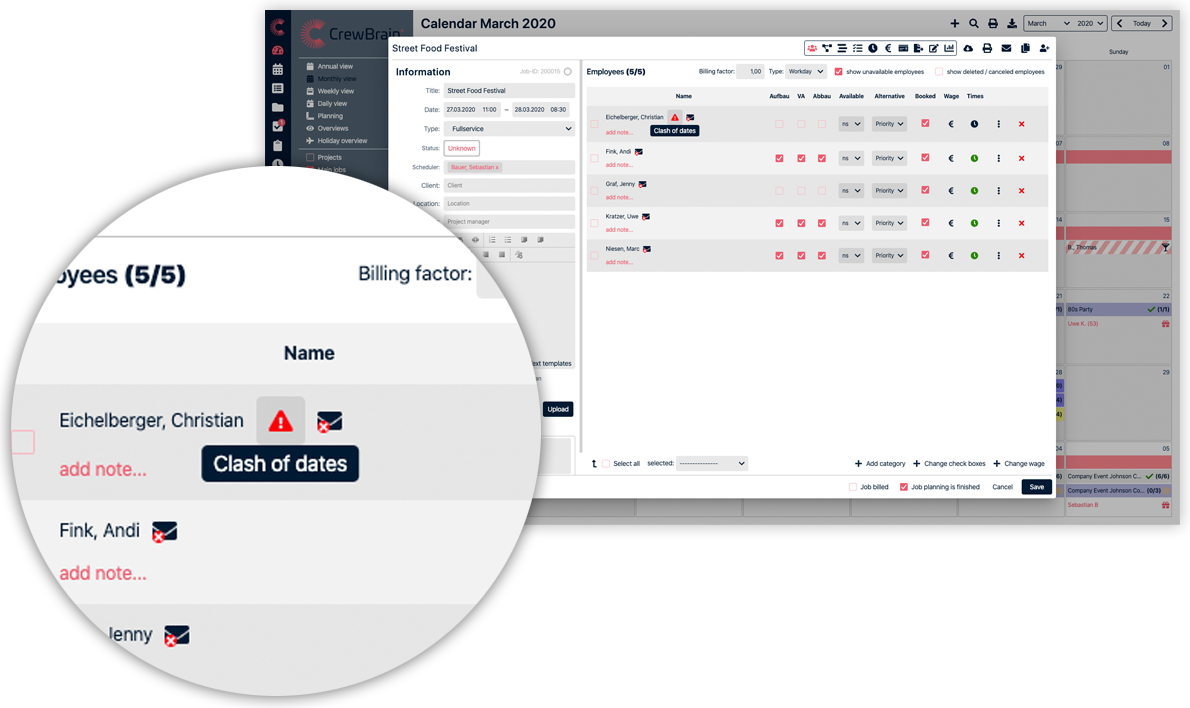
Location and client database
The integrated location and client database allows central storage of information that is frequently required, and this can be accessed at any time. This means you always have information on, for example, the contact for a location, or seating plans, to hand. Stored addresses enable you to find the right staff for a particular location and at the same time you have the option to filter staff according to their proximity to that location (proximity search). This facility also enables you to create analyses showing for which clients or in which locations you hold the most events.